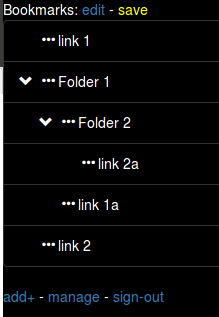Web bookmarks manager with client-side encryption
Common browser bookmark tools (in Chrome or Firefox) force you to 1) commit to single browser platform across devices, and 2) exposes all your personal bookmarks to a third party. This web bookmark solution encrypts data with a local password, allowing you to share bookmarks across all devices and browsers without exposing your data.
You can test-drive HTML without any backend setup. Your bookmarks will be saved at `bookmarks.html?id=[my id]
For your bookmarks to sync between devices, you'll need to a gundb server: https://github.com/amark/gun
- click "..." to delete or move or rename items
- click "remember me" remember password
- click "{...}" to edit JSON manually.
Use "Add" button, or bookmarks.html#<url> to add a bookmark.
TIP: use a bookmarklet to conveniently add from any browser, e.g.:
javascript:window.location="<my host>/bookmarks.html#"+window.location; Url Forwarder(android) supports bookmarklets
Example JSON: Use "nodes" for folders. See bootstrap-treeview for more menu formatting options.
[
{
"href": "http://link1",
"text": "link 1"
},
{
"text": "Folder 1",
"nodes": [
{
"text": "Folder 2",
"nodes": [
{
"href": "http://link2a",
"text": "link 2a"
}
]
},
{
"href": "http://link1a",
"text": "link 1a"
}
]
},
{
"href": "http://link2",
"text": "link 2"
}
]