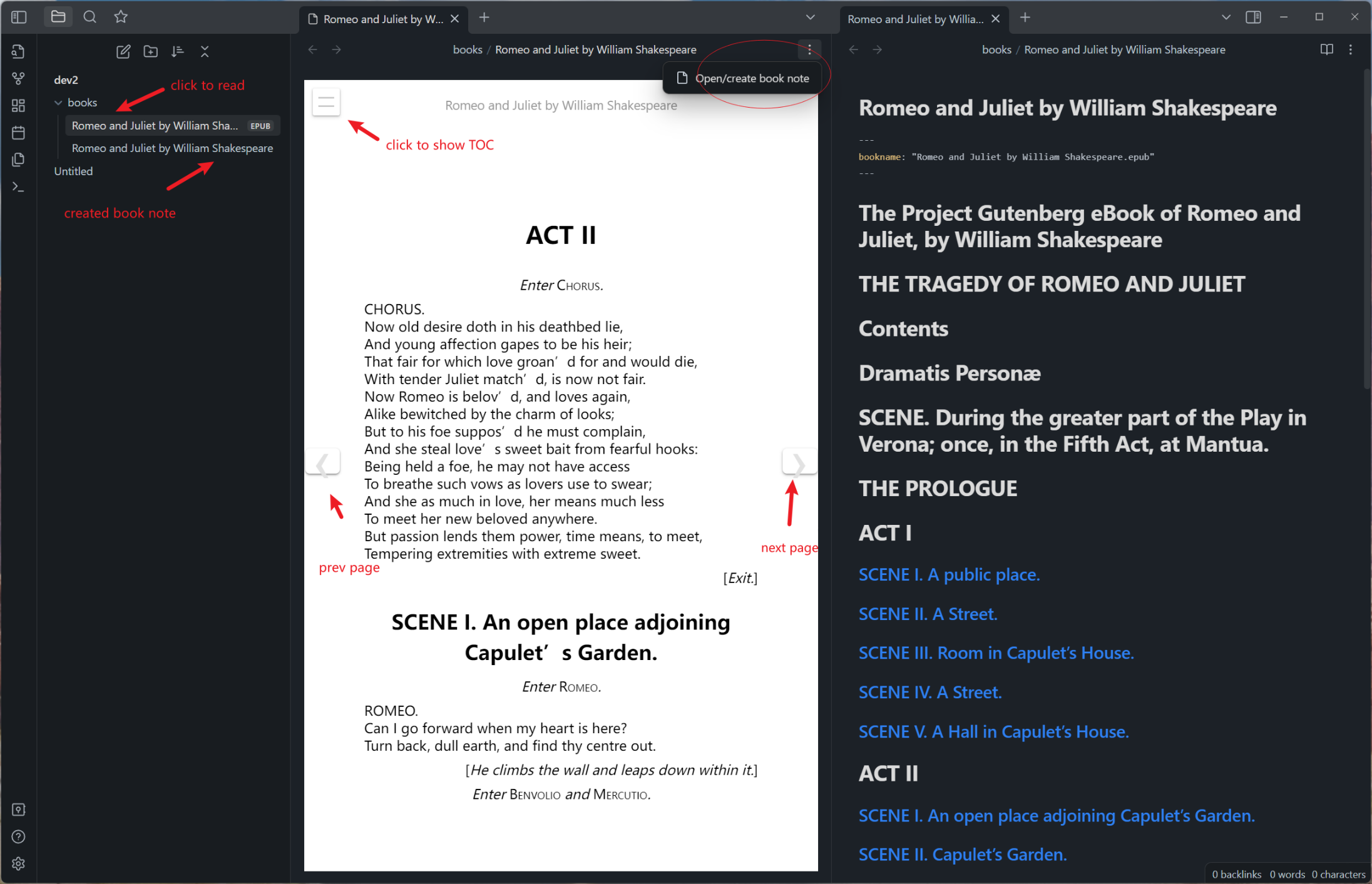This fork simply patches the next/previous page switch via keyboard shortcuts. I simply removed the event handler, switching page has to be done via the mouse wheel or the buttons on the viewer itself. Now, at least, you won't see your page change just because you are editing another tab inside Obsidian and you press the arrow keys. Full credit to the original author(s). I just wanted to make it usable for me.
Make Obsidian a proper Reader.
- 💾 Remember reading progress and sync to all devices. You can now continue reading where you left off across all devices.
- ✒ Create book note from TOC(table of contents). With well organized heading formats.
- ♳ Support multiple ebook formats. Currently, epub and pdf are supported.
You may want to toggle on Detect all file extensions first in options -> Files & Links.
- Drop some ebooks(e.g. epub files) to your vault. Click it and read.
- To create book note, click
Open/create book notefrom file menu. Note will be in the same folder alongside the book. - Reading progress is automatically remembered in plugin's folder. And will be sync to all devices if you got "Obsidian Sync" or similar services.
- Reading progress of pdf format is not fully implemented now
Special thanks to caronchen's marvelous Obsidian ePub Reader Plugin, some code is from this great work.