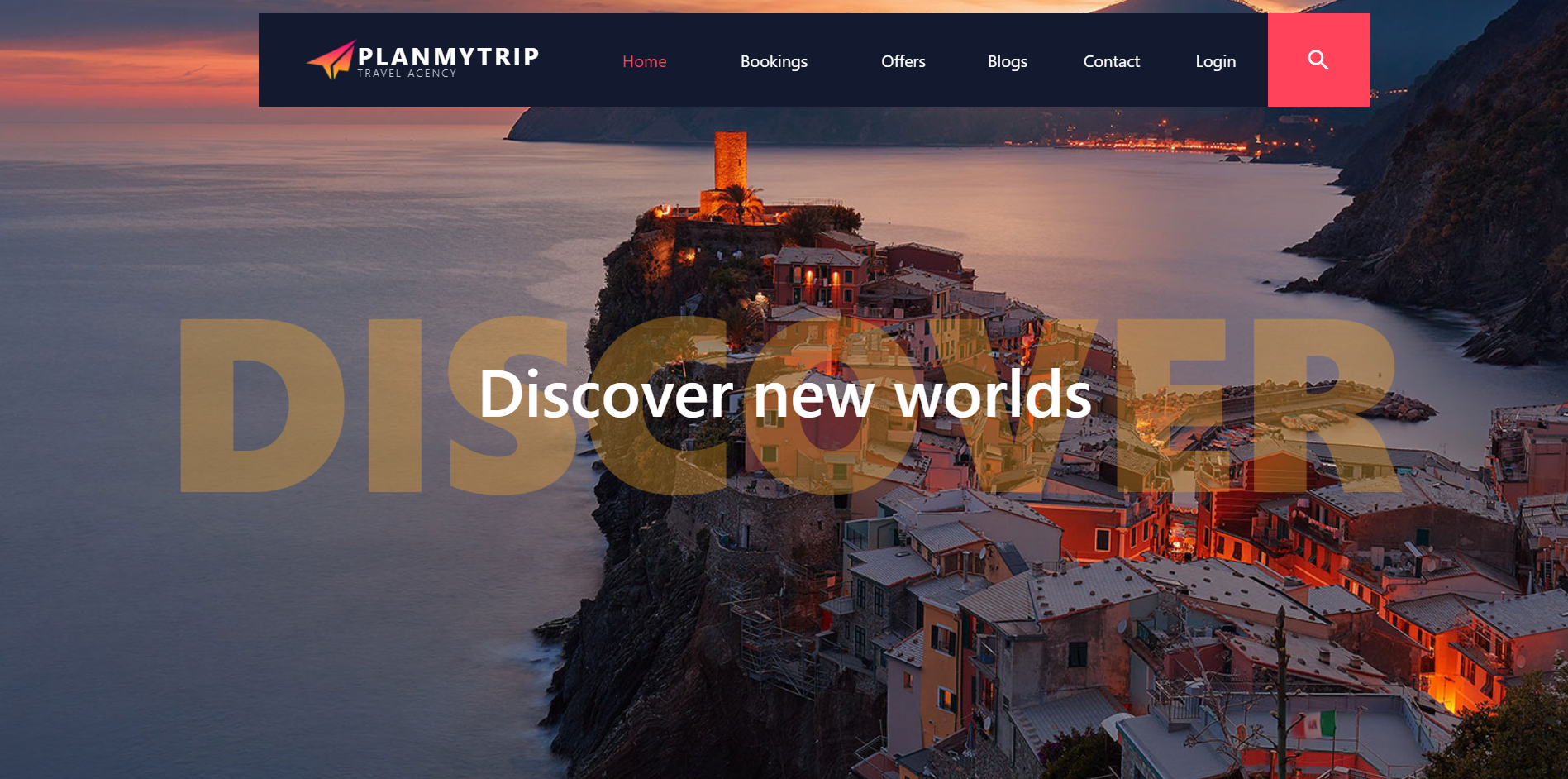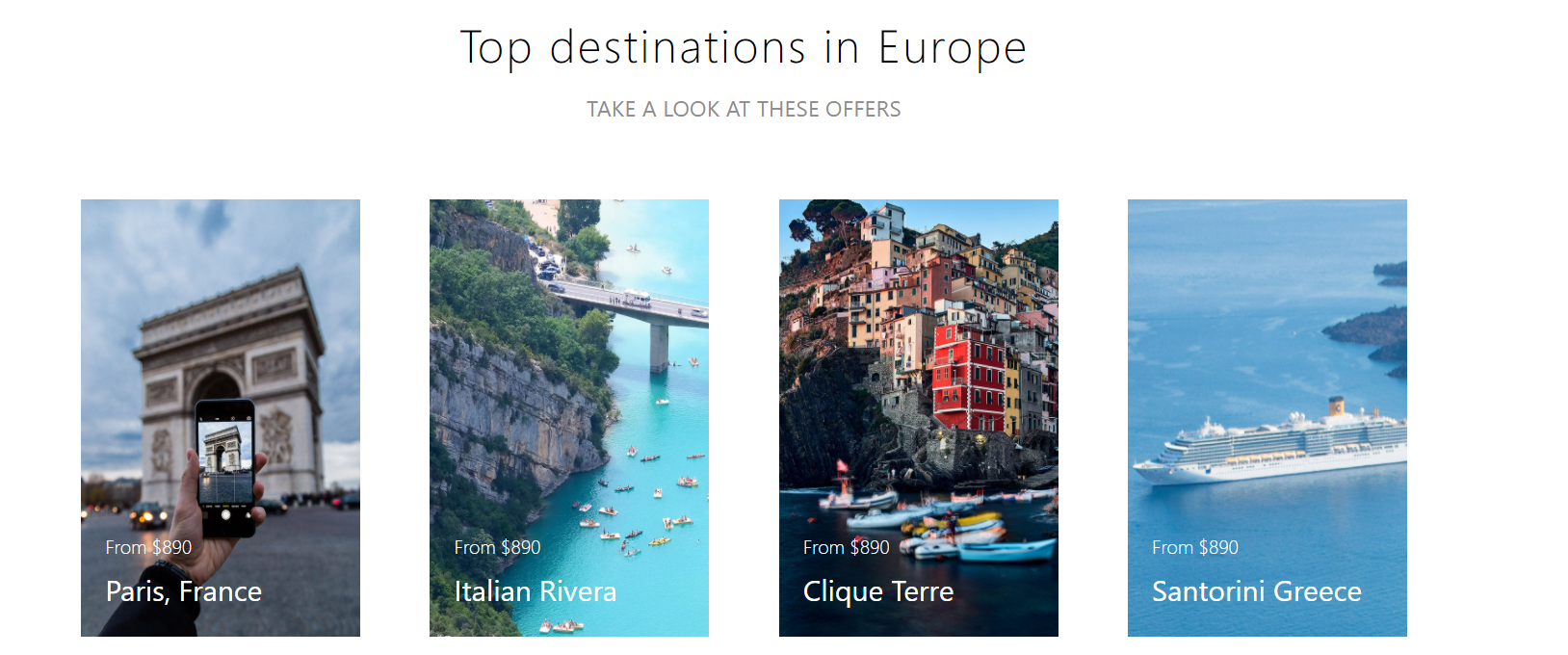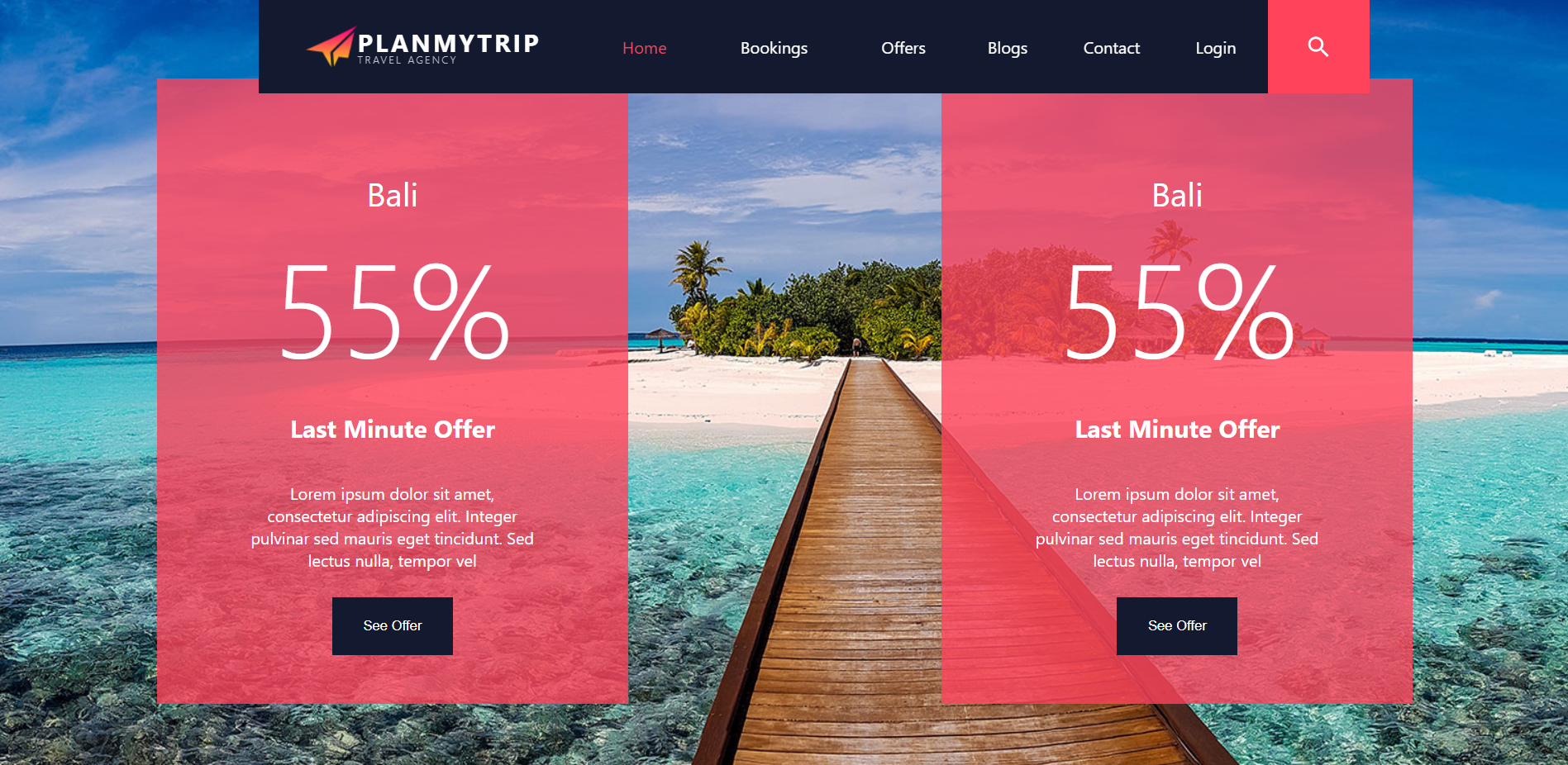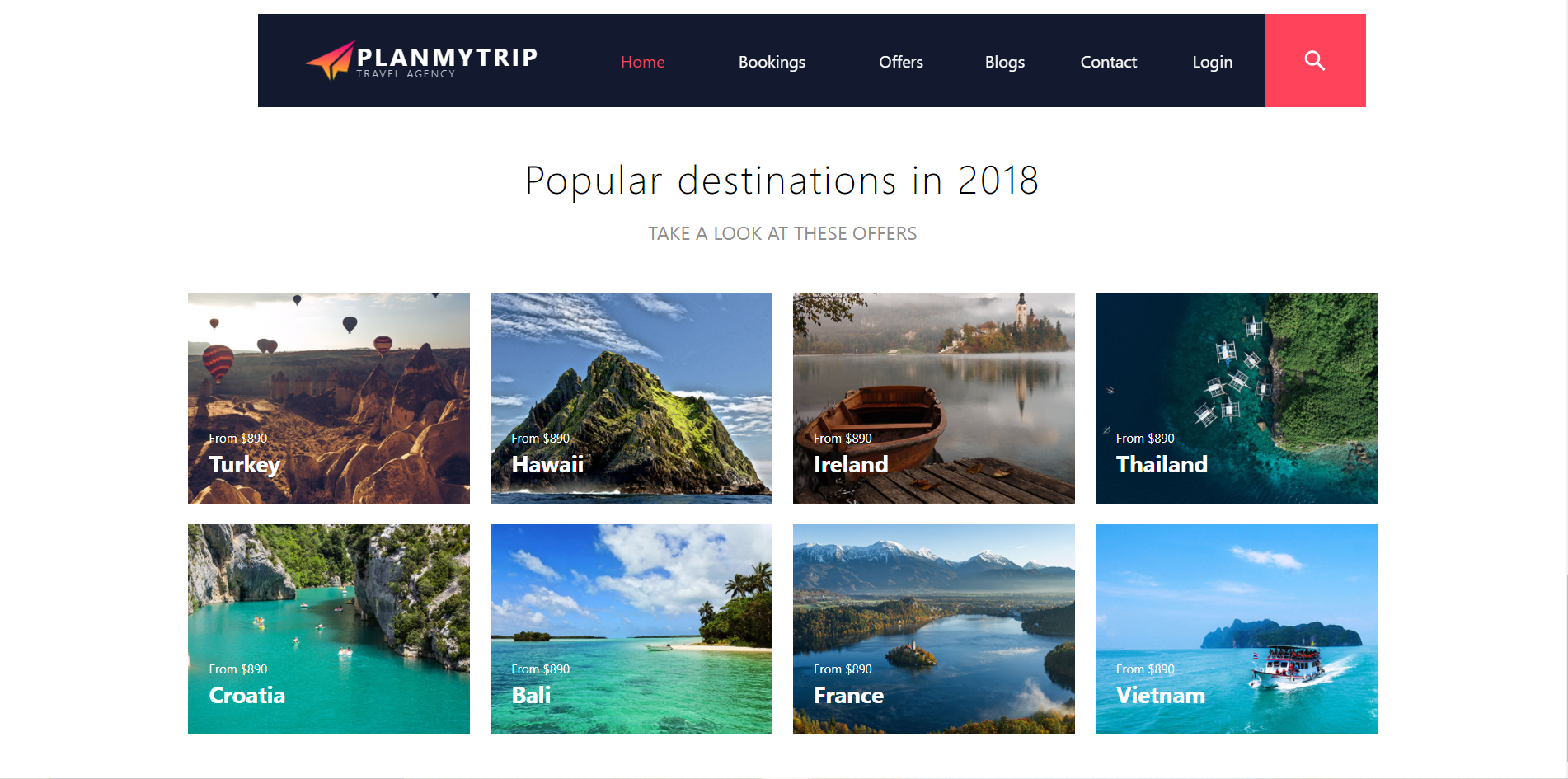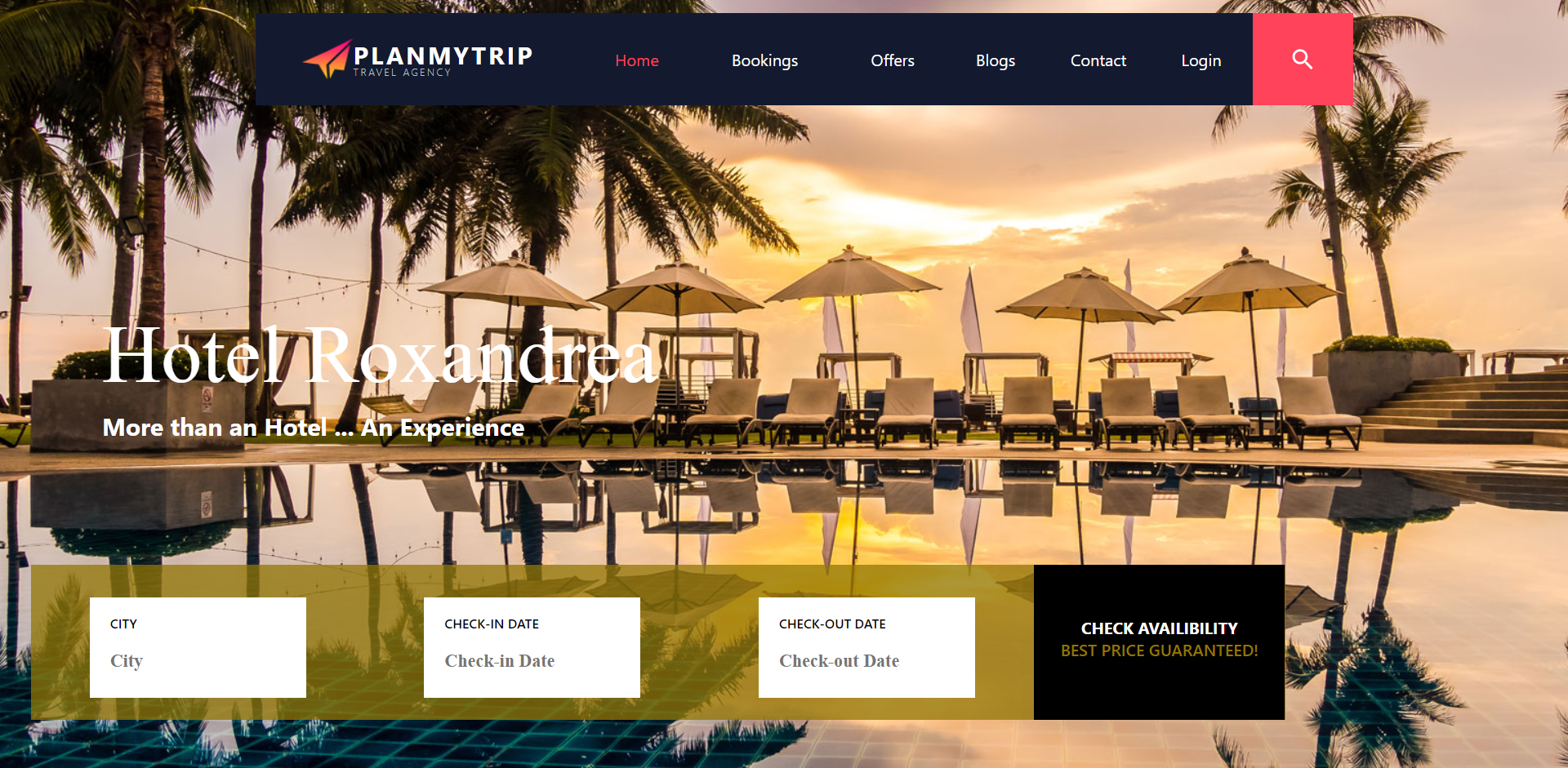Open a teminal and move into the backend directory then run the following command
virtualenv venv
# OR you can also do (if you have venv installed in python)
# python -m venv venv
source venv/bin/activate
# You can add these 2 lines to venv/bin/activate
# Otherwise run this in every new terminal
export PYTHONPATH=$PYTHONPATH:$(pwd)
export FLASK_APP=app:app
pip install -r requirements.txt
cp .env.template .envEdit the variables in .env file you just created.
The secret key can be any random string.
The rest are specific to you.
soure venv/bin/activate
flask runThis will start a development server at localhost:5000
Currently our ORM doesn't have support ALTER TABLE.
So any change in the database means you need to delete and re-create the table.
To create all tables:
flask db migrateTo delete all tables:
flask db dropallHave a look at app/models/base.py to understand our current capabilites.
You can exploit them in a flask shell.
Move into the frontend directory and first install the node modules by running
In the project directory, you can run:
Runs the app in the development mode.
Open http://localhost:3000 to view it in the browser.
The page will reload if you make edits.
You will also see any lint errors in the console.
Since the app is built into two separate Frontend and Backend modules, it is required to be hosted from a single server name. Otherwise, problems regarding CORS will hinder Authentication services.
We use NGINX to serve the frontend and the backend on the same server name.
We route all backend requests through /api/ and all frontend requests through /.
To setup NGINX, download and install NGINX on your system. For Linux users, the following commands will work:
# Debian/Ubuntu
sudo apt install nginx
# Arch/ Manjaro
sudo pacman -Sy nginxThen open the NGINX config (/etc/nginx/nginx.conf),
then in the server block in http section, put these location blocks (replace if needed):
location /api/ {
proxy_set_header Host $http_host;
proxy_set_header X-Real-IP $remote_addr;
proxy_set_header X-Forwarded-For $proxy_add_x_forwarded_for;
proxy_set_header X-Forwarded-Proto $scheme;
proxy_pass http://localhost:5000;
}
location / {
proxy_set_header Host $http_host;
proxy_set_header X-Real-IP $remote_addr;
proxy_set_header X-Forwarded-For $proxy_add_x_forwarded_for;
proxy_set_header X-Forwarded-Proto $scheme;
proxy_pass http://localhost:3000;
}Alternatively, if you don't find location blocks already, do the above changes in /etc/nginx/sites-available/default.
Then run: sudo nginx -t to check the validity of the config.
Then run: sudo nginx -s reload to restart the server.
Things that should be running simultaneously:
- NGINX
- Backend at localhost:5000
- Frontend at localhost:3000
- MySQL at port 3306
The site will be live at http://localhost:80
Following are some of the features of the application