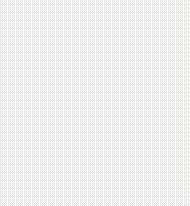This is a utility to draw a set of points in an HTML5 Canvas, as if it was hand drawn by a human.
The need of having this component comes from an IA application, where a drawing is captured from a hand device (i.e. tablet or smartphone), and then the image is classified using a Neural Network. The points are captured to show the drawing to a human, who makes the initial classification to train the NN.
The image can be later retrieved in raw to use it in your application.
The effect is shown in the next image:
The easiest way to use Canvas Hand Draw is to include it on your web page using a CDN:
<script src="https://cdn.jsdelivr.net/gh/dealfonso/canvashanddraw@1/js/canvashanddraw.js"></script>Please pay attention to the version that you want to use (in this example, it will use version 1)
While my advice is to use a CDN, it is possible to host Canvas Hand Draw on your servers.
- Get the code and generate the files to serve.
$ git clone https://github.com/dealfonso/canvashanddraw.git
$ cd canvashanddraw
$ make- Copy the files to your web server and server them:
$ cp canvashanddraw*.js /path/to/my/serverThe easiest method to use Canvas Hand Draw is to include a canvas tag in an HTML document, with the class canvashanddraw and include the .js file, and use the attribute data-points to define the path to draw.
As an example, the next canvas...
<div style="width: 200px; height: 200px">
<canvas class="canvashanddraw" id="21" data-points='[{"x":51.666656494140625,"y":128},{"x":52.666656494140625,"y":127.66665649414062},{"x":61.666656494140625,"y":121.66665649414062},{"x":90,"y":103.33332824707031},{"x":137,"y":75},{"x":181.3333282470703,"y":51},{"x":207.66665649414062,"y":38},{"x":219.3333282470703,"y":33.33332824707031},{"x":222.66665649414062,"y":32.33332824707031},{"x":223.3333282470703,"y":33},{"x":220.3333282470703,"y":39.666656494140625},{"x":209.66665649414062,"y":59},{"x":190.3333282470703,"y":91.33332824707031},{"x":165.66665649414062,"y":130.3333282470703},{"x":143.66665649414062,"y":165.66665649414062},{"x":129.3333282470703,"y":188.66665649414062},{"x":122,"y":202.3333282470703},{"x":119.33332824707031,"y":208.3333282470703},{"x":118.66665649414062,"y":210},{"x":118.66665649414062,"y":210.66665649414062},{"x":118.66665649414062,"y":210.3333282470703},{"x":119.33332824707031,"y":210},{"x":127.66665649414062,"y":207.66665649414062},{"x":145.66665649414062,"y":203},{"x":165,"y":198},{"x":180.66665649414062,"y":194.66665649414062},{"x":191,"y":193.66665649414062},{"x":197,"y":193.3333282470703},{"x":199.66665649414062,"y":193.66665649414062},{"x":200.3333282470703,"y":196},{"x":196.3333282470703,"y":206.3333282470703},{"x":186,"y":225.3333282470703},{"x":170.3333282470703,"y":249.66665649414062},{"x":156,"y":271.3333282470703},{"x":148,"y":284.6666564941406},{"x":144.66665649414062,"y":291.3333282470703},{"x":144.3333282470703,"y":294},{"x":149.66665649414062,"y":294.3333282470703},{"x":163.66665649414062,"y":291.3333282470703},{"x":182,"y":286.6666564941406},{"x":198,"y":284},{"x":206.66665649414062,"y":283.3333282470703},{"x":209.66665649414062,"y":284.3333282470703},{"x":206.66665649414062,"y":291.3333282470703},{"x":198,"y":306},{"x":189,"y":320.3333282470703},{"x":182.66665649414062,"y":331},{"x":179.3333282470703,"y":338},{"x":177.66665649414062,"y":341.6666564941406},{"x":176.66665649414062,"y":343},{"x":176.66665649414062,"y":343.3333282470703}]' width="100" height="100"></canvas>
</div>will produce the next graph
Using the options, it is possible to draw with more quality and drawing dynamics, to get the next graph (using exactly the same points):
If wanted to use the programmatical way, it is possible to get any canvas and create the CanvasHandDraw object and use the methods:
let myCanvasObject = new CanvasHandDraw(document.getElementById('mycanvas'));
myCanvasObject.draw([{ "x": 2.1612899121945635, "y": 29.677419494076844 }, { "x": 2.1612899121945635, "y": 29.612904347039855 }, (...), { "x": 11.967742880837523, "y": 37.612903665505826 }]);