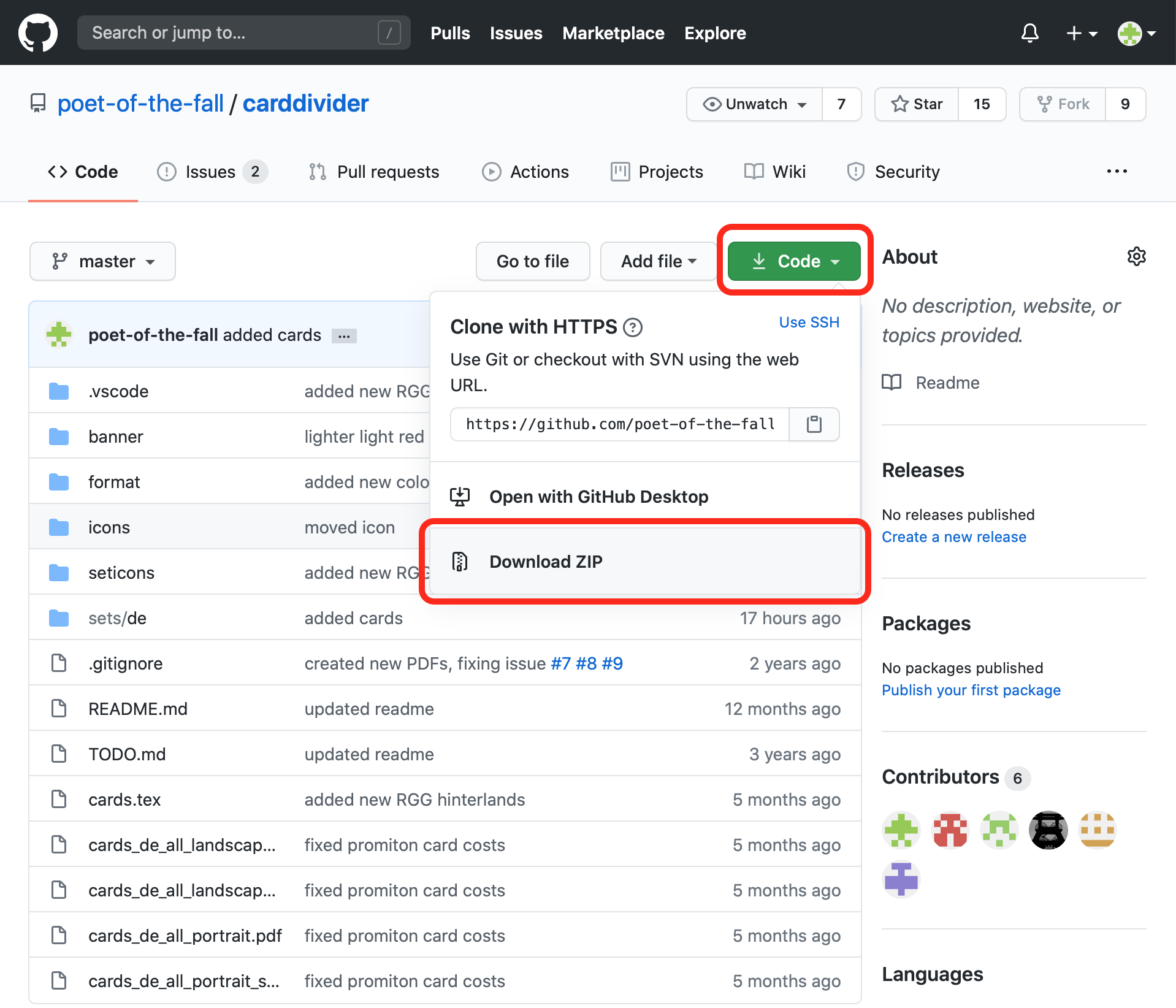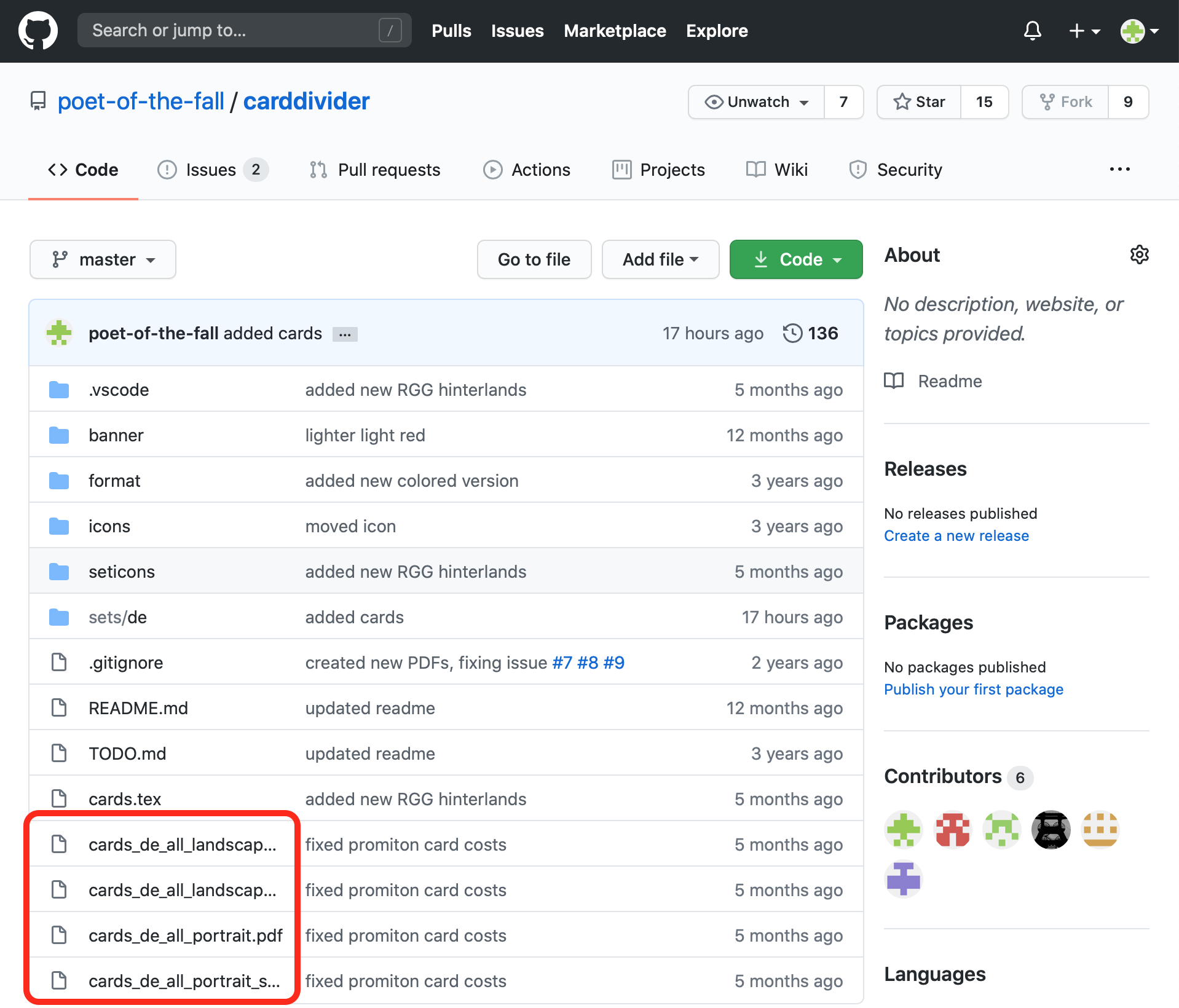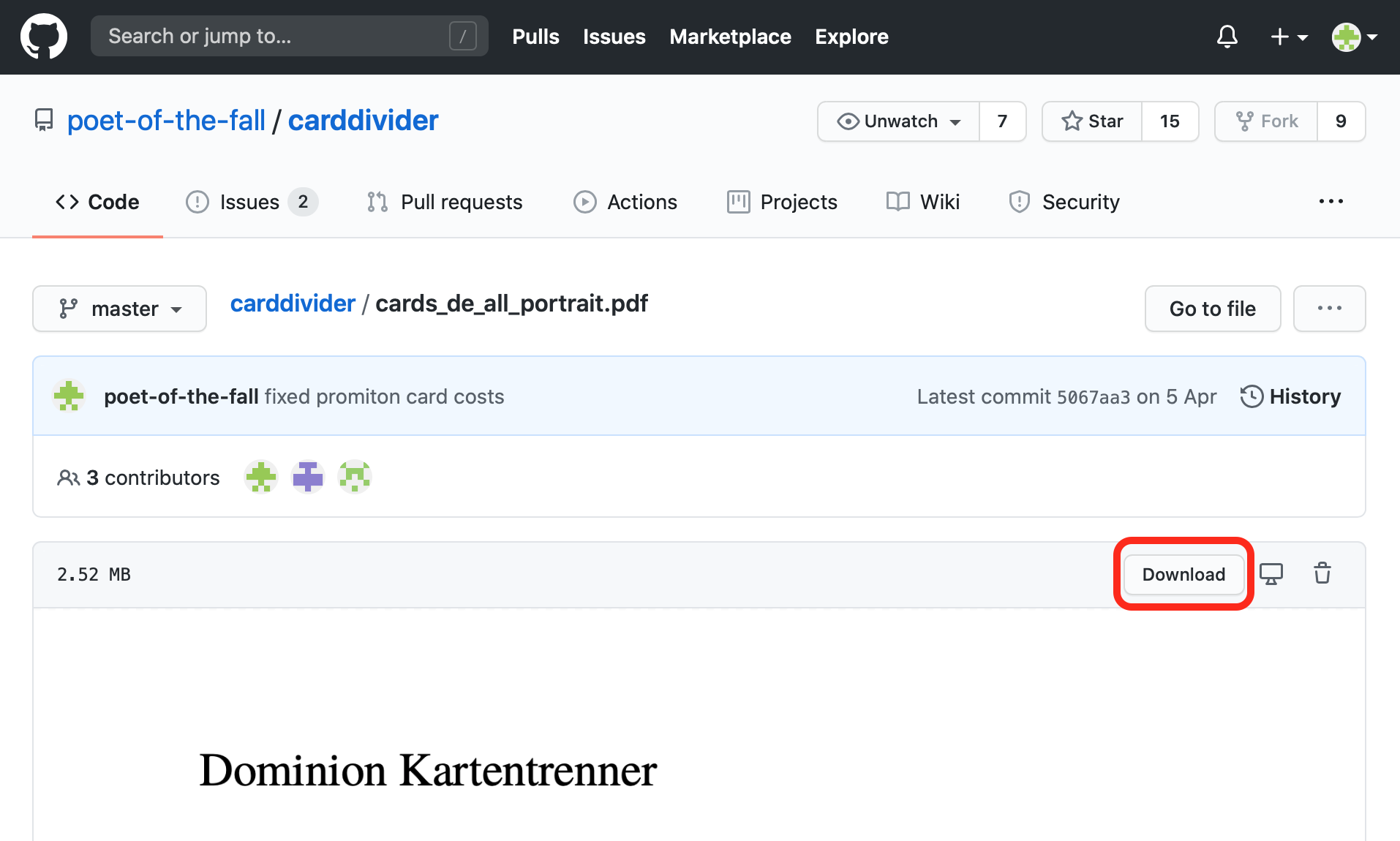Dominion Card Divider
This card dividers can be used if you plan to pack your Dominion sets into a box or suitcase and want to stack them.
It is based on the works of Eiko Wagenknecht (visit his website) and contains all of his card dividers now set in LaTeX as well as all of the current sets offered by Rio Grande Games with the instructions offered on their website.
To compile the card dividers you need a Latex distribution. To read more about this, you can start here.
You will also need to download the TrajanPro font. See these two links: Regular, Bold
Feel free to add further card sets, editions, languages or formats or correct some errors or typos. To do so fork the project and open a pull request or use the issues section if you aren't familiar with LaTex and/or Github.
Download the PDFs
For those of you who are not familiar with Github here some short words on where to find the PDFs and how to download them.
Get all
You can copy the whole project and download it as a .zip file by clicking on Code and Download ZIP. You can then extract it on your computer and will find the PDFs directly in the folder you extracted.
Get one
You can also select just the one you want. Simply click the one you like either in the files list above or in the following list and then the Download button on the page that opens. Available styles:
Printing the PDF
You can read more about the different ideas on how to print the card dividers on Eikos website. I personally print them on A4 self-adhesive paper like these and stick it onto thick black cardboards like these.
Remember that your printer setting may scale the output. For my use case, this is absolutely fine, as the cut output is nearly the same with as the Dominion cards and fits perfectly into my box. If you want the slightly bigger ones, set the no-scaling-option before you print it.
Compiling the PDFs
You can use TexStudio or some other editor to edit the files and compile the PDFs. Remember to change your standard compiler to lualatex if you compile the PDFs with your editor.
For this project I gave Visual Studio Code a try. I used the Latex Workshop extension for the LaTeX stuff (it auto compiles the project on saving with the given settings in the root file head comment). For spell checking I installed Code Spell Checker and the German - Code Spell Checker extensions and updated the .vscode/settings.json accordingly.
If you only need some of the sets in your PDF just comment out the sets you don't need and compile exactly the version you need.
Portrait, Landscape and other formats
To switch between the portrait and landscape mode take a look at cards.tex in the root folder. Watch for these lines:
% Draw cards in portrait format
\input{format/blackportrait.tex}
% \input{format/setcolorportrait.tex}
% Draw cards in landscape format
% \input{format/blacklandscape.tex}
% \input{format/setcolorlandscape.tex}Uncomment the version you want to use and comment out the other one.
Global variables
Currently there is one variable defined in the cards.tex that is meant to be used globally.
- showSetIcon: toggle showing the set icon on the dividers
Set variables
Some variables are defined in the cards.tex and are overwritten in each set.
-
cardcolor: color for the card set (used for the stripe or the card background itself)
-
cardextension: text and number for the extension (used on top right of the cards)
-
cardextensiontitle: the title of the extension (on the top right of the card directly below the cardextension)
-
seticon: file name of the icon of the card set (without the path as this is set in the format definition)
Color definition
The main colors are defined in the cards.tex.
-
framebg: normally used color for the background of the whole card
-
contentbg: normally used color for the background of the content area (containing the instruction text) of the card
Further defined colors for the card sets:
- basicgame
- intrigue
- seaside
- alchemy
- prosperity
- cornucopia
- hinterlands
- darkages
- guilds
- adventures
- empires
- nocturne
- renaissance
- menagerie
- promo
Shortcuts / defined commands
The format/_shortcuts.tex defines some frequently used commands to use them as a shortcut.
-
coin (
 ): Takes one optional argument and draws a coin containing the text of the given argument (usage:
): Takes one optional argument and draws a coin containing the text of the given argument (usage: \coin[2]draws a coin containing a "2",\coindraws an empty one). -
hex(
 ): Takes one optional argument and draws a hex containing the text of the given argument (usage:
): Takes one optional argument and draws a hex containing the text of the given argument (usage: \hex[1]draws a hex containing a "1",\hexdraws an empty one). -
victorypointtoken(
 ): Draws a victory point token (the one containing with a "1" on it, usage:
): Draws a victory point token (the one containing with a "1" on it, usage: \victorypointtoken). -
victorypoint(
 ): Draws a victory point icon (usage:
): Draws a victory point icon (usage: \victorypoint). -
potion(
 ): Draws a potion (like used in alchemy, usage:
): Draws a potion (like used in alchemy, usage: \potion). -
negativecardmarker(
 ): Can be used to draw the negative point marker of the adventures extension (usage:
): Can be used to draw the negative point marker of the adventures extension (usage: \negativecardmarker). -
negativecoinmarker(
 ): Can be used to draw the negative coin marker of the adventures extension (usage:
): Can be used to draw the negative coin marker of the adventures extension (usage: \negativecoinmarker).
The card commands
A card can be defined by using the following commands within the tikzpicture environment:
-
card: Draws an empty card (background, content area, title, set icon and cut marks).
-
cardstrip: Draws the strip with the cardcolor to the card
-
cardbanner: Takes one argument containing the banner icon file.
-
cardicon: Takes one argument containing the icon used on the banner.
-
cardprice: Takes one argument and writes it as text onto the cardicon.
-
cardiconaddition: Takes one argument and draws another icon besides the first one.
-
cardpriceaddition: Takes one argument and writes it as text onto the additional icon.
-
cardtitle: Takes one argument and writes it as text onto the card banner.
-
cardcontent: Takes one argument and writes it as text onto the content area.