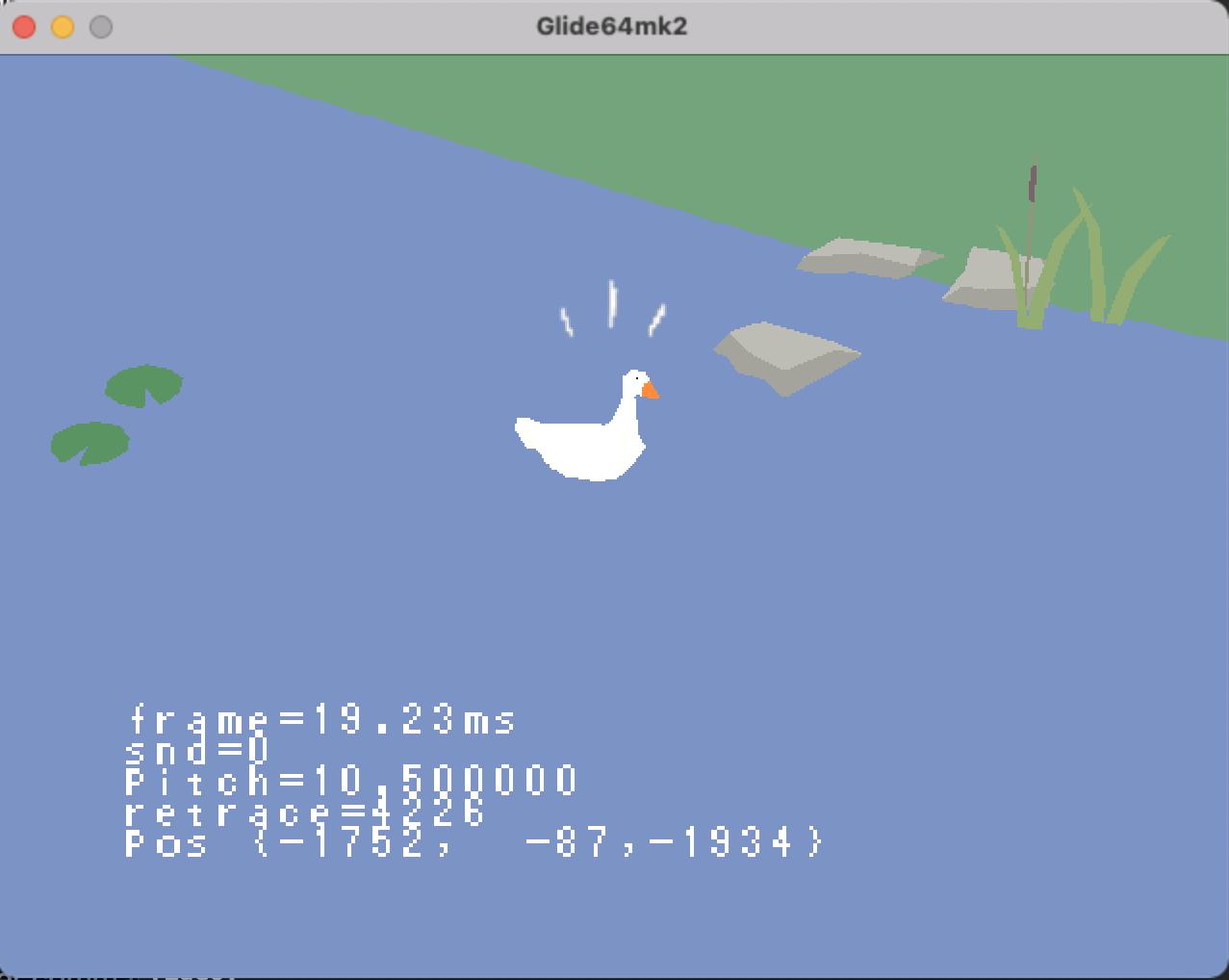this is a demake of untitled goose game for the nintendo 64
download the most recent N64 ROM build here
run it with your favorite emulator or flashcart
windows instructions: https://n64squid.com/homebrew/n64-sdk/
macOS/linux instructions: https://www.retroreversing.com/n64-sdk-setup
on linux you'll need to use wine to run the n64 compiler, on macOS you'll need to use crossover (a commercial version of wine)
install the n64 sdk into the root of the C: drive (or wine C: drive) so you have eg.
C:\ultra
C:\nintendo
etc.
all commands should be run in the src directory of this repo
to build the rom, in the wine/crossover command prompt (e.g. cmd.exe) run:
compile.bat
this produces the rom file goose64.n64 which you can then run with your favorite emulator or flashcart
to subsequently rebuild after making any changes to the code you'll first need to delete any .o object files (we're using an ancient version of make which doesn't do that for you). on linux you can use ./build.sh to do this. an example for macOS/crossover can be found in crossover_build.sh.
environment variables which affect the build:
OPTIMIZE=1: enable gcc optimization and use non-debug versions of sdk librariesED64=1: build with everdrive64 logging support (see ed64log). don't use unless running on an everdrive64
you can also create a file called localdefs.makefile containing any variables to override in the build, and it will be automatically included by the makefile.
this repo also includes an opengl based version of the game, which runs on macOS
install dependencies:
# eg. using homebrew on macOS
brew install glm
then open the goose64glut project with xcode, build and run
if you update .obj model files:
first make sure you have lua installed
# eg. using homebrew on macOS
brew install lua
then, to rebuild model header files
./rebuild_models.sh
if you update any texture files:
make sure you have python and pillow installed
pip install pillowthen, to rebuild sprites
./sprites.sh - open blender (or use
./blender.shto see console output) - in the blender text editor editor, open and run export_positions.py then open and run export_collision_mesh.py
- see header files are created