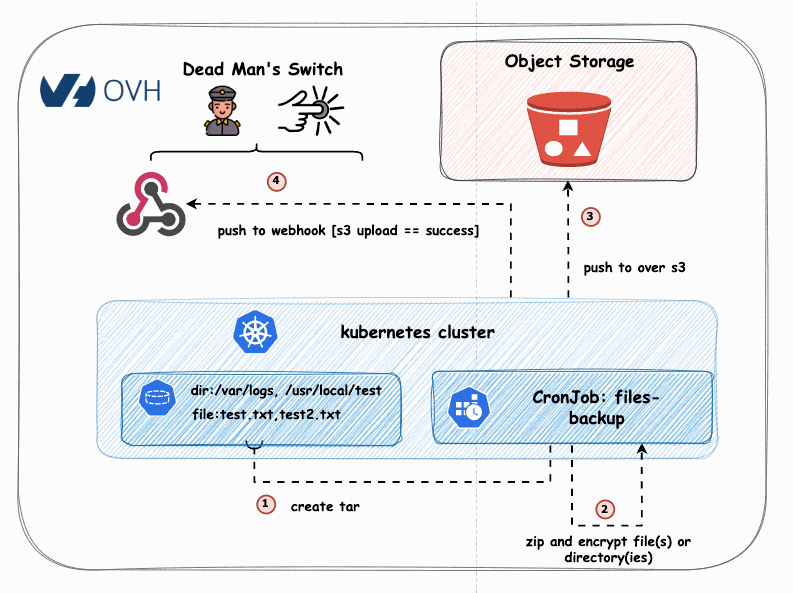This README outlines the usage of the provided Dockerfile and shell script for backing up files and directories to any S3-compatible object storage, incorporating encryption and optional webhook notifications for successful uploads. It also includes Kubernetes deployment and a Helm chart for automated scheduling.
This tool is designed to offer a flexible solution for:
- Backing up specified files or directories or both.
- Encrypting and compressing backup data client-side.
- Uploading encrypted backups to S3-compatible object storage with support for WriteOnceReadMany (WORM) and customizable retention policies.
- Optionally triggering a webhook notification for each successful backup upload.
Before utilizing this tool, ensure you have:
- A list of file paths and directories to back up.
- S3 Bucket details for storage.
- (Optional) A webhook endpoint for notifications.
- An encryption key for securing your backups.
The Dockerfile assembles an environment with the necessary utilities for performing backups, file encryption, and sending webhook notifications. The script automates the process to:
- Compress and encrypt specified files and directories.
- Upload the secured backups to S3-compatible storage.
- (Optional) Notify a webhook about the upload.
- Docker for building and running the container.
- An S3-compatible object storage bucket.
- (Optional) A server or Kubernetes cluster for deploying the CronJob.
- (Optional) A configured webhook endpoint for receiving notifications.
Store sensitive information such as S3 credentials and the encryption key securely. In Kubernetes, use secrets for these values at runtime.
Configure the following environment variables according to your setup:
AWS_S3_ENDPOINT_URL: Your object storage endpoint URL.AWS_S3_ACCESS_KEY_IDandAWS_S3_SECRET_ACCESS_KEY: Access credentials for the S3 bucket.AWS_S3_BUCKET: The bucket name for storing your backups.ENCRYPTION_KEY: Your chosen key for encryption.FILE_PATH,DIRECTORY_PATH: Paths for the files or directories you intend to back up.WEBHOOK_ENDPOINT: (Optional) Your webhook URL for notifications.
-
Build the Docker Image:
docker build -t ghcr.io/la-cc/k8s-data-to-s3-cronjob:0.0.0 . -
Run Locally for Testing:
docker run --env-file .env ghcr.io/la-cc/k8s-data-to-s3-cronjob:0.0.0
Ensure
.envcontains all necessary environment variables. -
Deploy on Kubernetes:
For Kubernetes, set up a
CronJobwith relatedSecretandConfigMapresources to manage scheduling and environment variables. -
Helm Chart Deployment:
Use the included Helm chart for an easier Kubernetes deployment. Adjust the chart values to match your environment variables and backup schedule.
The setup uses a non-root user (backupuser) for operations, enhancing security. Ensure your Kubernetes deployment respects this configuration.
This tool provides a secure and automated solution for backing up your data to S3-compatible storage, with the added benefit of encryption and optional webhook notifications. Tailor the configuration to suit your specific requirements.