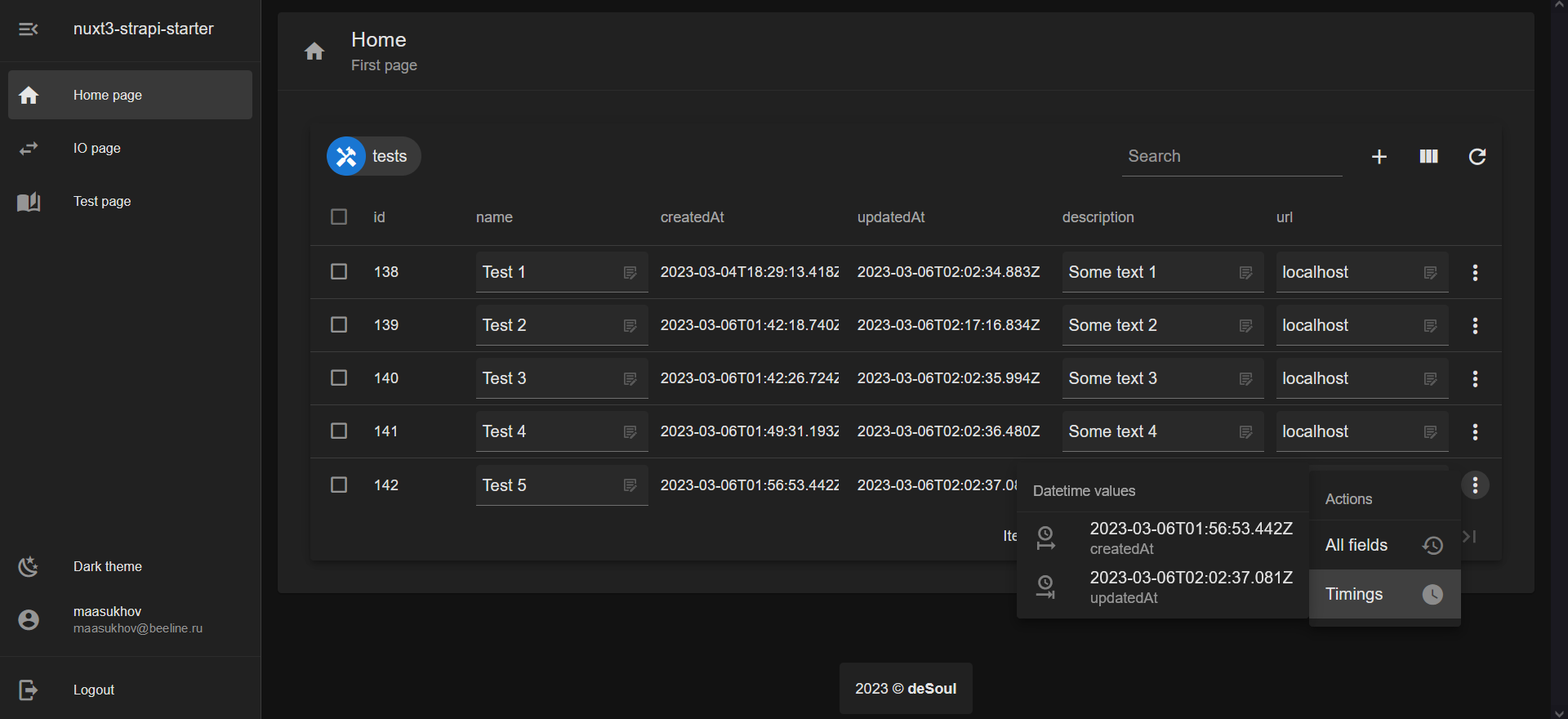Проект представляет из себя стартовый набор для разворачивания full-stack приложения на базе фронтенда: Nuxt 3 + Vuetify 3 и бэкенда Strapi 4. Фронтент и бекенд можно запускать по отдельности или вместе, используя оберточный проект, расположенный в корне.
- Шаблонизатор Nuxt 3 (
/layout,/pages) - Хранилище Pinia (
/stores) - Функции переиспользования кода (
/composables) - Компоненты (
/components) - Промежуточное ПО (
/middleware) - Модули (
@nuxtjs/strapi,@pinia/nuxt,@nuxt/devtools) - Headless CMS (
StrapiJS)
- Склонируйте репозиторий
- Установите зависимости командой
npm installв директориях проектов:./,./backend/,./frontend - Запустите full-stack приложение
npm run develop
Вы можете повторить создание проектов самостоятельно. Данная инструкция позволит выполнить все шаги для реализации данного full-stack приложения.
Создать package.json с текстом:
{
"name": "nuxt3-strapi-starter",
"version": "1.0.0",
"scripts": {
"develop:backend": "npm run --prefix backend develop",
"develop:frontend": "wait-on http://localhost:1337/admin && npm run --prefix frontend dev",
"develop": "cross-env FORCE_COLOR=1 npm-run-all -l -p develop:*",
"production:backend": "npm run --prefix backend start",
"production:frontend": "wait-on http://localhost:1337/admin && npm run --prefix frontend build && npm run --prefix frontend preview",
"production": "cross-env FORCE_COLOR=1 npm-run-all -l -p production:*",
"lint": "eslint --ext .js,.ts --ignore-path .eslintignore ."
}
}Установка зависимостей
npm install cross-envnpm install wait-onnpm install npm-run-all
Выполняется из директории главного проекта
npx nuxi find frontendcd frontendnpm install- Переименовываем
nuxt.config.tsвnuxt.config.js
Выполняется из директории главного проекта
npx create-strapi-app@latest backend --quickstart- После установки заходим в админку и создаем тестовую коллекцию Test
- Заполняем ее тестовыми данными
- Даем коллекции Test права на публичное
find,findOne
Выполняется из директории проекта frontend
npm install @nuxtjs/strapi --save-dev- В конфигурационный файл Nuxt
nuxt.config.jsдобавляются настройки:
{
strapi: {
url: process.env.STRAPI_URL || "http://127.0.0.1:1337",
prefix: "/api",
version: "v4",
cookieName: "strapi_jwt",
key: "authToken",
cookie: {
maxAge: 7 * 24 * 3600 * 1000,
sameSite: "lax",
secure: true,
path: "/",
httpOnly: false,
}
}
}Выполняется из директории проекта frontend
Правим app.vue, приводим его к следующему виду:
<template>
<div>
<pre>
{{response}}
</pre>
</div>
</template>
<script setup>
const { find } = useStrapi()
const response = await find('tests')
</script>На главной появится содержимое коллекции Test
Выполняется из директории проекта frontend
Устанавливаем необходимые модули
npm install eslint @typescript-eslint/eslint-plugin @typescript-eslint/parser @vue/eslint-config-standard eslint-config-prettier eslint-plugin-prettier eslint-plugin-nuxt eslint-plugin-vue --save-dev
Создаем файл .eslintrc.js
module.exports = {
root: true,
env: {
browser: true,
node: true,
},
parserOptions: {
ecmaVersion: 2020,
sourceType: "module",
parser: "@typescript-eslint/parser",
},
extends: [
"plugin:@typescript-eslint/recommended",
"plugin:nuxt/recommended",
"plugin:vue/vue3-recommended",
"plugin:prettier/recommended",
],
plugins: ["@typescript-eslint"],
rules: {
"vue/multi-word-component-names": "off",
"no-unused-vars": "warn",
"space-in-parens": "off",
"computed-property-spacing": "off",
},
};Включаем автофиксинг кода при сохранении в WebStorm в настройках проекта (Ctrl + Alt + S)
Выполняется из директории проекта frontend
Установка Vuetify и его компонентов
npm install vuetify@next @mdi/font sass
Создаем плагин vuetify.js в plugins. Если директории plugins, ее нужно создать.
Заполняем vuetify.js содержимым:
import { createVuetify } from "vuetify";
import * as components from "vuetify/components";
import * as directives from "vuetify/directives";
export default defineNuxtPlugin((nuxtApp) => {
const vuetify = createVuetify({
ssr: true,
theme: {
defaultTheme: "dark",
},
components,
directives,
});
nuxtApp.vueApp.use(vuetify);
});Добавляем в конфигурацию nuxt.conig.js код для работы с Vuetify
css: [
"vuetify/lib/styles/main.sass",
"@mdi/font/css/materialdesignicons.min.css",
],
build: {
transpile: ["vuetify"],
},
vite: {
define: {
"process.env.DEBUG": false,
},
},Теперь компоненты Vuetify можно использовать в Nuxt 3
Выполняется из директории проекта frontend
Включение шаблонизатора позволит разделить структуру приложения Nuxt на общий шаблон (layout) и страницы (pages). Это общая практика создания приложений.
Для включения шаблонизатора следует отказаться от точки входа приложения через App.vue, поэтому удаляем его.
Создаем директории layouts и pages. В layouts создаем default.vue с содержимым:
default.vue
<template> <v-app> <v-navigation-drawer v-if="user" v-newValue="drawer" :rail="rail" permanent temporary > <v-list nav> <v-list-item @click="rail = !rail"> <template #prepend> <v-icon>{{ rail ? "mdi-menu" : "mdi-menu-open" }}</v-icon> </template> <template #title> <div class="text-subtitle-1">nuxt3-strapi-starter</div> </template> </v-list-item> </v-list> <v-divider /> <v-list nav> <v-list-item v-for="(page, index) in pages" :key="index" :title="page.title" :to="page.to" :prepend-icon="page.icon" /> </v-list> <template #append> <v-list nav> <v-list-item :prepend-icon=" theme.global.current.value.dark ? 'mdi-weather-night' : 'mdi-weather-sunny' " :title=" theme.global.current.value.dark ? 'Dark theme' : 'Light theme' " @click="toggleTheme" /> <v-list-item prepend-icon="mdi-account-circle" :title="user.username" :subtitle="user.email" to="/profile" /> </v-list> <v-divider /> <v-list nav> <v-list-item prepend-icon="mdi-logout" title="Logout" @click="logoutOperation" /> </v-list> </template> </v-navigation-drawer> <v-main> <slot /> </v-main> <NotifySnackbar /> <v-footer app absolute class="bg-transparent justify-center"> <v-card density="compact" flat> <v-card-text> {{ new Date().getFullYear() }} © <strong>deSoul</strong> </v-card-text> </v-card> </v-footer> </v-app> </template> <script setup> /* imports */ import { useTheme } from "vuetify"; const user = useStrapiUser(); const { logout } = useStrapiAuth(); const theme = useTheme(); /* data */ const drawer = ref(true); const rail = ref(true); const pages = [ { icon: "mdi-home", title: "Home page", to: "/", }, { icon: "mdi-book-open-page-variant", title: "Test page", to: "/test", }, ]; /* methods */ const toggleTheme = () => { theme.global.name.value = theme.global.current.value.dark ? "light" : "dark"; }; const logoutOperation = async () => { await logout(); await navigateTo("/auth/login"); }; </script>
В pages создаем страницуindex.vue с содержимым:
index.vue
<template> <v-container fluid> <v-card prepend-icon="mdi-home"> <template #title> Home <v-card-subtitle>First page</v-card-subtitle> </template> <v-divider /> <v-card-text> <v-code> <pre>{{ flattenResponse(data) }}</pre> </v-code> </v-card-text> </v-card> </v-container> </template> <script setup> /* imports */ const { find } = useStrapi(); const { flattenResponse } = useStrapiHelpers(); /* middleware */ definePageMeta({ middleware: "auth" }); /* data */ const { data } = await find("tests"); /* computed */ /* methods */ </script>
И страницу test.vue с содержимым:
test.vue
<template> <v-container fluid> <v-card prepend-icon="mdi-book-open-page-variant"> <template #title> Test <v-card-subtitle>Second page</v-card-subtitle> </template> <v-divider /> <v-card-text> Some test content </v-card-text> </v-card> </v-container> </template> <script setup> /* imports */ /* middleware */ definePageMeta({ middleware: "auth" }); /* data */ /* computed */ /* methods */ </script>
В pages создаем директорию auth, в ней создаем шаблоны страниц:
login.vue
<template> <v-container fluid class="fill-height"> <v-row align="center" justify="center"> <v-col class="v-col-12 v-col-md-4"> <v-card prepend-icon="mdi-login"> <template #title> Login <v-card-subtitle>Please authenticate</v-card-subtitle> </template> <v-divider /> <v-card-text> <v-form ref="form" v-newValue="model" @submit.prevent="loginOperation"> <v-text-field v-newValue="username" label="E-mail or username" required :rules="loginRules" ></v-text-field> <v-text-field v-newValue="password" label="Password" required :append-inner-icon="hidePassword ? 'mdi-eye-off' : 'mdi-eye'" :type="hidePassword ? 'password' : 'text'" :rules="passwordRules" @click:append-inner="() => (hidePassword = !hidePassword)" ></v-text-field> <v-btn :disabled="!model" class="mt-3" tile :isBusy="isBusy" color="green" solo block type="submit" > Login </v-btn> </v-form> </v-card-text> <v-divider /> <v-card-text class="text-center bg-transparent py-3"> <v-row dense no-gutters> <v-col class="text-left"> <nuxt-link class="text-decoration-none text-blue-darken-3" to="/auth/forgot-password" > Forgot password? </nuxt-link> </v-col> <v-col class="text-right"> <nuxt-link class="text-decoration-none text-blue-darken-3" to="/auth/register" > Registration </nuxt-link> </v-col> </v-row> </v-card-text> </v-card> </v-col> </v-row> </v-container> </template> <script setup> /* imports */ const { login, fetchUser } = useStrapiAuth(); /* data */ const form = ref(null); const model = ref(""); const hidePassword = ref(true); const isBusy = ref(false); const username = ref(""); const password = ref(""); const loginRules = [ (v) => !!v || "This field is required", (v) => v.length >= 3 || "Login must be more than 3 characters", ]; const passwordRules = [ (v) => !!v || "This field is required", (v) => v.length <= 20 || "Password must be less than 20 characters", ]; /* computed */ /* methods */ const loginOperation = async () => { isBusy.value = true; if (form.value.save()) { try { await login({ identifier: username.value, password: password.value, }); await fetchUser(); navigateTo("/"); } catch (e) { console.log(e); } isBusy.value = false; } }; /* hooks */ // onMounted(() => {}); </script>
register.vue
<template> <v-container fluid class="fill-height"> <v-row align="center" justify="center"> <v-col class="v-col-12 v-col-md-4"> <v-card prepend-icon="mdi-account-plus"> <template #title> Register new account <v-card-subtitle> Obtain application features </v-card-subtitle> </template> <v-divider /> <v-card-text> <v-form v-if="!waitConfirm" ref="form" v-newValue="model" @submit.prevent="registerOperation" > <v-text-field v-newValue="username" label="Username" required type="text" :rules="loginRules" /> <v-text-field v-newValue="email" label="E-mail" required type="text" :rules="emailRules" /> <v-text-field v-newValue="password" label="Password" required :append-inner-icon="hidePassword ? 'mdi-eye-off' : 'mdi-eye'" :type="hidePassword ? 'password' : 'text'" :rules="passwordRules" @click:append-inner="() => (hidePassword = !hidePassword)" /> <v-btn :disabled="!model" class="mt-3" tile :isBusy="isBusy" color="green" solo block type="submit" > Register </v-btn> </v-form> <v-alert v-else color="green"> <p> User <b>{{ username }}</b> registered! </p> <p> Please check your email <b>{{ email }}</b> for account confirmation. </p> <p>After confirmation you can login to application.</p> </v-alert> </v-card-text> <v-divider /> <v-card-text class="text-center bg-transparent py-3"> <v-row dense no-gutters> <v-col class="text-left"> <nuxt-link class="text-decoration-none text-blue-darken-3" to="/auth/forgot-password" > Forgot password? </nuxt-link> </v-col> <v-col class="text-right"> <nuxt-link class="text-decoration-none text-blue-darken-3" to="/auth/login" > Login </nuxt-link> </v-col> </v-row> </v-card-text> </v-card> </v-col> </v-row> </v-container> </template> <script setup> /* imports */ const { register, login, fetchUser } = useStrapiAuth(); const { setSnackbar } = useSnackbarStore(); /* data */ const form = ref(null); const model = ref(""); const hidePassword = ref(true); const isBusy = ref(false); const username = ref(""); const email = ref(""); const password = ref(""); const waitConfirm = ref(false); const loginRules = [ (v) => !!v || "This field is required", (v) => v.length >= 3 || "Login must be more than 3 characters", ]; const emailRules = [ (v) => !!v || "This field is required", (v) => /.+@.+\..+/.test(v) || "E-mail must have correct format", ]; const passwordRules = [ (v) => !!v || "This field is required", (v) => v.length <= 20 || "Password must be less than 20 characters", ]; /* computed */ /* methods */ const registerOperation = async () => { isBusy.value = true; if (form.value.save()) { try { const { user } = await register({ username: username.value, email: email.value, password: password.value, }); if (user.value.confirmed) { await login({ identifier: username.value, password: password.value, }); navigateTo("/"); } else { waitConfirm.value = true; } } catch (e) { waitConfirm.value = false; console.log(e); } } isBusy.value = false; }; /* hooks */ // onMounted(() => {}); </script>
forgot-password.vue
<template> <v-container fluid class="fill-height"> <v-row align="center" justify="center"> <v-col class="v-col-12 v-col-md-4"> <v-card prepend-icon="mdi-login"> <template #title> Forgot password <v-card-subtitle> Set new password by email confirmation request </v-card-subtitle> </template> <v-divider /> <v-card-text> <v-form v-if="message.length == 0" ref="form" v-newValue="model" @submit.prevent="forgotOperation" > <v-text-field v-newValue="email" label="E-mail" required type="text" :rules="emailRules" /> <v-btn :disabled="!model" class="mt-3" tile :isBusy="isBusy" color="success" solo block type="submit" > Email me a reset link </v-btn> </v-form> <v-alert v-else color="green"> <p> {{ message }} </p> </v-alert> </v-card-text> <v-divider /> <v-card-text class="text-center bg-transparent py-3"> <v-row dense no-gutters> <v-col class="text-left"> <nuxt-link class="text-decoration-none text-blue-darken-3" to="/auth/register" > Registration </nuxt-link> </v-col> <v-col class="text-right"> <nuxt-link class="text-decoration-none text-blue-darken-3" to="/auth/login" > Login </nuxt-link> </v-col> </v-row> </v-card-text> </v-card> </v-col> </v-row> </v-container> </template> <script setup> /* imports */ const { forgotPassword } = useStrapiAuth(); /* data */ const form = ref(null); const model = ref(""); const isBusy = ref(false); const email = ref(""); const message = ref(""); const emailRules = [ (v) => !!v || "This field is required", (v) => /.+@.+\..+/.test(v) || "E-mail must have correct format", ]; /* computed */ /* methods */ const forgotOperation = async () => { isBusy.value = true; if (form.value.save()) { try { await forgotPassword({ email: email.value, }); message.value = "A reset password link has been sent to your email account. Please click on the link to complete the password reset."; } catch (e) { console.log(e); } isBusy.value = false; } }; /* hooks */ // onMounted(() => {}); </script>
Выполняется из директории проекта backend
Установки сервера SocketIO в Strapi
npm install socket.ioВыполняется из директории проекта frontend
Установка клиента SocketIO в Nuxt
npm i nuxt-socket-ioДобавление в nuxt.config.js
modules: [
"@nuxtjs/strapi",
"@pinia/nuxt",
"@nuxt/devtools",
"nuxt-socket-io",
],
io: {
sockets: [
{
name: "main",
url: process.env.STRAPI_URL || "http://127.0.0.1:1337",
},
],
},Установка
npm i -D @nuxt/devtools
Добавление в nuxt.config.js
modules: ["@nuxt/devtools"],
devtools: {
enabled: true,
vscode: {},
},DevTools можно будет включить по нажатию Alt / ⌥ Option + D или при нажатии кнопки Nuxt снизу