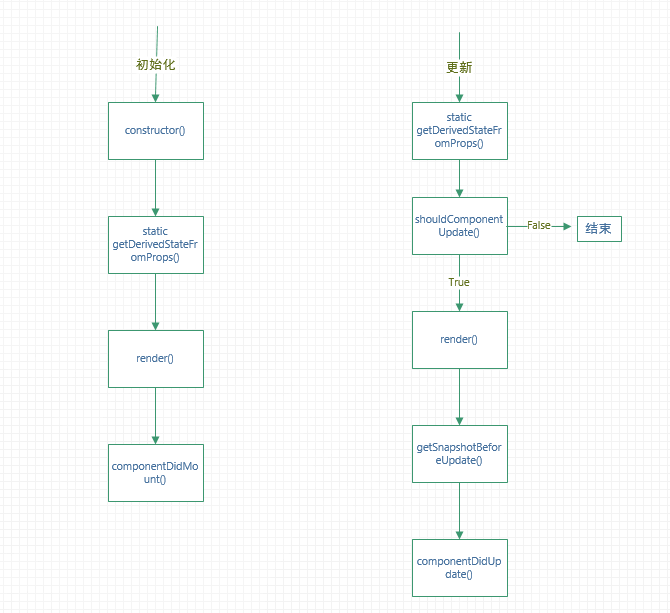目前加入了webpack4、Redux4、React16、React-Router4、Eslint、Mobx5
// 全局安装 cross-env nodemon webpack http-server eslintdones
- 代码分离、异步路由
- 热更新
- eslint
todos
- ...
-
constructor
如果组件没有需要初始化的state,就没必要实现它,同时this.props === undefined
constructor(props) { super(props); // 不要调用setState() this.state = { counter: 0 }; // 不允许这么赋值state this.state = { color: props.color }; this.handleClick = this.handleClick.bind(this); }
-
static getDerivedStateFromProps
static getDerivedStateFromProps(nextProps, prevState) {
// 只要调用render之前,都会触发它,这也是与componentWillReceiveProps的不同之处,由于是static,不能访问组件实例
// 返回一个更新 state(状态) 的对象,或者返回 null 以不更新任何 state(状态)
return null;
}- getSnapshotBeforeUpdate
getSnapshotBeforeUpdate() {
// 返回一个 snapshot,并且会在componentDidUpdate函数第三个参数中接收到
return null;
}- Class Properties
-
defaultProps
class CustomButton extends React.Component { // ... } // 只有实例的props undefined 时,才生效 CustomButton.defaultProps = { color: 'blue' }; render() { return <CustomButton /> ; // props.color 会被设置 blue } render() { return <CustomButton color={null} /> ; // props.color 依然是null }
-
displayName
用在debug中
-
- PureComponent 与 Component
- Component 中 shouldUpdate 默认返回true,即使props没有变化
- PureComponent 中的 shouldUpdate 对props, state进行浅比较,引用值没变不会调用render
- 安装相关插件eslint-loader 是在webpack配置中用到
npm i -D eslint eslint-loader eslint-plugin-react babel-eslint- 修改webpack 配置
rules: [
{
enforce: "pre",
test: /\.js(x)?$/,
exclude: /node_modules/,
loader: "eslint-loader",
}
]- 创建.eslintrc文件,添加配置
{
"parser": "babel-eslint", // 将安装的babel-eslint配置上,否则回报import keyerror
"parserOptions": {
"ecmaVersion": 6,
"sourceType": "module",
"ecmaFeatures": {
"jsx": true,
"modules": true
}
},
"env": {
"es6": true, //es6 语法,可以使用set 等对象
"browser": true // 使用浏览器中的全局变量
},
"extends": [
"eslint:recommended",
"plugin:react/recommended"
],
"plugins": [
"react"
],
"rules": {
"semi": ["error","never"], // 去掉分号,不过貌似;后续会加到规范中?
"no-console": 0,
"quotes": ["error", "single"], //单引号
"no-unused-vars": 0,
"react/prop-types": 0
}
}- 配置eslint自动修复
"scripts": {
"fix": "eslint --fix --ext .js,.jsx src"
},- 代码中禁用eslint
/* eslint-disable */
alert('foo');
/* eslint-enable */
alert('foo'); // eslint-disable-line
// eslint-disable-next-line
alert('foo');
/* eslint-disable-next-line */
alert('foo');
alert('foo'); /* eslint-disable-line */- webpack-bundle-analyzer 插件,用于分析打包完成后各个文件之间的大小和关系
- 安装
npm i -D webpack-bundle-analyzer- 配置
plugins: [
new BundleAnalyzerPlugin({
analyzerPort:23000
})
]- 压缩js,用将css打包到一个文件,然后压缩
- 安装
npm i -D uglifyjs-webpack-plugin mini-css-extract-plugin optimize-css-assets-webpack-plugin- 配置
plugins: [
new UglifyJSPlugin({
uglifyOptions: {
compress: {
drop_console: true // 是否删除代码中所有的console
}
}
}),
new OptimizeCSSAssetsPlugin({}), // 压缩css
new MiniCssExtractPlugin({
filename: devMode ? '[name].css' : '[name].[contenthash].css'
})]
optimization: {
splitChunks: {
cacheGroups: {
styles: {
name: 'styles',
test: /\.(sa|sc|c)ss$/, // css打包到同一个文件
chunks: 'all',
enforce: true
}
}
}
},- 配合antd,按需加載用到的组件
- 安装
npm i -D babel-plugin-import- 配置
"plugins": [
[
"import",
{
"libraryName": "antd",
"libraryDirectory": "es",
"style": "css"
}
]
]- 代码分离,lazyload
- 安装
npm i -S react-loadable
npm i -D babel-plugin-syntax-dynamic-import- 配置&用法
// babelrc 文件配置
"plugins": [
"syntax-dynamic-import",
]
// webpack 中增加配置,如果之前没配置过
output: {
chunkFilename: '[name].[chunkhash].js'
},
// 代码中的用法
onst LoadableXmap = Loadable({
loader: () => import('@/components/xmap/demo'),
loading: Loading,
})
const LoadableLearnRedux = Loadable({
loader: () => import('@/view/learnRedux/index'),
loading: Loading,
})
const LoadableHome = Loadable({
loader: () => import('@/view/home/index'),
loading: Loading,
})
const App = () => {
return <Router>
<div>
<Switch>
<Route exact path="/" component={LoadableXmap} />
{/* <Route path="/map" component={LoadableXmap} /> */}
<Route path="/home" component={LoadableHome} />
<Route path="/learn" component={LoadableLearnRedux} />
</Switch>
</div>
</Router>
}- 开发过程中,热加载
- 安装
npm i -D react-hot-loader- 配置
// .babelrc
{
"plugins": ["react-hot-loader/babel"]
}
// App.js
import React from 'react'
import { hot } from 'react-hot-loader'
const App = () => <div>Hello World!</div>
export default hot(module)(App)- 增加垫片
- 安装
npm i -D babel-plugin-transform-runtime
npm i -S babel-polyfill- 配置
// babelrc
{
"plugins": ["transform-runtime"]
}
// 将babel-polyfill 直接打包
entry: {
app: ["babel-polyfill", './src/index.js']
},- @observable observable
class HomeStore {
@observable a = []
@observable b = []
constructor() {
this.a = this.b = observable([{name: '23423'}])
console.log(this.a === this.b)// true
this.a = this.b = []
console.log(this.a === this.b)// false
}
}
this- mobx 只会触发react 的render 函数,但render 函数自身会调用后续的生命周期
- Array.isArray(observable([1,2,3])) === false
- toJS 返回的 递归地将一个(observable)对象转换为 javascript 结构 this.observableData !== toJS(this.observableData)
- 默认情况下将一个数据结构转换成可观察的是有感染性的,这意味着 observable 被自动应用于数据结构包含的任何值,或者将来会被该数据结构包含的值。