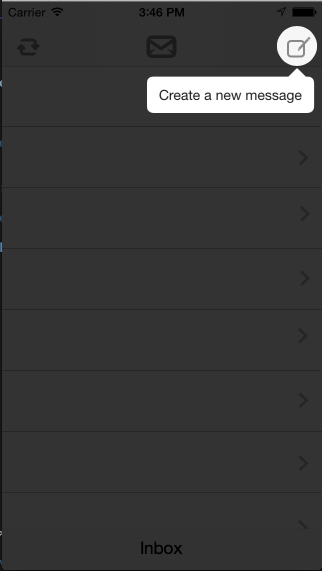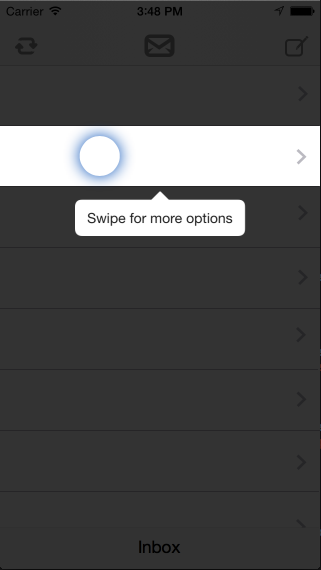Quick and easy coach marks to use in any iOS app.
DDCoachMarks works on any iOS version and is built with ARC. It depends on the following Apple frameworks:
- Foundation.framework
- UIKit.framework
- QuartzCore.framework
- Copy the source files in the Coach Marks folder into your project.
- Include the coach marks wherever you need it by using
#import "DDCoachMarksView.h"
Create a new DDCoachMarksView instance and pass in an array of coach mark definitions
- (void)viewDidAppear:(BOOL)animated
{
[super viewDidLoad];
// ...
// Setup coach marks
NSArray *coachMarks = @[
@{
@"rect": [NSValue valueWithCGRect:CGRectMake(6, 24, 40, 40)],
@"caption": @"Synchronize your mail",
@"shape": @"circle"
},
@{
@"rect": [NSValue valueWithCGRect:CGRectMake(275, 24, 40, 40)],
@"caption": @"Create a new message",
@"shape": @"circle",
},
@{
@"rect": [NSValue valueWithCGRect:CGRectMake(0, 125, 320, 60)],
@"caption": @"Swipe for more options",
@"shape": @"square",
@"swipe": @"YES",
@"font": [UIFont systemFontOfSize: 14.0]
},
];
DDCoachMarksView *coachMarksView = [[DDCoachMarksView alloc] initWithFrame:self.view.bounds coachMarks:coachMarks];
[self.view addSubview:coachMarksView];
[coachMarksView start];
}If you want to add the coach marks to a view controller that is part of a navigation controller, you need to add it to the navigation controller's view like this...
DDCoachMarksView *coachMarksView = [[DDCoachMarksView alloc] initWithFrame:self.navigationController.view.bounds coachMarks:coachMarks];
[self.navigationController.view addSubview:coachMarksView];
[coachMarksView start];You also might need to change the coordinates of the CGRect values you passed into the coach marks array using the method shown below.
// translate values to navigation controller
CGRect navFrame = [self.view convertRect:button.frame toView:navController.view];You can configure any coach mark properties before calling the start method. For example:
coachMarksView.animationDuration = 0.5f;
coachMarksView.maskColor = [UIColor blueColor];
coachMarksView.useBubbles = NO;
[coachMarksView start];When creating your array of dictionary definitions for each coach mark only the @"rect" value is required.
Other optional values are:
@"caption"Text that goes in the bubbles@"shape"Can be set to circle or square. If nothing is defined, the default is a rounded rect.@"POI"Stands for 'point of interest'. You can define a whole region using the@"rect"value, but defining a different CGRect value here makes the bubble caption position itself under the POI rect.@"swipe"Use "YES" here if you want to show a row swipe gesture on a table view cell. Disabled by default.@"direction"Direction that swipe gestures should animate in. The default is@"lefttoright"but you can also specify@"righttoleft".@"font"Font for the caption in the bubble. If not specified, defaults to the default HelveticaNeue size 14.0.
If you'd like to take a certain action when a specific coach mark comes into view, your view controller can implement the DDCoachMarksViewDelegate.
@interface MainViewController : UIViewController <DDCoachMarksViewDelegate>
coachMarksView.delegate = self;
Note: All of the methods are optional. Implement only those that are needed.
- (void)coachMarksView:(DDCoachMarksView*)coachMarksView willNavigateToIndex:(NSUInteger)index- (void)coachMarksView:(DDCoachMarksView*)coachMarksView didNavigateToIndex:(NSUInteger)index- (void)coachMarksViewWillCleanup:(DDCoachMarksView*)coachMarksView- (void)coachMarksViewDidCleanup:(DDCoachMarksView*)coachMarksView
Portions of this software may utilize the following copyrighted material, the use of which is hereby acknowledged.
Permission is hereby granted, free of charge, to any person obtaining a copy of this software and associated documentation files (the "Software"), to deal in the Software without restriction, including without limitation the rights to use, copy, modify, merge, publish, distribute, sublicense, and/or sell copies of the Software, and to permit persons to whom the Software is furnished to do so, subject to the following conditions:
The above copyright notice and this permission notice shall be included in all copies or substantial portions of the Software.
THE SOFTWARE IS PROVIDED "AS IS", WITHOUT WARRANTY OF ANY KIND, EXPRESS OR IMPLIED, INCLUDING BUT NOT LIMITED TO THE WARRANTIES OF MERCHANTABILITY, FITNESS FOR A PARTICULAR PURPOSE AND NONINFRINGEMENT. IN NO EVENT SHALL THE AUTHORS OR COPYRIGHT HOLDERS BE LIABLE FOR ANY CLAIM, DAMAGES OR OTHER LIABILITY, WHETHER IN AN ACTION OF CONTRACT, TORT OR OTHERWISE, ARISING FROM, OUT OF OR IN CONNECTION WITH THE SOFTWARE OR THE USE OR OTHER DEALINGS IN THE SOFTWARE.
Licensed under the Apache License, Version 2.0 (the "License"); you may not use this file except in compliance with the License. You may obtain a copy of the License at
http://www.apache.org/licenses/LICENSE-2.0
Unless required by applicable law or agreed to in writing, software distributed under the License is distributed on an "AS IS" BASIS, WITHOUT WARRANTIES OR CONDITIONS OF ANY KIND, either express or implied. See the License for the specific language governing permissions and limitations under the License.