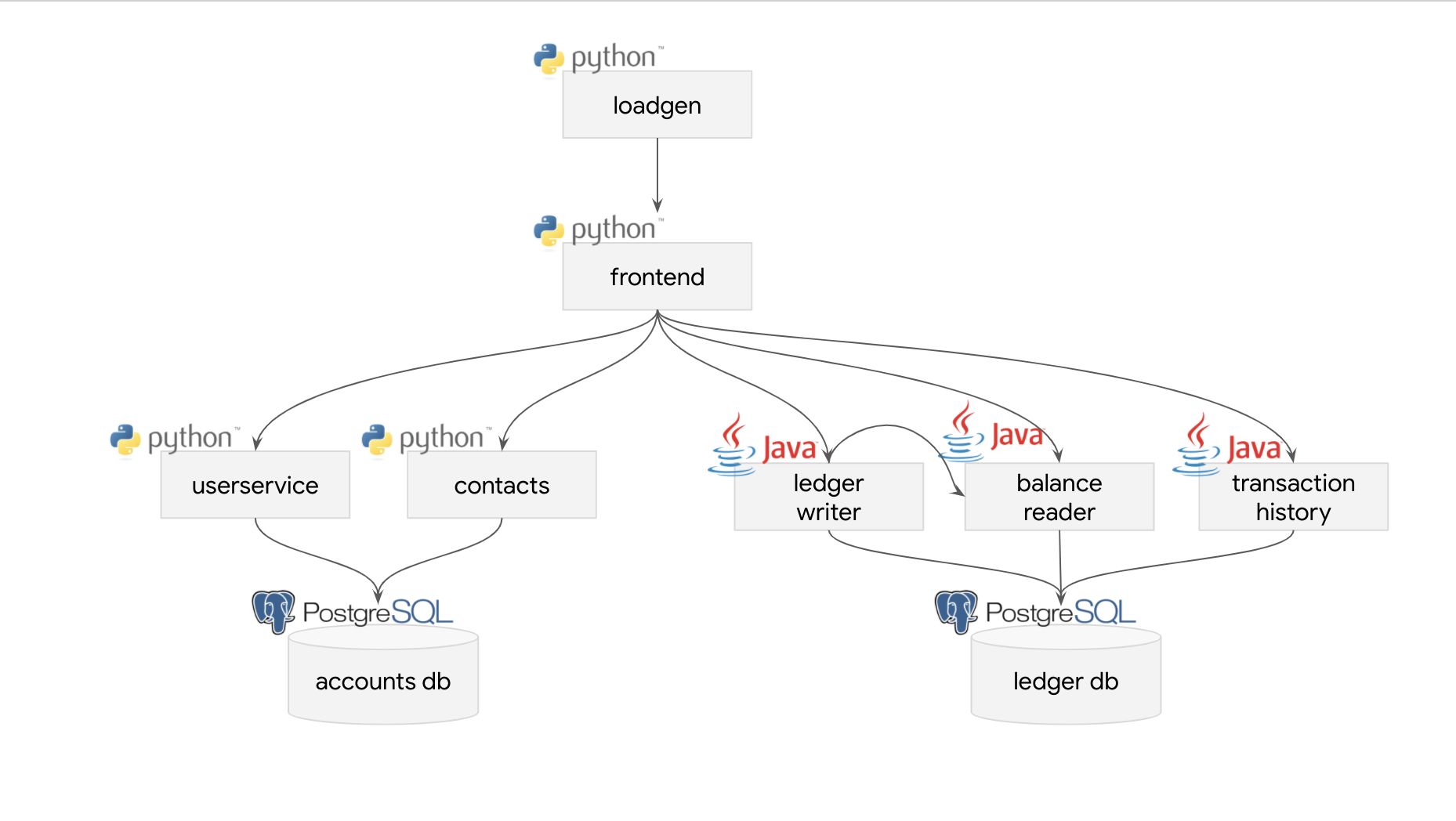Bank of Anthos is a sample HTTP-based web app that simulates a bank's payment processing network, allowing users to create artificial bank accounts and complete transactions.
**config changes made to manifest files to enable datadog APM integration
Google uses this application to demonstrate how developers can modernize enterprise applications using GCP products, including: Google Kubernetes Engine, Anthos Service Mesh, Anthos Config Management, Migrate for Anthos, Spring Cloud GCP, Cloud Operations, and Cloud SQL. This application works on any Kubernetes cluster.
If you are using Bank of Anthos, please ★Star this repository to show your interest!
Note to Googlers: Please fill out the form at go/bank-of-anthos-form.
| Sign in | Home |
|---|---|
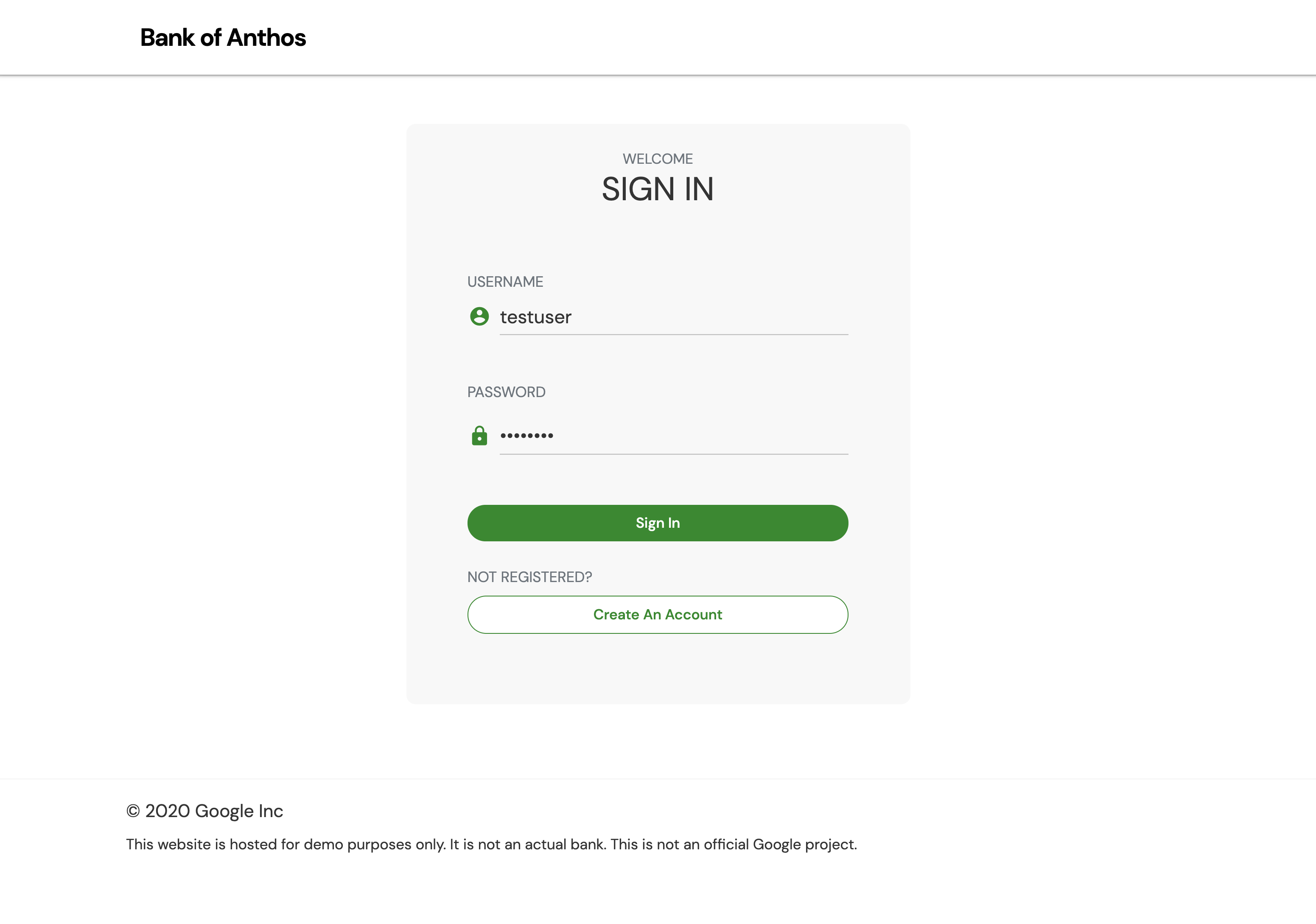 |
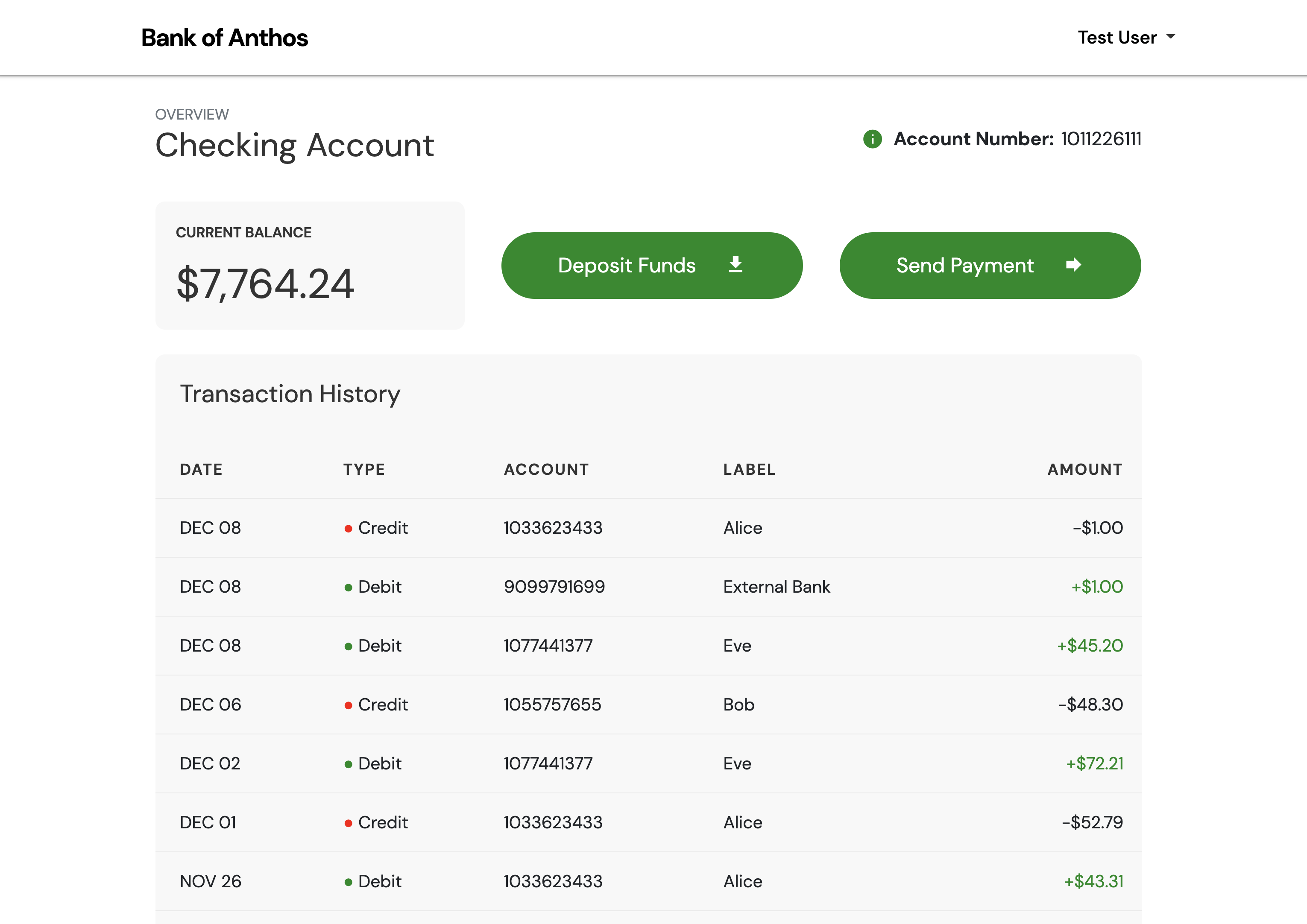 |
| Service | Language | Description |
|---|---|---|
| frontend | Python | Exposes an HTTP server to serve the website. Contains login page, signup page, and home page. |
| ledger-writer | Java | Accepts and validates incoming transactions before writing them to the ledger. |
| balance-reader | Java | Provides efficient readable cache of user balances, as read from ledger-db. |
| transaction-history | Java | Provides efficient readable cache of past transactions, as read from ledger-db. |
| ledger-db | PostgreSQL | Ledger of all transactions. Option to pre-populate with transactions for demo users. |
| user-service | Python | Manages user accounts and authentication. Signs JWTs used for authentication by other services. |
| contacts | Python | Stores list of other accounts associated with a user. Used for drop down in "Send Payment" and "Deposit" forms. |
| accounts-db | PostgreSQL | Database for user accounts and associated data. Option to pre-populate with demo users. |
| loadgenerator | Python/Locust | Continuously sends requests imitating users to the frontend. Periodically creates new accounts and simulates transactions between them. |
The following button opens up an interactive tutorial showing how to deploy Bank of Anthos in GKE:
- Create a Google Cloud Platform project or use an existing project. Set the
PROJECT_IDenvironment variable and ensure the Google Kubernetes Engine API is enabled.
PROJECT_ID=<YOUR-PROJECT-ID>
gcloud services enable container --project ${PROJECT_ID}
- Clone this repository.
git clone https://github.com/GoogleCloudPlatform/bank-of-anthos.git
cd bank-of-anthos/
- Create a GKE cluster and get the credentials for it.
We recommend using GKE Autopilot:
gcloud services enable container.googleapis.com monitoring.googleapis.com \
--project ${PROJECT_ID}
REGION=us-central1
gcloud container clusters create-auto bank-of-anthos \
--project=${PROJECT_ID} --region=${REGION}
gcloud container clusters get-credentials bank-of-anthos \
--project=${PROJECT_ID} --region=${REGION}
Alternatively, you can deploy using GKE Standard instead:
ZONE=us-central1-b
gcloud beta container clusters create bank-of-anthos \
--project=${PROJECT_ID} --zone=${ZONE} \
--machine-type=e2-standard-2 --num-nodes=4 \
--monitoring=SYSTEM --logging=SYSTEM,WORKLOAD --subnetwork=default \
--tags=bank-of-anthos --labels csm=
gcloud container clusters get-credentials bank-of-anthos \
--project=${PROJECT_ID} --zone=${ZONE}
- Deploy Bank of Anthos to the cluster.
kubectl apply -f ./extras/jwt/jwt-secret.yaml
kubectl apply -f ./kubernetes-manifests
- Wait for the Pods to be ready.
kubectl get pods
After a few minutes, you should see the Pods in a Running state:
NAME READY STATUS RESTARTS AGE
accounts-db-6f589464bc-6r7b7 1/1 Running 0 99s
balancereader-797bf6d7c5-8xvp6 1/1 Running 0 99s
contacts-769c4fb556-25pg2 1/1 Running 0 98s
frontend-7c96b54f6b-zkdbz 1/1 Running 0 98s
ledger-db-5b78474d4f-p6xcb 1/1 Running 0 98s
ledgerwriter-84bf44b95d-65mqf 1/1 Running 0 97s
loadgenerator-559667b6ff-4zsvb 1/1 Running 0 97s
transactionhistory-5569754896-z94cn 1/1 Running 0 97s
userservice-78dc876bff-pdhtl 1/1 Running 0 96s
- Access the web frontend in a browser using the frontend's external IP.
kubectl get service frontend | awk '{print $4}'
Visit https://EXTERNAL_IP to access your instance of Bank of Anthos.
- Workload Identity: See these instructions.
- Cloud SQL: See these instructions to replace the in-cluster databases with hosted Google Cloud SQL.
- Multi Cluster with Cloud SQL: See these instructions to replicate the app across two regions using GKE, Multi Cluster Ingress, and Google Cloud SQL.
- Istio: Apply
istio-manifests/to your cluster to access the frontend through the IngressGateway. - Anthos Service Mesh: ASM requires Workload Identity to be enabled in your GKE cluster. See the workload identity instructions to configure and deploy the app. Then, apply
istio-manifests/to your cluster to configure frontend ingress. - Java Monolith (VM): We provide a version of this app where the three Java microservices are coupled together into one monolithic service, which you can deploy inside a VM (eg. Google Compute Engine). See the ledgermonolith directory.
See the troubleshooting guide for resolving common problems.
See the development guide to learn how to run and develop this app locally.
- Explore Anthos (Google Cloud docs)
- Tutorial - Migrate for Anthos - Migrating a monolith VM to GKE
- Google Cloud Architecture Center - Running distributed services on GKE private clusters using Anthos Service Mesh
- Google Cloud Next '20 - Hands-on Keynote (Anthos, Cloud Operations, Spring Cloud GCP, BigQuery, AutoML)