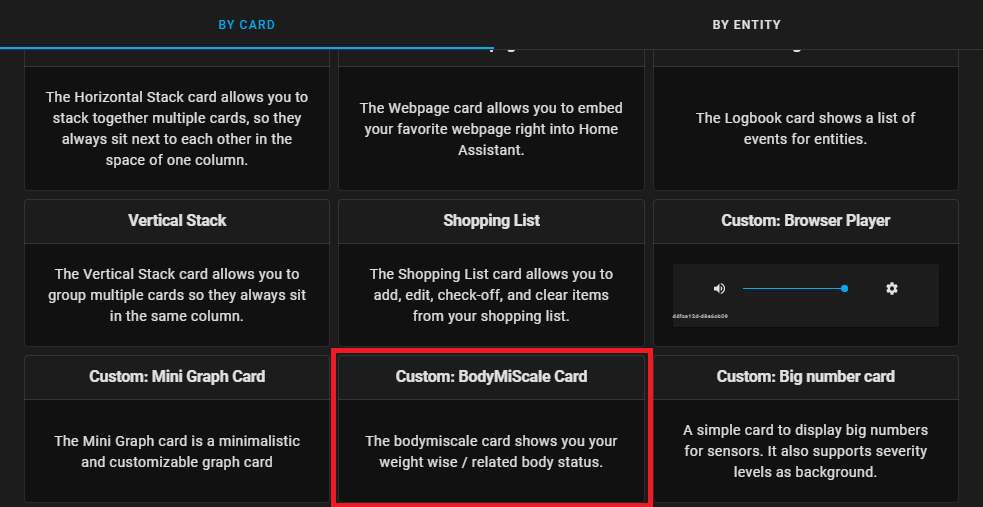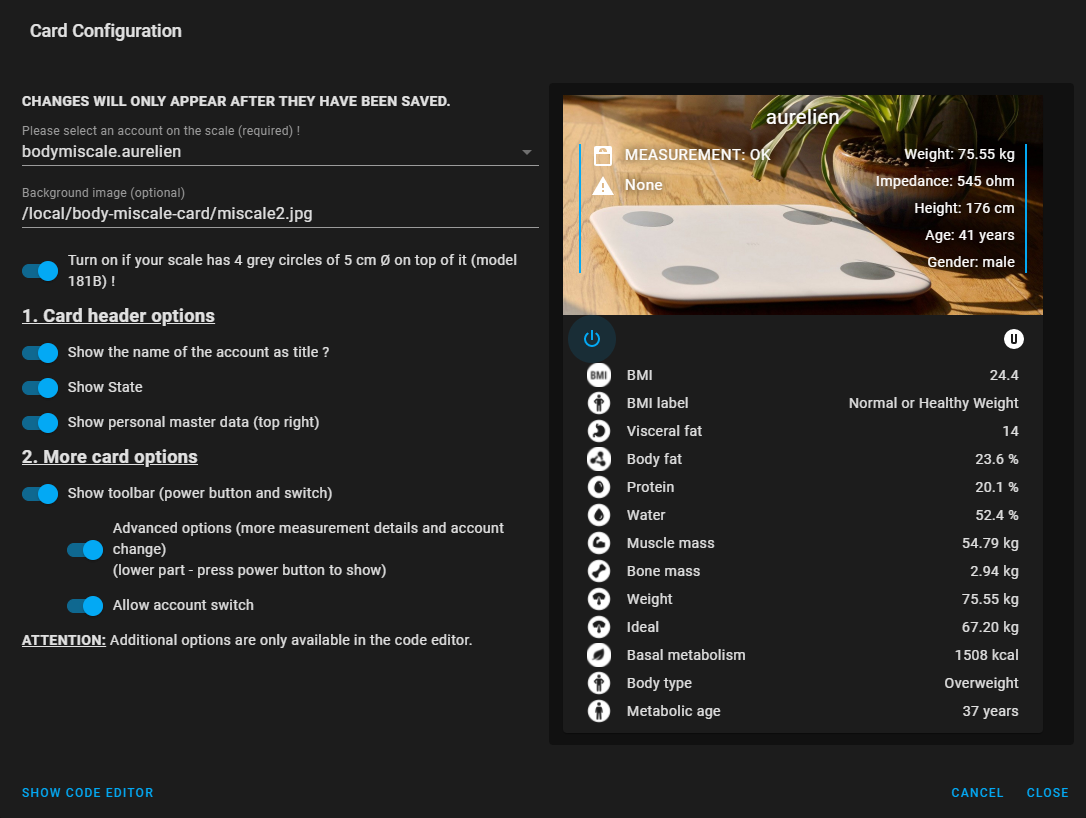Card for data of Xiaomi scales in the Lovelace user interface of Home Assistant
The card is linked to the Bodymiscale custom components for Xiaomi scales. https://github.com/dckiller51/bodymiscale
Manually add body-miscale-card.js
to your <config>/www/ folder and add the following to the configuration.yaml file:
lovelace:
resources:
- url: /local/body-miscale-card.js?v=1.0.0
type: moduleOR install using HACS and add this (if in YAML mode):
lovelace:
resources:
- url: /hacsfiles/lovelace-body-miscale-card/body-miscale-card.js
type: moduleThe above configuration can be managed directly in the Configuration -> Lovelace Dashboards -> Resources panel when not using YAML mode, or added by clicking the "Add to lovelace" button on the HACS dashboard after installing the plugin.
If you want to use the scales background image, download and add
src/images/miscale2.jpg
to <config>/www/images/ or configure your own preferred path.
For body score icons, download and add
[src/images/bodyscoreIcon/*.png]https://github.com/dckiller51/lovelace-body-miscale-card/tree/main/src/images/bodyscoreIcon
to <config>/www/images/bodyscoreIcon/.
| Name | Type | Default | Description |
|---|---|---|---|
| type | string | Required | custom:body-miscale-card |
| entity | string | Required | bodymiscale.name |
| name | string/bool | friendly_name |
Override friendly name (set to false to hide) |
| image | string/bool | false |
Set path/filename of background image (i.e. /local/img/miscale2.jpg) |
| attributes | [Entity Data](#entity data) | (see below) | Set to false to hide all attributes |
| buttons | [Button Data](#button data) | (see below) | Set to false to hide button row |
Default bodymiscale attributes under each list:
attributes(right list) includeweight,impedance(Optional),height,ageandgender.body(below list) includewater(miscale 181B),visceral_fat,body_fat(miscale 181B),bmi,muscle_mass(miscale 181B),protein(miscale 181B),basal_metabolism,bone_mass(miscale 181B),metabolic_age(miscale 181B),ideal,body_type.
See examples on how to customize, hide or add custom attributes.
| Name | Type | Default | Description |
|---|---|---|---|
| key | string | Required | Attribute key on bodymiscale entity |
| icon | string | Optional icon | |
| label | string | Optional label text | |
| unit | string | Optional unit |
Default buttons include user1, user2, user3, user4 and user5.
See examples on how to customize, hide or add custom buttons/actions.
| Name | Type | Default | Description |
|---|---|---|---|
| icon | string | Required | Show or hide stop button |
| service | string | Required | Service to call (input_boolean.toggle) |
| show | bool | true |
Show or hide button |
| label | string | Optional label on hover | |
| service_data | object | entity_id: input_boolean.bodyscale_user1_info_toggle |
Define your model. false (181D) or true (181B) (with to impedance)
| Name | Type | Default | Description |
|---|---|---|---|
| model | bool | false |
Supported models: with or without impedance |
Basic configuration:
- type: custom:body-miscale-card
entity: bodymiscale.name- type: custom:body-miscale-card
entity: bodymiscale.name
image: /local/custom/folder/background.jpg
name: My Bodymiscale
model: falseHide specific attributes and/or buttons:
- type: custom:body-miscale-card
entity: bodymiscale.name
attributes:
age: false
gender: false
buttons:
user1: falseCustomize specific buttons:
- type: custom:body-miscale-card
entity: bodymiscale.name
buttons:
user1:
icon: 'mdi:alpha-a-circle'
label: Aurélien
service_data:
entity_id: input_boolean.bodyscale_aurelien_info_toggleAdd custom attributes:
- type: custom:body-miscale-card
entity: bodymiscale.name
attributes:
body_type:
key: body_type
label: 'Body type: '
water:
key: water
label: 'Eau: '
unit: '%'Add custom buttons and service calls:
- type: custom:body-miscale-card
entity: bodymiscale.name
buttons:
new_button:
icon: mdi:light-switch
label: Custom button!
service: light.turn_off
service_data:
entity_id: light.living_roomAdd custom bar options (To know the start, destination, color and target values, open your Mi Fit app on your smartphone.)
| Name | Type | Default | Description |
|---|---|---|---|
| color | string | var(--score-card-color, var(--ha-card-background)) | Color of the bar. |
| height | string | 30px | Defines the height of the bar. |
| max | number | 100 | Defines maximum value of the bar. |
| min | number | 0 | Defines minimum value of the bar. |
| positions | object | none | Defines the positions of the card elements. See Positions Options. |
| severity | object | none | A list of severity values. See Severity Options. |
| target | number | none | Defines and enables target marker value. |
| width | string | 100% | Defines the width of the bar (Required the name must be on outside). |
| Name | Type | Default | Description |
|---|---|---|---|
| from | number | Required | Defines from which value the color should be displayed. |
| to | number | Required | Defines to which value the color should be displayed. |
| color | string | Required | Defines the color to be displayed. |
| Name | Type | Default | Description |
|---|---|---|---|
| icon | string | outside | inside, outside, off |
| name | string | inside | inside, outside, off |
| minmax | string | off | inside, outside, off |
| value | string | inside | inside, outside, off |
type: custom:body-miscale-card
entity: bodymiscale.test
model: false
show_name: true
show_states: true
show_attributes: true
show_toolbar: true
show_body: true
show_buttons: true
entity_row: true
buttons:
user1:
show: true
body:
bmi:
positions:
name: outside
minmax: inside
width: 50%
target: 21
bmi_label:
color: blue
height: 40px
visceral_fat:
severity:
- from: 0
to: 4.99
color: blue
- from: 5
to: 10
color: green
- from: 10.01
to: 15
color: red
target: 15
min: 0
max: 25Translations: Automatic (setting of your homeassistant) or manual
Currently the languages available are DE,EN,FR,IT,NL,PT-BR,ZH-HANS, you can contact me to integrate your native language
- type: custom:body-miscale-card
entity: bodymiscale.name
body:
water:
label: 'Eau: '
bmi:
label: 'IMC: '
attributes:
weight:
label: 'Poids: '
unit: ' kg'
height:
label: 'Taille: '
unit: ' cm'
age:
label: 'Age: '
unit: ' ans'
gender:
label: 'Genre: '
buttons:
user1:
label: Aurélien
user2:
label: Siham
show: trueThe card is based on the work of Ben Tomlin https://github.com/benct/lovelace-xiaomi-vacuum-card The card is based on the work of Denys Dovhan https://github.com/denysdovhan/purifier-card
This project is not affiliated, associated, authorized, endorsed by, or in any way officially connected with the Xiaomi Corporation, or any of its subsidiaries or its affiliates. The official Xiaomi website can be found at https://www.mi.com/global/.