enhanced interactive git shell
$ go get github.com/fsnotify/fsnotify
$ go get github.com/dayvonjersen/go-git-em-tiger/cmd/tiger
$ cd my_awesome_repo
$ tiger
All standard git commands work as usual and probably your custom ones too.
To exit the prompt at any time, use exit or quit or simply press CTRL+C.
Typing "git" is not necessary, but it's ok if you do it anyway:
Always shows current working tree status first, with a custom format
which combines git status -s and git diff --numstat.
Additionally, the prompt automatically updates whenever a file changes (using
fsnotify):
Always shows HEAD as a readable name:
Has basic navigation with cd and ls and always shows current directory as a
relative path within git repo:
Works outside of a git repo too:
cat [@revision (optional, default: current HEAD)] [filename]
Basically git cat-file blob [hash] without having to look the blob hash up
yourself with git ls-tree [treeish].
config (with no arguments)
Pretty prints git config --list, separated into categories.
When arguments are supplied, regular git config is invoked
rm
Same as git rm except it doesn't fail on .* or untracked or ignored files.
commit
Same as git commit with the following improvements:
-mflag allows you to write a one liner message without having to quote or escape like you would in bash (or whatever you use)- always passes
--allow-empty-message - see also
draft
draft (no args)
Write a commit message while staging.
NOTE(tso):
draft only makes sense if you can have the editor and the shell
open simultaneously, so terminal editor users will have to have
each in separate panes/tabs/windows/screen or tmux sessions
also it's harder to record this in action than I thought ...
this is really useful when you're selectively staging things AND
trying to craft a meaningful commit message at the same time.
checkin or ci
Does the equivalent of git add . && git commit && git push.
-
only does
git add .when there's nothing staged, and prompts you first -
you can specify commit message with
ci (commit message goes here), otherwise it will prompt you -
only pushes if remotes are setup
checkin should be used with caution!
NOTE(tso):
some people like to review their commits and possibly rebase before pushing
rather than pushing on every commit (you might also need to commit --amend
or something else could happen that would require a push -f later)
I understand that and respect it (I do that too sometimes) but some people
(myself most of the time) like to commit and push everything as they go
especially when you're "in the zone" so it's a convenience mostly and
not a recommended best practice at all.
summary
github style summary with language statistics if you have my "l" command installed (optional): go get github.com/dayvonjersen/linguist/cmd/l
See also main.go which has my current TODO list at the top.
-
git grep -nalways -
undo all changes to a file, staged or not
git checkout some_file # tab-completion breaks here
# can't do this during a merge/revert/rebase,
# have to do this instead:
git ls-tree [branch or sub-tree @ revision]
# (copy the hash of some_file)
git cat-file blob [hash] > some_file
git add some_file
- things that should be automated somehow (provided you're not offline and github isn't down)
# these things should be up-to-date before you:
# create a branch
# create a tag
# push
#
git branch -a | grep -v HEAD | perl -ne 'chomp($_); s|^\*?\s*||; if (m|(.+)/(.+)| && not $d{$2}) {print qq(git branch --track $2 $1/$2\n)} else {$d{$_}=1}' | csh -xfs
# (that sets up remote tracking for all branches)
git fetch --all
git fetch --tags
cp -r .githooks/* .git/hooks
# not enough people use git hooks because there's no agreed upon way
# to distribute and install them. over-engineered solutions exist but
# a .githooks/ folder seems like the simplest and best way provided
# you always keep it up-to-date with .git/hooks which you could write
# a hook for itself...
-
better help
-hand--helpshould still do the default behavior so subcommandhelpinstead presents custom documentation, e.g:help log(list of PRETTY FORMATS first, with less verbosity)
git log Pretty Formats :: --pretty=" ... " %h 3a24901 short commit hash %cr 3 minutes ago time ...help remote
git remote How to list remotes and branches that are tracked: ... How to remove remotes: ... How to update remote urls and their aliases: ... NOTE(tso): I don't actually know how to do any of these things :)
I am aware that many very good solutions already exist including but not limited to:
- git-sh (both shell and ruby versions iirc)
- fish shell can wrap commands like git iirc
- hub
- vim-fugitive
- Atlassian SourceTree
- github desktop for windows
- git integration in Atom
- GitKraken
- gitk
- and of course your own personal shell scripts, aliases and functions...
Objectively, there is nothing wrong with any of these tools and in fact I think they're all pretty nifty.
But I personally couldn't get as much use out of the ones I've used as I'd hoped.
Adding yet another git wrapper to the list for the sake of not-invented-here is not my goal.
Rather, I want to experiment with finding solutions that will let me do the most common things in a simpler way / with a better user experience.