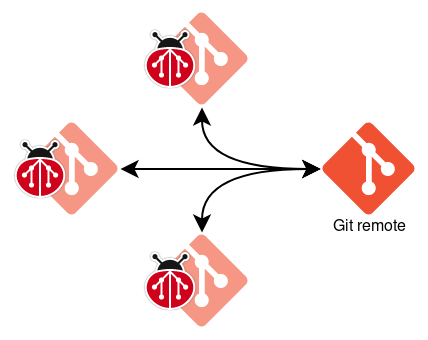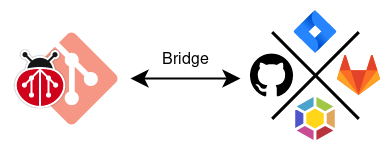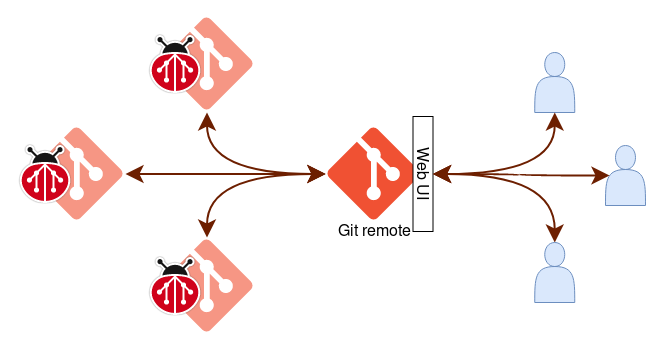git-ticket is a bug tracker that:
- is fully embedded in git: you only need your git repository to have a bug tracker
- is distributed: use your normal git remote to collaborate, push and pull your bugs!
- works offline: in a plane or under the sea? Keep reading and writing bugs!
- prevents vendor lock-in: your usual service is down or went bad? You already have a full backup.
- is fast: listing bugs or opening them is a matter of milliseconds
- doesn't pollute your project: no files are added in your project
- integrates with your tooling: use the UI you like (CLI, terminal, web) or integrate with your existing tools through the CLI or the GraphQL API
- bridges to other bug trackers: use bridges to import and export to other trackers.
🚧 This is now more than a proof of concept, but still not fully stable. Expect dragons and unfinished business. 🚧
git clone git@github.com:daedaleanai/git-ticket.git
make installIf it's not done already, add the golang binary directory in your PATH:
export PATH=$PATH:$(go env GOROOT)/bin:$(go env GOPATH)/binThere are multiple ways to use git-bug:
Native workflow
This is the pure git-bug experience. In a similar fashion as with code, use git bug push and git bug pull to push and pull your bugs between git remotes and collaborate with your teammate.
Bridge workflow
As git-bug has bridges with other bug-trackers, you can use it as your personal local remote interface. Sync with git bug bridge pull and git bug bridge push, work from your terminal, integrate into your editor, it's up to you. And it works offline !
Web UI workflow (WIP)
Often, projects needs to have their bug-tracker public and accept editions from anyone facing a problem. To support this workflow, git-bug aims to have the web UI accept external OAuth authentication and act as a public portal. However the web UI is not up to speed for that yet. Contribution are very much welcome!
Create a new identity:
git ticket user create
Create a new ticket:
git ticket add
Your favorite editor will open to write a title and a message.
You can push your new entry to a remote:
git ticket push [<remote>]
And pull for updates:
git ticket pull [<remote>]
List existing tickets:
git ticket ls
Filter and sort tickets using a query:
git ticket ls "status:open sort:edit"
You can now use commands like show, comment, open or close to display and modify tickets. For more details about each command, you can run git ticket <command> --help or read the command's documentation.
An interactive terminal UI is available using the command git ticket termui to browse and edit tickets.
Interested by how it works ? Have a look at the data model and the internal bird-view.
- media embedding
- more bridges
- extendable data model to support arbitrary bug tracker
- inflatable raptor
Unless otherwise stated, this project is released under the GPLv3 or later license © Michael Muré.
The git-bug logo by Viktor Teplov is released under the Creative Commons Attribution 4.0 International (CC BY 4.0) license © Viktor Teplov.