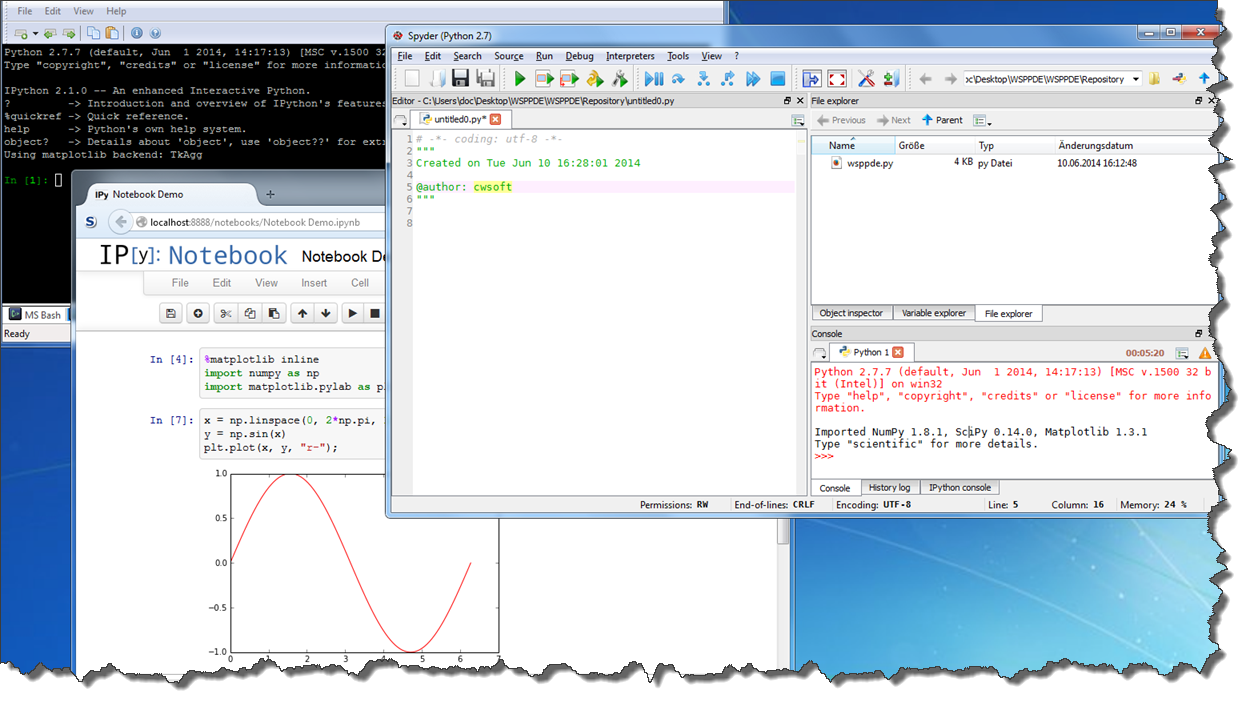WSPPDE is a free portable Python development environment for MS Windows™ with focus on scientific applications. WSPPDE combines a Python 2.7.9 and IPython 3.0.0 stack (incl. 3rd party packages Matplotlib, NumPy, Pandas, SciPy) with the pre-configured Spyder2 IDE and an enhanced command console.
What WSPPDE is all about can best be seen from the screenshot below (older screenshot):
Details about the third party software and Python packages distributed with WSPPDE can be found in the Package list. The history of the released WSPPDE installer packages is tracked via Changelog. As GitHub dropped support for binary downloads in December 2012, the last stable WSPPDE installation are now provided via the download portale of the German computer magazine c´t. In addition you can clone the make files from GitHub and build WSPPDE by your own.
WSPPDE is distributed as a self-extracting Windows installer build with the open source tool NSIS. WSPPDE was tested on MS Windows XP (32-bit) and Windows 7 (64-bit) operating system and should work out of the box. The required installation steps are explained below.
- Download latest WSPPDE installer from the download portale of the German computer magazine c`t
- Excecute the installer and unpack the files to the desired target directory (choose a folder without special chars like: "(", ")", "&", "ä", ...)
Note: Software hosted on the download portale of the German computer magazine c´t is scanned with multiple virus engines before beeing published.
WSPPDE provides two convenient methods to start Python out of the box.
If you prefer to work with a powerfull integrated development environment (IDE), providing code highlighting and completion, debugging and an integrated help system, execute Spyder-IDE.bat. This launches the open source Python IDE Spyder2.
To install or update packages or write some quick tests, you may want to open the enhanced Windows command consolue by executing Console.bat. From here you can fire up the enhanced interactive Python shell IPython by entering ipython to the console window. If you (for whatever reason) prefer the puristic Python standard shell, enter python instead. Alternatively you can use the shortcuts CTRL+F2 (Python), CTRL+F3 (IPython), CTRL+F4 (Notebook) to launch the python application.
To install additional Python packages from the Python Package index, open the enhanced Windows command line by excecuting Console.bat. To install the Python package requests for example, enter the following command to the console.
pip install requests
Tip: Store your Python programs, modules or packages inside the WSPPDE folder \Repository. This folder is included to the Python search path, so files located here can be imported from the Python interpreter, IPython or the Spyder IDE. Details about the setup tools are shown when starting the tools with the flag --help.
As WSPPDE is a portable Python version, the default Python filetypes (.py, pyw) are not associated with the Python interpreter by default.
Of course you can always excecute Python programs from the enhanced command console or the IDE, but there is a more convenient way to do it.
Just drag and drop a Python file (.py, pyw) on the PyLauncher.bat icon to execute it.
By default packages located in the Python site-package folder or your local Repository folder are regognized and imported if required. In order to use Python files outside of these two pathes, add these pathes to the Python\WSPPDE.pth file. If you want, create a shortcut of the PyLauncher.bat and store it e.g. at your Desktop and pimp it with a new icon.
The links below provide further information about the software packages distributed with WSPPDE.
WSPPDE, respectively parts of it (e.g. IPython) won't work when installed in a folder containing special characters (e.g. Unicode chars, "(", ")", "&", Umlauts ...).
WSPPDE is released under BSD License.
Further details about the license terms of WSPPDE and the third party packages can be found in LICENSE.md.