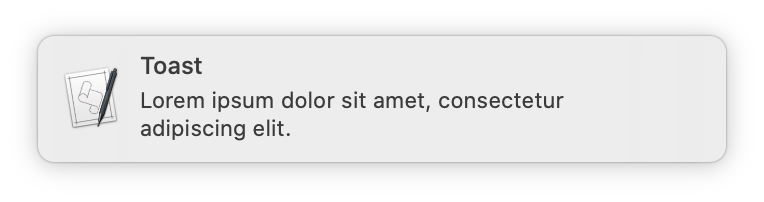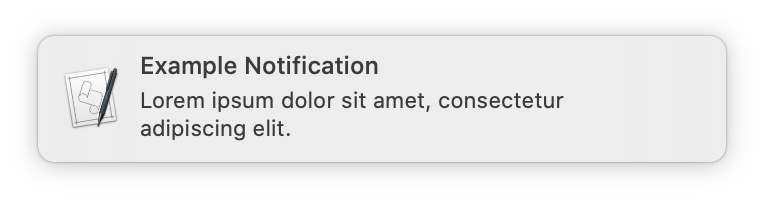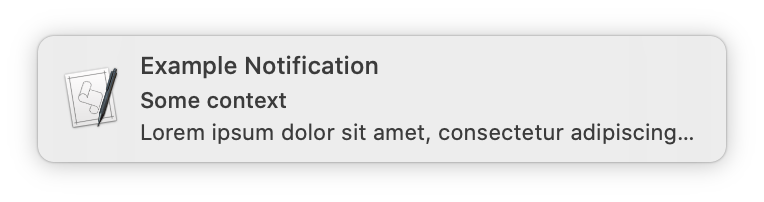toast
toast is a simple script for displaying macOS Notification Centre notifications from the command line. It is simply a wrapper around Apple's osascript command.
Installation
You will need to checkout this repository and then add the toast script to somewhere on your PATH.
One way to do this as is follows:
git clone https://github.com/davweb/toast.git
cd toast
ln -s $PWD/toast /usr/local/bin
Usage
Display a notification with the default title:
toast Lorem ipsum dolor sit amet, consectetur adipiscing elit.
Display a notification with a custom title:
toast --title "Example Notification" Lorem ipsum dolor sit amet, consectetur adipiscing elit.
Display a notification with a custom title and a subtitle:
toast --title "Example Notification" --subtitle "Some context" Lorem ipsum dolor sit amet, consectetur adipiscing elit.
Options
usage: toast [-h] [-t TITLE] [-s SUBTITLE] text [text ...]
Show a notification in the Notification Center.
positional arguments:
text the notification text
optional arguments:
-h, --help show this help message and exit
-t TITLE, --title TITLE
title for the notification
-s SUBTITLE, --subtitle SUBTITLE
subtitle for the notification
Frequently Asked Questions
Q. Can I change the icon displayed on the notification?
A. No. This is a limitation of the osascript command.