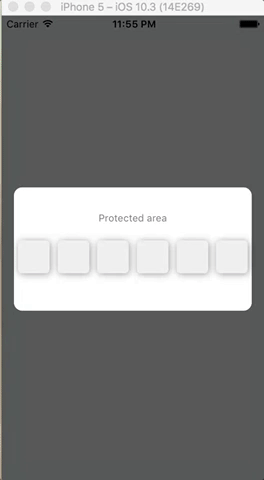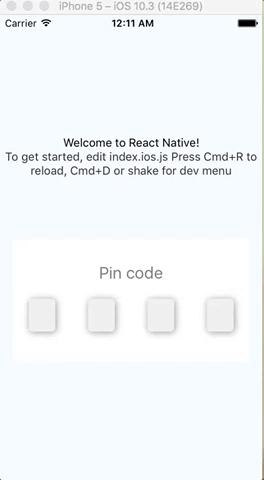A simple pin code component
npm install react-native-pin-code --save
| prop | type | description | isRequired | default value |
|---|---|---|---|---|
| code | number | pin code | required | |
| success | function | call on success | required | |
| text | string | text to display as title | 'Pin code.' | |
| error | string | text to display on error | 'Bad pin code.' | |
| number | number | number of input to display | 4 | |
| containerStyle | object, StyleSheet object | container style | { height: 150, width: width - 30, backgroundColor : '#FFF' } | |
| containerPinStyle | object, StyleSheet object | inputs container style | { width: width - 30, height: 40, flexDirection: 'row', justifyContent: 'space-around', alignItems: 'center', marginTop: 20 } | |
| pinStyle | object, StyleSheet object | input style | { backgroundColor : '#F0F0F0', textAlign: 'center', flex: 1, marginLeft: 20, marginRight: 20, borderRadius: 5, shadowColor: '#000000', shadowOffset: {width: 1,height : 1}, shadowRadius: 5, shadowOpacity : 0.4 } | |
| textStyle | object, StyleSheet object | text style | { textAlign: 'center', color: 'gray', fontSize: 20, marginTop: 30 } | |
| errorStyle | object, StyleSheet object | error text style | { textAlign: 'center', color: 'red', paddingTop: 10 } |
To use pin code component function, use ref :
<CodePin
ref={ref => this.ref = ref}
...
/>clean inputs and focus first input.
this.ref.clean()focus input at specified index
this.ref.focus(1)To test examples :
git clone https://github.com/gkueny/react-native-pin-code.git
cd react-native-pin-code/examples/blurExample
npm install
react-native run-ios
or
git clone https://github.com/gkueny/react-native-pin-code.git
cd react-native-pin-code/examples/simpleExample
npm install
react-native run-ios