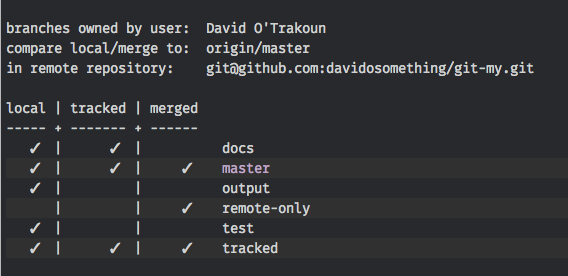Lists all of a user's branches, including local and remote, and shows:
- if a remote branch is checked out locally
- if a local branch is tracked remotely
- if a local branch is up-to-date with a specified branch
| Name | Link |
|---|---|
| Project Home: | https://github.com/davidosomething/git-my |
Unlike git branch -r and git remote show origin this shows only branches
where YOU were the last committer and it will tell you if you have a copy of
that branch locally.
- Requires BASH 4+
- Add the
git-myfile somewhere in your path, e.g./usr/local/bin/
Super simple if you use zplug:
zplug "davidosomething/git-my", as:commandFrom command line execute:
git my
git my origin/qa
will give you a list of your remote branches and tell you which ones have been
merged into origin/qa.
-v|--version
-h|--help
-U|--username
--local
--merged
--tracked
Copyright (c) 2017 David O'Trakoun me@davidosomething.com