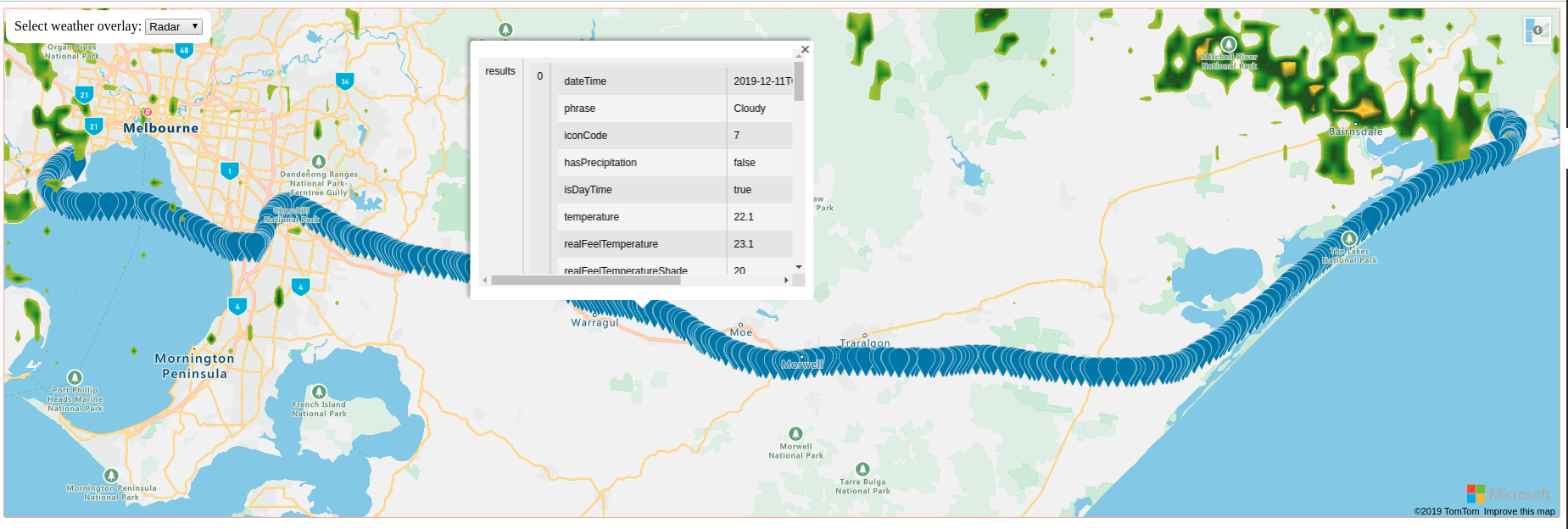This code is used as a demo for the Azure Maps service to plot a GeoJson track onto an Azure Maps.
- Azure Maps Account
- https://docs.microsoft.com/en-us/azure/azure-maps/how-to-manage-account-keys
- this will likely incur cost, be aware!
Get the Azure Maps authentication key:
Localise <azureKey> in map.html and replace it with your own authentication key from above.
Once done you can launch map.html in the browser of your choice.
You can now drag and drop any .geojson file (example can be found in the tracks directory) and the track will be rendered on the map.
Click on any point on the track and it will show you the current weather at this coordinate.
There is also a weather overlay that shows radar/infrared weather.