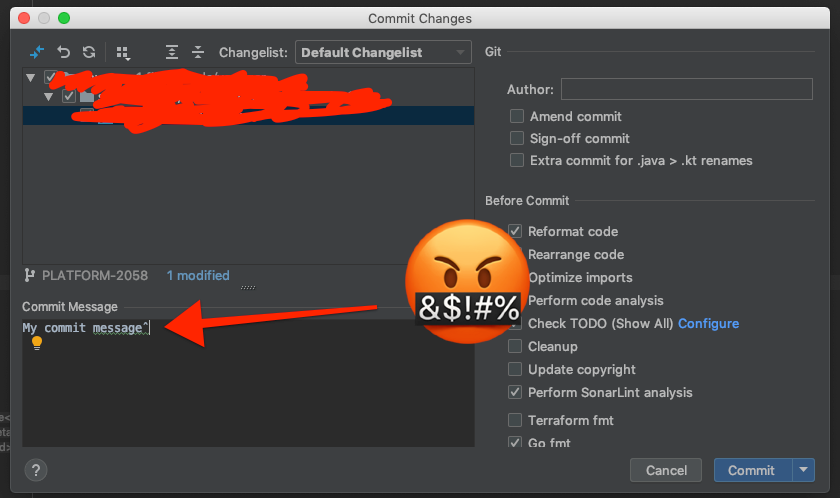The Dvorak-no-modifiers layout is to get rid of an annoyance in IntelliJ where, during the commit dialogue flow, an Alt + i was
interpreted both as a command and as a keyboard modifier, so a carat (^) would get appended to all my commit messages. (IntelliJ binds the confirmation of that dialogue to Alt + i). Removing the modifiers from my keyboard layout fixed this.
Using Keyboard Pilot, I set up profiles for IntelliJ to switch to my modified Dvorak layout, and all other times switch back to standard Dvorak.
On macOS, drag the keyboard layout file into /Library/Keyboard Layouts. You'll need to authenticate to do this.
Restart the machine, and then open up the Keyboard preference pane. From there, add your new keyboard layout (it'll be found under Other).
From there, you'll be able to configure Keyboard Pilot to use your new layout.