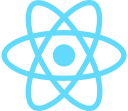© 2018 David Marsland
https://www.linkedin.com/in/davidemarsland
Web Development since the Dawn of the Web

Wayback Machine 1997 reality.sgi.com/mars_corp
- Sun Java Certified Developer and Instructor 1998-2004
- eBay Chief Instructor 2004-2009
- Sencha Chief Instructor / Training Director 2010-2015
- Marsland Enterprises Chief Instructor 2015-
- DevelopIntelligence Senior Technical Instructor 2017-
The FastTrack to React Component Development Training class teaches the essentials of building UI components with React.
The course dives deep into the core workings of React, and explores the practical aspects of developing React projects.
Utilizing best practices, students build a real application utilizing the more important aspects of React.
-
Core Audience: Experienced JavaScript developers interested in bringing structure to their rapidly growing web applications
-
Prerequisites: Advanced JavaScript that includes Object Oriented concepts, Ajax, promises, prototypal inheritance, ES6 and module design patterns.
Ideally attendees of JavaScript (ES2017) for React and GraphQL Developers Course with 3-6 months of recent Javascript experience.
-
If you want to learn more about ES6, aka ES2015, here are some good tutorials:
https://babeljs.io/learn-es2015/
ES6 - JavaScript Improved | Udacity
- Describe React and the problem it solves
- Configure a React development environment
- Explore the basic architecture of a React component
- Develop React components using JSX
- React Overview
- Project Configuration with Babel and Webpack
- Hello World React
- Working with JSX
- Component Props and Prop Validation
- Displaying Lists of Data and Keys
- Managing Component State
- Configuring Event Handlers
- Exploring Controlled and Uncontrolled Form Controls
- Working with Refs
- InnerHTML and XSS Attacks
- Composing Components
- Styling Components
- Component Lifecycles
- Stateless Component Functions
- Testing React Components
In a terminal, powershell, or cmd prompt:
node -v
Should be >= 8.0
npm -v
Should be greater than 5.2.
If needed, install Node.js LTS from https://nodejs.org/
If you need multiple versions of Node installed, you may want to install Node Version Manager for Mac or Linux or NVM for Windows
Add node to your path, then launch a new terminal, cmd prompt, or powershell:
node -v
Should be >= 8.0
npm -v
Should be greater than 5.2.
Install eslint
npm install -g create-react-app
If npm -g doesn't work, you may have permissions issues. A workaround is npx which will get from npm if needed and install in local directory.
npx create-react-app helloworld
Fixing NPM Permissions on Mac or Linux
In a terminal, powershell, or cmd prompt:
git --version
Should be greater than 2.0
If needed, install git from https://git-scm.com/downloads
- Visual Studio Code: install from https://code.visualstudio.com/
- Sublime Text https://www.sublimetext.com/
Jetbrains IDEs, either WebStorm or IntelliJ. http://www.jetbrains.com/
- Create React App simplifies setup
- https://www.kirupa.com/react/setting_up_react_environment.htm
- Create React App Docs
We'll do more setup in class as needed
See the Pen Hello React World by David Marsland (@demarsland) on CodePen.
<script async src="https://production-assets.codepen.io/assets/embed/ei.js"></script>http://www.evolutionoftheweb.com/
React to the Future by Elijah Manor
Modern Web Development with React and Redux from isquaredsoftware by Mark Erikson
- React doesn't enforce naming conventions
- There are many different approaches to class and file naming
- Airbnb React/JSX Style Guide shows one approach
https://github.com/davidmarsland/react-labs/
Make a directory react-training where you want to save the course labs
cd react-training
Clone this repo into the directory you want to save the course labs:
git clone https://github.com/davidmarsland/react-labs/
Then
cd react-labs
cd solutions
cd catalog3cart
npm install
npm run start
Create React App: Getting Started
- Follow the steps in this tutorial to use Create React App for starter files https://www.kirupa.com/react/setting_up_react_environment.htm
- Then create helloworld app inside
react-training/labsdirectoryIf you had permissions issues with globalcreate-react-app helloworldinstall create-react-app -g, thennpx create-react-app helloworld - Starter Create React App Online
- Helloworld App Online
https://reactjs.org/docs/thinking-in-react.html
-
Generate project in labs directory
create-react-app simpletable -
In src directory, delete App.*
-
Start with this data from Thinking In React and declare PRODUCTS in src/index.js
const PRODUCTS = [
{category: 'Sporting Goods', price: '$49.99', stocked: true, name: 'Football'},
{category: 'Sporting Goods', price: '$9.99', stocked: true, name: 'Baseball'},
{category: 'Sporting Goods', price: '$29.99', stocked: false, name: 'Basketball'},
{category: 'Electronics', price: '$99.99', stocked: true, name: 'iPod Touch'},
{category: 'Electronics', price: '$399.99', stocked: false, name: 'iPhone 5'},
{category: 'Electronics', price: '$199.99', stocked: true, name: 'Nexus 7'}
];
-
In src directory, create file SimpleTable.jsx
import React from 'react'; class SimpleTable extends React.Component { render() { return ( <table> <tbody> </tbody> </table> ) } } export default SimpleTable; -
Inside the tbody tags use an array and map() this.props.products to populate the name and price for each product
<tr><td>name</td><td>price</td></tr>
Similar to this:
<ul>
{this.props.items.map((value, index) => {
return <li key={index}>{value}</li>
})}
</ul>
- Modify index.js to render SimpleTable instead of App and pass in products={PRODUCTS} as a prop.
- Run app in browser
npm start
https://reactjs.org/docs/thinking-in-react.html
Here's the app you're about to create: Lab Solution Online
-
Read the Thinking in React Tutorial up to Step 2
-
Generate project
create-react-app catalog -
Modularize the code in Step 2: Build A Static Version in React
-
In src directory, delete App.*
-
Start with this data from Thinking In React and declare PRODUCTS in src/index.js
const PRODUCTS = [
{category: 'Sporting Goods', price: '$49.99', stocked: true, name: 'Football'},
{category: 'Sporting Goods', price: '$9.99', stocked: true, name: 'Baseball'},
{category: 'Sporting Goods', price: '$29.99', stocked: false, name: 'Basketball'},
{category: 'Electronics', price: '$99.99', stocked: true, name: 'iPod Touch'},
{category: 'Electronics', price: '$399.99', stocked: false, name: 'iPhone 5'},
{category: 'Electronics', price: '$199.99', stocked: true, name: 'Nexus 7'}
];
-
In src directory, create jsx files for each class and add import and export like this:
ProductCategoryRow.jsximport React from 'react'; class ProductCategoryRow extends React.Component { ... export default ProductCategoryRow; -
Import appropriate dependencies for each file like this:
import React from 'react'; import ProductCategoryRow from './ProductCategoryRow'; import ProductRow from './ProductRow'; class ProductTable extends React.Component ... -
Modify index.js to import FilterableProductTable then render.
Note that id is 'root', not 'container'ReactDOM.render( <FilterableProductTable products={PRODUCTS} />, document.getElementById('root') ); -
Run app in browser
npm start
React to the Future: State by Elijah Manor
Here's the app you're about to create: Lab Solution Online
- Read all of Step 3: Identify The Minimal (but complete) Representation Of UI State
- Read Step 4: Identify Where Your State Should Live
and modify the code as described to add state - Complete Step 5: Add Inverse Data Flow
-
Optional Challenge: Create a Cart component and add selected products to the cart
handleAddToCart(product) { this.setState({ cart: this.state.cart.concat(product) // returns a new array }) } -
Optional Challenge: use your own test data for real shopping!
Optional Cart Lab Solution Online
Please let us know how class is going for you with this mid-class survey. Comments are greatly appreciated!
React to the Future: Functional Components by Elijah Manor
Component LifeCycle from isquaredsoftware
React DOM Elements: dangerouslySetInnerHTML
dangerouslySetInnerHTMLis React’s replacement for usinginnerHTMLin the browser DOM- Setting HTML from code is risky because it’s easy to inadvertently expose your users to a cross-site scripting (XSS) attack
https://github.com/azat-co/react-foundation
cd react-training
git clone https://github.com/azat-co/react-foundation.git
https://node.university/p/react-foundation
- React Foundation Course uses Node CommonJS module
- Why? Can use same syntax with server-side Node and Client side
- voidcanvas.com/import-vs-require/
- React Quickly Appendix E: ES6 Modules
Azat Mardan wrote: "Personally, I find ES6 modules confusing. Yes, they’re more eloquent, but Node.js modules won’t change anytime soon. It’s better to have only one style for browser and server JavaScript, so I’ll stick with CommonJS/Node.js style for now.
For more information and examples, see http://exploringjs.com/es6/ch_modules.html. And no matter what, write modular JavaScript!"
-
Isomorphic apps can render React both server-side (hydrate) or Client Side (render)
-
CommonJS module syntax (
require) is currently needed for this -
Optional, Advanced: Native ES Modules in NodeJS: Status And Future Directions, Part I
- Module 1 Hello React World
- Changing the State example
- Module 2 Components
- Module 3 User Input
- Module 4 Advancing Components
- Note that
PropTypeshas been moved into theprop-typeslibrary Typechecking with PropTypes - React Higher Order Components
- React Foundation Summary
- To try out React Foundation Course Solutions:
cd react-foundation
npm install http-server -g
http-server
If -g global install doesn't work for you, can use npx:
npx http-server
-
We'll only do the first labs here Coding Time Lab
-
To run solution, open a new terminal or powershell
cd react-foundation/code/react-project
npm install
npm run build
- To try the lab yourself
cd react-training/labs
Follow steps in Coding Time Lab
- Lab 1 Issues: Complete package.json:
{
"name": "react-project",
"version": "1.0.0",
"description": "",
"main": "index.js",
"scripts": {
"build": "./node_modules/.bin/webpack",
"build-watch": "./node_modules/.bin/webpack -w"
},
"author": "",
"license": "MIT",
"babel": {
"presets": [
"react"
]
},
"devDependencies": {
"babel-core": "^6.13.2",
"babel-loader": "^6.2.4",
"babel-preset-react": "^6.5.0",
"react": "^15.2.1",
"react-dom": "^15.2.1",
"webpack": "1.13.3"
}
}
npm run build
ERROR in Entry module not found: Error: Can't resolve 'babel' in 'C:\Users\david\git\react-training\react-labs\labs\react-project'
BREAKING CHANGE: It's no longer allowed to omit the '-loader' suffix when using loaders.
You need to specify 'babel-loader' instead of 'babel'
Modify package.json to specify 'babel-loader' instead of 'babel' see babel-loader migration
Facebook Tutorial: Testing React Components with Jest
Modern React Component Testing with create-react-app, Jest, and Enzyme
- http://reactquickly.co/demos
- Review React Foundation Course Videos from Azat Mardan React Quickly Book by Azat Mardan: Livebook
- React Quickly Summaries
Describe React and the problem it solves
Configure a React development environment
Explore the basic architecture of a React component
Develop React components using JSX
React Overview
Project Configuration with Babel and Webpack
Hello World React
Working with JSX
Component Props and Prop Validation
Displaying Lists of Data and Keys
Managing Component State
Configuring Event Handlers
Exploring Controlled and Uncontrolled Form Controls
Working with Refs
InnerHTML and XSS Attacks
Composing Components
Styling Components
Component Lifecycles
Stateless Component Functions
Testing React Components
15 minute test of your proficiency in React. Should be able to take once with 1 redo.
https://www.pluralsight.com/paths/react
https://davidmarsland.github.io/react-fasttrack/
© 2018 David Marsland