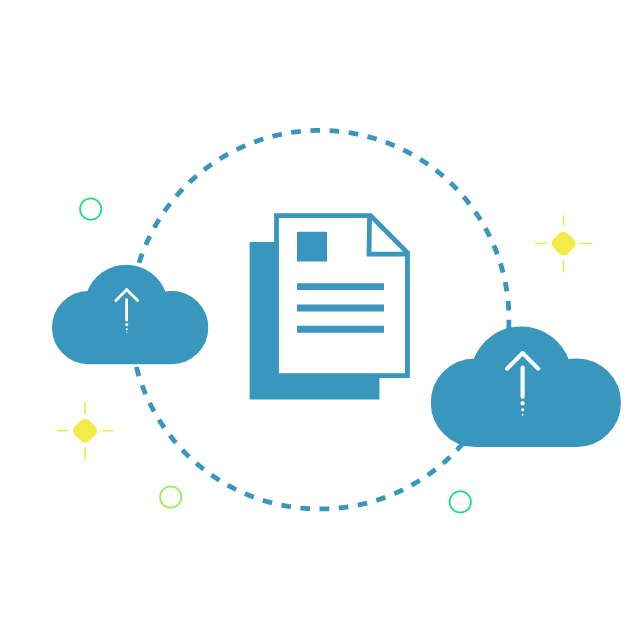- Sqlite3
- Db Browser for SQLite
- Text editor like atom
- Download the .csv file
- Open Db Browser for SQLite
- Navigate to file, import menu, then Import table from CSV file
- Table name same as csv file, can rename in the Table name field and click ok.
- Boom!! A table is automatically created in the preferred database with the same column names.
- Open Db Browser for SQLite
- Navigate to file, export menu, then Data base to CSV file
- On the export window, select the preferred table to export and save on a preferred location.
- Export completed!!
- Using a preferred text editor open the exported .sql file, copy and paste into the PostgreSQL editor
- Run the query create table