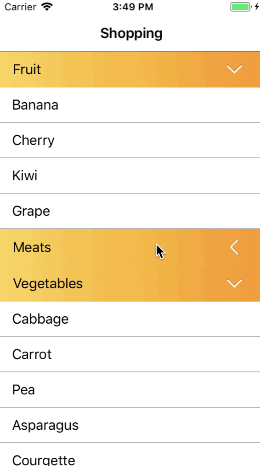The collapsing mechanism can be installed in just a few minutes. But the creative design and styling of the UI, is at the mercy of the implementing developer.
Take a look at the demo App by running the XCode scheme 'CollapsibleTableDemo'
CocoaPods:
Add the line pod "CollapsibleTable" to your Podfile
Carthage:
Add the line github "rob-nash/CollapsibleTable" to your Cartfile
First subclass UITableViewHeaderFooterView
import UIKit
class ArrowSectionHeaderView: UITableViewHeaderFooterView
{
@IBOutlet fileprivate weak var mainTitleLabel: UILabel!
@IBOutlet fileprivate weak var arrowImageView: UIImageView?
fileprivate var isRotating = false
}Then conform to the HeaderFooterViewCollapsible protocol
import CollapsibleTable
extension ArrowSectionHeaderView: HeaderFooterViewCollapsible
{
func updateTitle(with value: String) {
mainTitleLabel.text = value
}
func open(animated: Bool) {
if animated == true && isRotating == false {
isRotating = true
UIView.animate(withDuration: 0.2, delay: 0, options: [.curveLinear,.allowUserInteraction], animations: {
self.arrowImageView?.transform = .identity
}, completion: { _ in
self.isRotating = false
})
} else {
layer.removeAllAnimations()
arrowImageView?.transform = .identity
isRotating = false
}
}
func close(animated: Bool) {
let angle = radians(degrees: 90)
let transform = CGAffineTransform(rotationAngle: angle)
if animated == true && isRotating == false {
isRotating = true
UIView.animate(withDuration: 0.2, delay: 0, options: [.curveLinear,.allowUserInteraction], animations: {
self.arrowImageView?.transform = transform
}, completion: { _ in
self.isRotating = false
})
} else {
layer.removeAllAnimations()
arrowImageView?.transform = transform
isRotating = false
}
}
private func radians(degrees: CGFloat) -> CGFloat {
return .pi * degrees / 180
}
override func touchesEnded(_ touches: Set<UITouch>, with event: UIEvent?) {
super.touchesEnded(touches, with: event)
guard let t = touches.first else { return }
let point = t.location(in: self)
respondToTouchAtPoint(point)
}
}Create a collection of instances that represent each section of your table view.
import Foundation
class Food
{
/// The section title
fileprivate let title: String
/// The rows
fileprivate var items: [Item]
/// Are rows hidden
fileprivate var isHidden = false
init(title: String, items: [Item], isHidden: Bool) {
self.title = title
self.items = items
self.isHidden = isHidden
}
}
class Item
{
let title: String
var isSelected: Bool
init(title: String, isSelected: Bool = false) {
self.title = title
self.isSelected = isSelected
}
}Each model instance representing your table view sections, must conform to CollapsibleTableSectionDatasource.
extension Food: CollapsibleTableSectionDatasource
{
typealias TableRow = Item
var rows: [Item] {
get {
return items
}
set(newValue) {
items = newValue
}
}
var state: RowVisibility {
get {
return isHidden ? .collapsed : .expanded
}
set(newValue) {
switch newValue {
case .collapsed:
isHidden = true
case .expanded:
isHidden = false
}
}
}
var sectionTitle: String {
return title
}
var sectionHeaderNibName: String {
return "ArrowSectionHeaderView"
}
var sectionHeaderViewIdentifier: String {
return "ArrowSectionHeaderViewID"
}
var sectionHeaderNibBundle: Bundle {
return .main
}
}Create a UITableView subclass that conforms to TableCollapsible.
import UIKit
import CollapsibleTable
class FoodShoppingTableView: UITableView, TableCollapsible
{
typealias TableSection = Food
required init?(coder aDecoder: NSCoder) {
super.init(coder: aDecoder)
separatorStyle = .none
let nib = UINib(nibName: "ArrowSectionHeaderView", bundle: nil)
register(nib, forHeaderFooterViewReuseIdentifier: "ArrowSectionHeaderViewID")
observeSectionHeaders()
}
deinit {
stopObservingSectionHeaders()
}
}Create a datasource by subclassing CollapsibleTableDatasource
import UIKit
import CollapsibleTable
class FoodShoppingTableViewDatasource: CollapsibleTableDatasource<Food>
{
override func tableView(_ tableView: UITableView, cellForRowAt indexPath: IndexPath) -> UITableViewCell {
let cell: CustomCell = tableView.dequeueReusableCell(withIdentifier: "Cell", for: indexPath) as! CustomCell
let section: Food = sections[indexPath.section]
let item: Item = section.rows[indexPath.row]
cell.mainTitleLabel?.text = item.title
return cell
}
}Then connect it all up
import UIKit
import CollapsibleTable
class ViewController: UIViewController
{
@IBOutlet private weak var tableView: FoodShoppingTableView! {
didSet {
let appDelegate = UIApplication.shared.delegate as? AppDelegate
tableView.dataSource = appDelegate?.foodShoppingTableViewDatasource
}
}
}If you like this and you want to buy me a drink, use bitcoin.
Bitcoin Address: 15Gj4DBTzSujnJrfRZ6ivrR9kDnWXNPvNQ