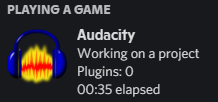Discord RPC for Audacity
Node.js
Git (optional)
Audacity
If you're on Windows, make sure to run npm i windows-build-tools in an Administrator command prompt first so you can install dependencies correctly.
git clone https://github.com/davidcralph/audacityrpc(If you don't have Git just go to Clone or download and click Download ZIP)cd audacityrpcnpm i(oryarn)npm start- Open Audacity and check your Discord status!
Thanks to FireController1847 for making an Adobe Photoshop rich presence utility which I used for reference.