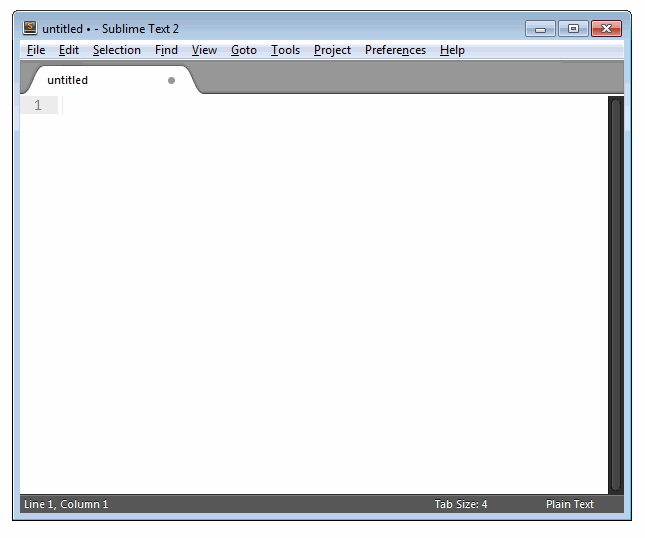Important
This repository is a fork of https://github.com/gtarawneh/languagetool-sublime which no longer seems to be updated. It fixed some critical issue pointed here and solved here by @rmalouf but not merged.
Here is a list of the features that has been added in this fork:
- Messages have been clarified based on API limits.
- Make possible to handle large text by splitting it chunk by chunk.
- Words in the added_words list are now ignored during highlighting regardless of case.
- Add the option "ignored_regex" to use regex to skip some patterns for highlighting.
- We improved settings to be more consistent with "sublime text standard".
This is a simple adapter to integrate LanguageTool (an open source proof-reading program) into Sublime Text 2/3.
From https://www.languagetool.org/:
LanguageTool is an Open Source proofreading program for English, French, German, Polish, and more than 20 other languages. It finds many errors that a simple spell checker cannot detect and several grammar problems.
If you're using Package Control then open up the command palette
(ctrl+shift+p), type install, press Enter then type
languagetool and press Enter again.
To get the latest updates before they get released, install via Package Control: Add Repository. This will update your plugin with new commits as
they are being pushed to the repo.
As this is a fork of the original repository, you need to manually install it by:
- Open the package folder with
Preferences > Browse Packages... - Clone this fork in this folder with this command:
git clone https://github.com/davidAlgis/languagetool-sublime.git LanguageTool - Or if you are not comfortable with command and terminal stuff you can download the repository and unzip it in the package folder)
- Make sure to have a folder named
LanguageToolor the settings won't works.
Open the file you want to proof-read then:
- Run a language check (ctrl+shift+c). Any problems identified by LanguageTool will be highlighted.
- Move between the problems using alt+down (next) and alt+up (previous).
- A panel at the bottom will display a brief description of the highlighted problem and suggest corrections if available.
- Begin typing to correct the selected problem or press alt+shift+f to apply the suggested correction.
- To ignore a problem, press alt+d.
- Auto-correcting a problem or ignoring it will move focus to the next problem.
All commands and their keyboard shortcuts are in the command palette with the
prefix LanguageTool:.
The settings file for the plugin can be opened from the Preferences menu
(Preferences → Package Settings → LanguageTool →
Settings - User). Default settings are in the corresponding submenu item
Settings - Default. Note that default settings are provided for reference
and should not be edited as they may be overwritten when the plugin is updated
or reinstalled. Instead, copy and modify any settings you wish to override to
Settings - User.
The adapter supports local and remote LanguageTool servers. Remote checking is the default and works by submitting text over https to an api endpoint on https://languagetool.org (this can be changed in plugin settings). This public service is subject to usage constraints including:
- Maximum text size of 50Kb
- Access limited to 20 requests/minute per IP
(See https://dev.languagetool.org/public-http-api for full details.)
Instead of using the public (remote) LanguageTool service, text can be checked
using a local LanguageTool Installation. A local LanguageTool server can be
started by the plugin itself using the command LanguageTool: Start Local Server (this requires the settings entry languagetool_jar to point to the
local languagetool JAR file), or from the command line following the
instructions in https://dev.languagetool.org/http-server.
The settings file contains remote and local server URL entries. A third option
default_server indicates which of these is used when the command
LanguageTool: Check Text is ran. As an added convenience, two more commands:
LanguageTool: Check Text (Local Server)LanguageTool: Check Text (Remote Server)
are provided, which can be used to check text using the local/remote servers
regardless of default_server. This can be used for one-off checks when it's
desirable to use a particular server with certain pieces of text.
This plugin is freely available under GPLv2 or later.
Feel free to fork and improve. All contributions are welcome.