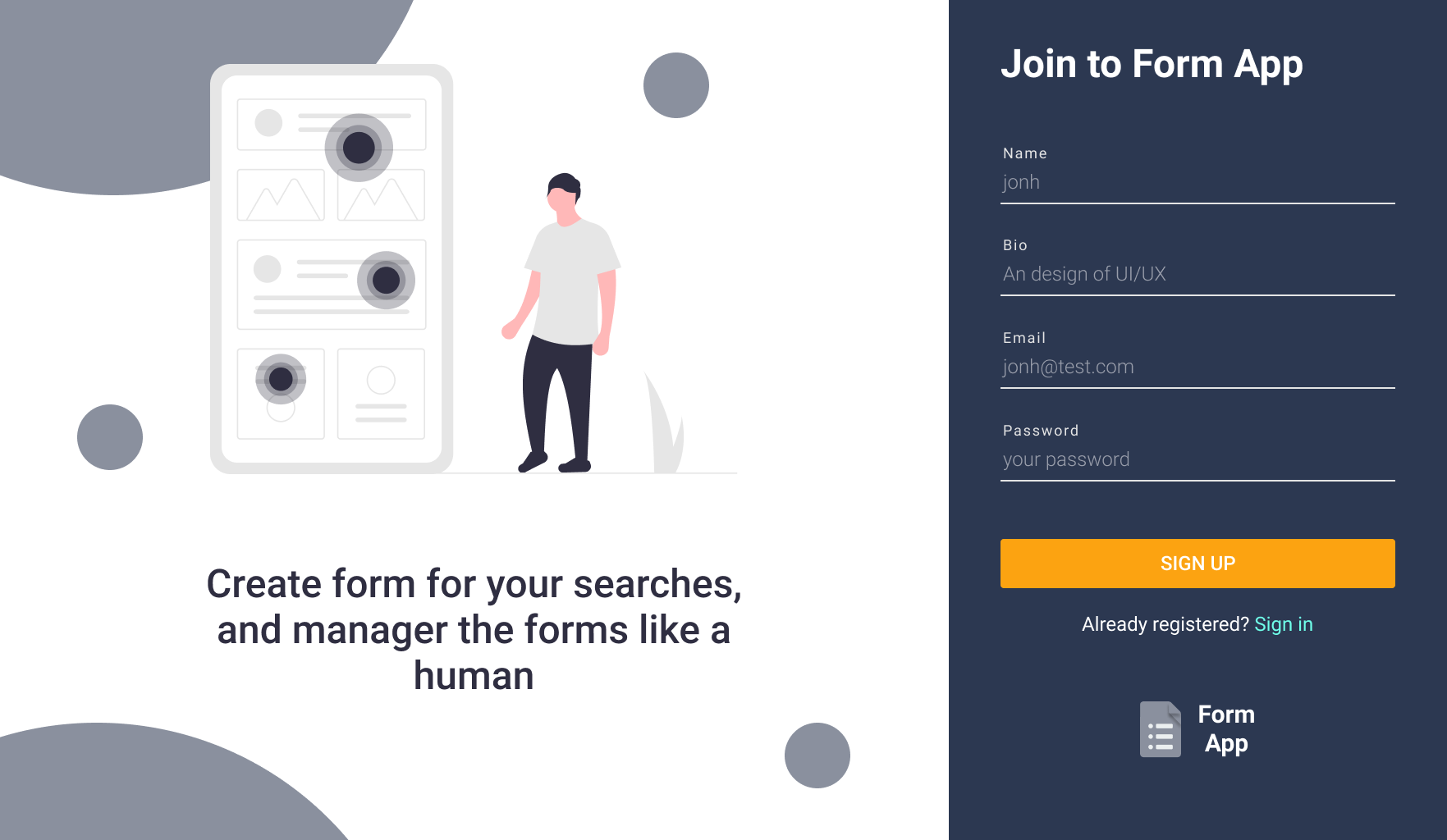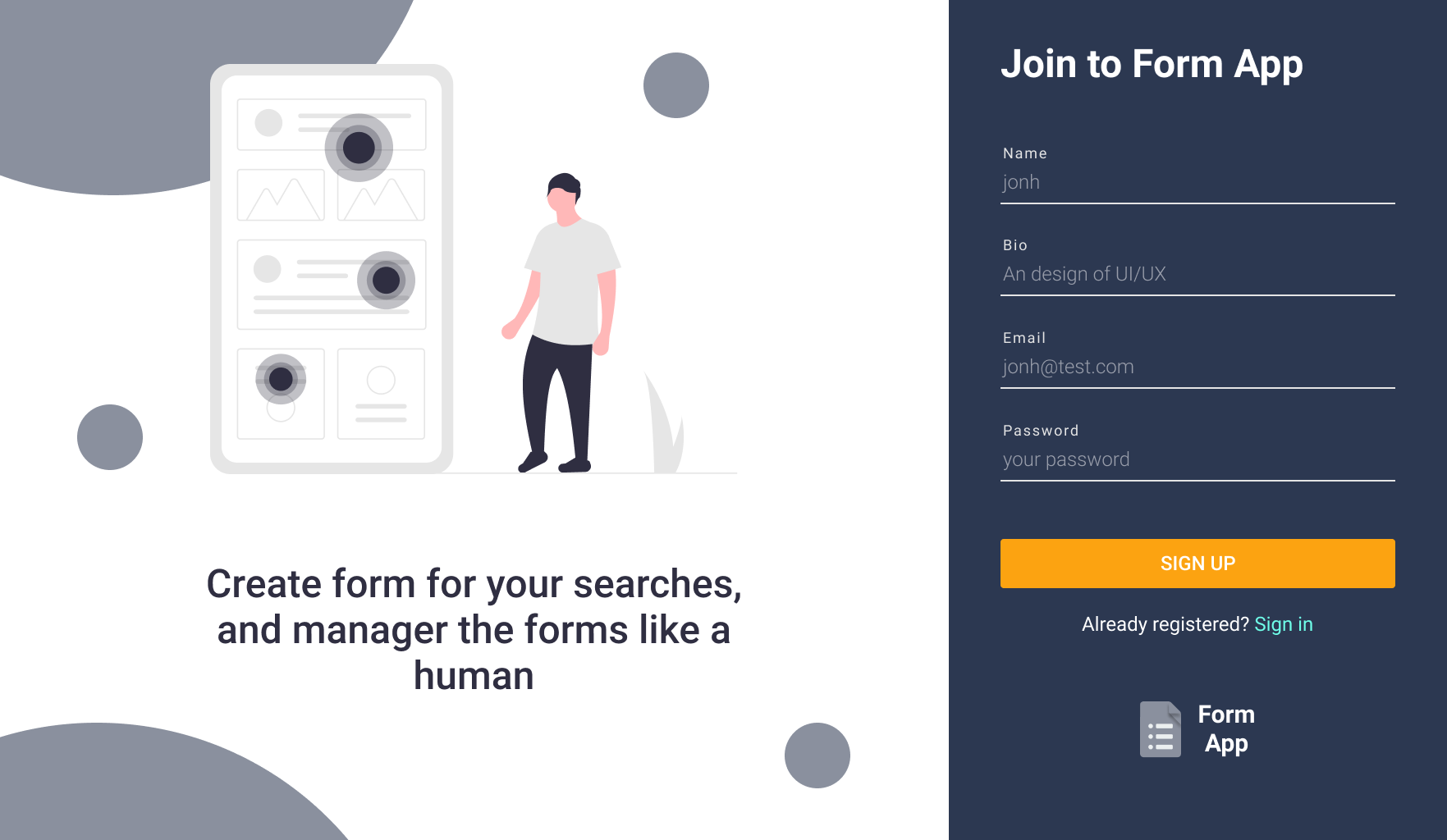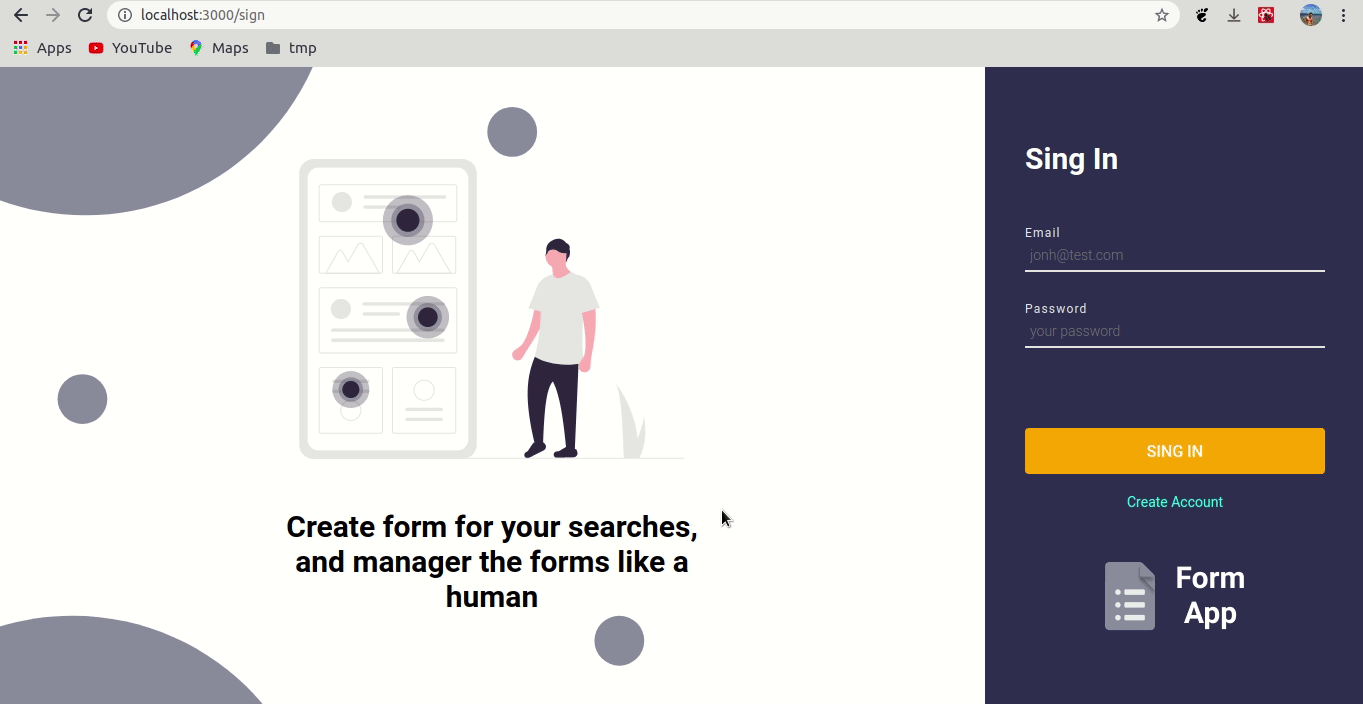An app with JWT authentication and custom validation messages.
David Nascimento
- An user can be login in app;
- An user can be create account in app;
In the app was used an stack javascript, with nodejs in backend and reactjs in web.
- nodejs;
- typescript;
- eslint;
- dotenv;
- prettier;
- mongoose;
- jsonwebtoken;
- express;
- bcrypt;
- jest;
- nodemon.
- reactjs;
- typescript;
- eslint;
- prettier;
- styled-components;
- axios;
- react-router-dom;
- Authentication with JWT;
- MongoDB database;
- API RESTful with express;
- Css-In-Js with styled-componets;
- Jest;
- Api Test, Mongo Mock.
Example how usage app.
- Config you environment;
- Git clone
git clone https://github.com/david32145/login-app; - Enter in api folder;
- Copy .env.example to .env and fill with your config, sever port by default is 3333. Below an example of
.env;
MONGODB_URL=localhost:27017
JWT_SECRET_KEY=potato- Run
yarn installornpm install; - Run server with
yarn devornpm run dev; - Enter in web folder;
- Copy .env.example to .env and fill with your config. Below an example of
.env
REACT_APP_API_URI=http://localhost:3333
- Run
yarn startornpm run start;