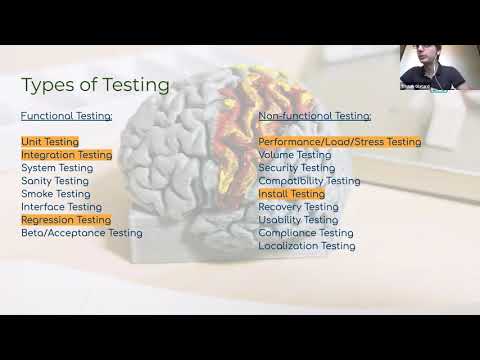Base repo for teaching testing at BrainHack Montreal 2023
This tutorial is based on Greg Kiar's work here BrainHack 2020, which François Paugam extended for BrainHack 2022.
This project extends the original tutorial with the use of pytest and GitHub Actions.
The project structure has been reorganized to be used with pytest.
The original scripts used by Greg in his video are located in the best_science_ever/ directory if you want to reproduce the experiments Greg shows in his video.
Video content is available:
Greg uses Travis-CI.org to conducte remote tests on his GitHub repo. Since 2021, Travis-CI.org no longer exists; there is only the commercial Travic-CI.com. So, instead, we will use GitHub Actions here. You can follow the video up until 55:23, then follow the instructions below to set up the GitHub Actions workflow.
You need git and python>=3.8 installed.
If you want to work in an isolated environment, you can work in the following Docker image
docker pull python:3.10
docker run -it python:3.10 /bin/bash-
Visit the GitHub repository at https://github.com/yohanchatelain/intro2testing.
-
In the top-right corner of the page, you'll find a button labeled "Fork". Click on this button.
-
If prompted, select the account under which you want to fork the repository.
-
Once the forking process is complete, you'll have your copy of the repository under your GitHub account. You can then clone, modify, and push changes to this forked repository.
Remember, after forking the repository, you should clone your fork to your local machine to start working on it. You can do this by using the git clone command with the URL of your forked repository. For example:
git clone https://github.com/[your-username]/intro2testingReplace [your-username] with your actual GitHub username. After cloning, you can make changes, commit them, and push them back to your forked repository. When you're ready, you can create a pull request to the original repository to propose incorporating your changes.
If you don't want to mess up your current Python setup
# Create a new virtual environment named brainhack-tutorial-ci
python3 -m venv brainhack-tutorial-ci
# Activate the environment
source brainhack-tutorial-ci/bin/activateHave a look at pyproject.toml, which configures the project and installs the dependencies.
pip install .Run the tests located in best_science_ever/tests/test_best_science_ever.py.
Add -v to enable verbose mode.
pytest -vAll the tests should pass except the last one, mimicking Test 2 in best_science_ever/test.sh
-
Isolate the failing test
Being able to replay one test without re-executing the entire suite may be helpful, especially when you have a long test suite to run. To do so, you can use the
-k <regexp>option ofpytestto select tests matching the regexp.Answer
pytest -v -k test_cli_splitting_same_number_of_rows_diff
-
Try to understand the issue.
Answer
The output from the
diffcommand shows a difference betweentest_data.csvandtest_data_0_processed.csv. Specifically, the processed file (test_data_0_processed.csv) includes an additional, unnamed column at the beginning. This additional column appears to be the index of the DataFrame being saved to the CSV file.This issue typically occurs when saving a DataFrame to a CSV file in Pandas without specifying that the index should not be included. By default, pandas'
to_csvmethod includes the DataFrame index as the first column in the CSV file. -
Fix the bug.
⚠️ runpip install .after modifying your code to install your modifications.Answer
To fix this, you can modify the
to_csvcall in yourbest_science_ever.pyscript to include the argumentindex=False. This will prevent pandas from writing the index to the CSV file. The modified line in themain()function should look like this:ndf.to_csv(tmp_dfs[0].replace(".csv", f"_{_idx}_processed.csv"), index=False)
And for the case where
new_dfis not a list:new_df.to_csv(tmp_dfs[0].replace(".csv", "_processed.csv"), index=False)
With this modification, the saved CSV files will not include the DataFrame index, and the structure of the output files should match that of the input file more closely.
-
Ensure tests are passing.
Answer
pytest -v ============================================================== test session starts ============================================================== platform linux -- Python 3.10.12, pytest-7.4.3, pluggy-1.3.0 -- BrainHackMontreal2023/Tutorial_CI_CD/intro2testing/brainhack-tutorial-ci/bin/python3 cachedir: .pytest_cache rootdir: BrainHackMontreal2023/Tutorial_CI_CD/intro2testing collected 10 items best_science_ever/tests/test_best_science_ever.py::test_split PASSED [ 10%] best_science_ever/tests/test_best_science_ever.py::test_process PASSED [ 20%] best_science_ever/tests/test_best_science_ever.py::test_concat PASSED [ 30%] best_science_ever/tests/test_best_science_ever.py::test_cli_split PASSED [ 40%] best_science_ever/tests/test_best_science_ever.py::test_cli_process PASSED [ 50%] best_science_ever/tests/test_best_science_ever.py::test_cli_concat PASSED [ 60%] best_science_ever/tests/test_best_science_ever.py::test_cli_invalid_mode PASSED [ 70%] best_science_ever/tests/test_best_science_ever.py::test_splitting_is_same_as_concatenating PASSED [ 80%] best_science_ever/tests/test_best_science_ever.py::test_splitting_same_number_of_rows PASSED [ 90%] best_science_ever/tests/test_best_science_ever.py::test_cli_splitting_same_number_of_rows PASSED [100%] ============================================================== 10 passed in 1.06s ===============================================================
-
Add, commit and push your changes.
Answer
git add best_science_ever/best_science_ever.py git commit -m "Fix failing test test_cli_splitting_same_number_of_rows_diff" git push -
Check GitHub action is passing now.
Answer
Here is the answer.