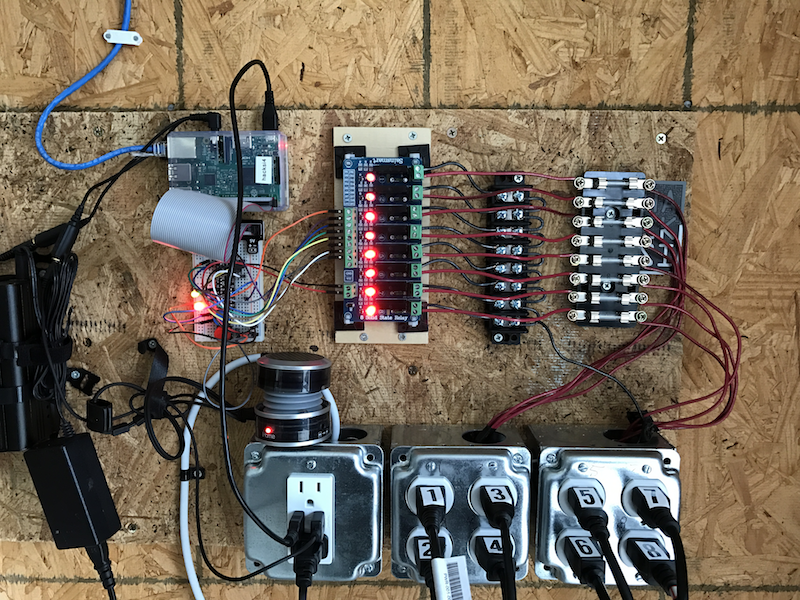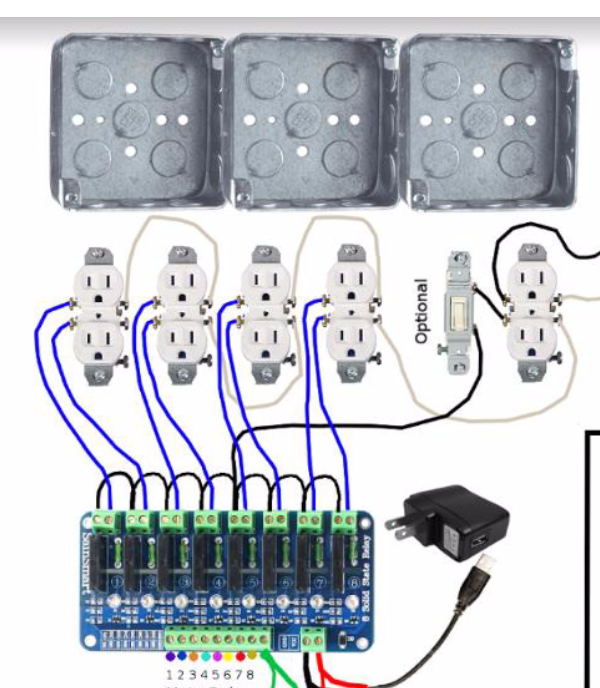Dav's LightShowPi Setup
Parts List
- Raspberry Pi 3, Memory Card, Case, Power Cable
- Male to Male Jumper Wires
- SainSmart 8-Channel 5V Solid State Relay Module Board
- 8 Port Terminal Block
- 8 port fuse block
- 2 amp fast acting glass fuses
- 3 spools 14 AWG solid wire (I used white, black and red)
- 3 electrical boxes
- Single Outlet Cover
- 2 Double Outlet Covers
- 5 15amp Outlets
- Standard Computer Cable
Wiring
- Cut the end off the power cable that goes into the computer
- Strip it and attach a white and black to an outlet.
- This outlet will be on all the time
- Use this one to plug the Pi into
- Put this into one of the boxes and use a single outlet
- Attach a white wire and run from the main outlet to another in the next box
- Then jump from top to bottom on all outlets across all three boxes
- Take a pair of needle nose pliers and snap the clip between the screws on the other side of the other 4 outlets
- This will make the four outlets turn into 8 circuits
- Create a looped circuit on the terminal block like the photos
- Run a single red from each of the load sides of the outlets to the relay
- Here is where I injected the fuse block to protect the relays
- Run a black from the relay to the terminal block
Pins
Map the pins from the Pi to the Relays, guide here.
Usage
Now, install Raspian on your pi, install LightShowPi
Automatic Install/Updates
Last year I added a setup.sh script to automate the installation of the software and keep it up to date.
After you install the OS from above, simply clone this repo into /home/pi/davglass/ and run ./setup.sh.
It will install a bunch of stuff and you will have a working lightshow as well as my custom additions.
Config
- Set volume higher on boot
sudo crontab -e@reboot /usr/bin/amixer set PCM 95%
~/lights.cfg
This is my default config, it fires up shairport-sync and enables it as an AirPlay speaker. Then you
can join it from any iOS device and stream music (Spotify in our case) directly into the lights display.
I also install the shairport-sync-metadata-reader module to grab the music
meta data while streaming..
[lightshow]
# We are using shairport-sync to setup an AirPlay Speaker
# that we will broadcast our music across, these are
# the settings needed..
mode = stream-in
stream_command_string = shairport-sync -v -o stdout
use_fifo = False
input_channels = 2
input_sample_rate = 44100
My Additions
Copy ./bin and ./api into /home/pi/
mkdir /home/pi/tmp
Add /home/pi/bin/boot.sh to your /etc/rc.local
This will fire up the web based API server at: http://raspberrypi.local:8888/
Endpoints:
/show/start/show/stop/show/enable/show/disable/lights/on/lights/off/controller/cylon/controller/dance/controller/flash/controller/random_pattern
You can (sort of) protect it with a JSON file: /home/pi/.api.json
{
"username": "foo",
"password": "bar"
}I added an IFTTT trigger to Alexa that points to my API so that I can turn them on and off with my Echo's.
Create an App, then get your tokens..
Create a file: /home/pi/.twitter.json:
{
"api": {
"key": "",
"secret": ""
},
"access": {
"token": "",
"secret": ""
}
}Additional Wiring Diagram from here
Content Licensed BSD, use it as you will!