- First, install the dependencies
pnpm install- Run the API documentation generator script:
pnpm generate- Then run the development server:
pnpm devOpen http://localhost:3000/docs with your browser and you should see the local instance of documentation running.
This projects is based on Nextra which is built on top of Next.js. Although knowledge of these is not a prerequisite for contributing, here are some links to quickly get you started on some concepts used in this project:
You can contribute by raising a PR or Pull Request directly on this Github Repo. The second option is by going to a documetation and clicking on the Edit this Page link. This will take you to the relevant file on the Github Repo where you can edit the file, author a commit for your change, and then raise a Pull Request. You can also contribute indirectly by leaving us your valuable feedback that helps us constantly improve our products 🚀.
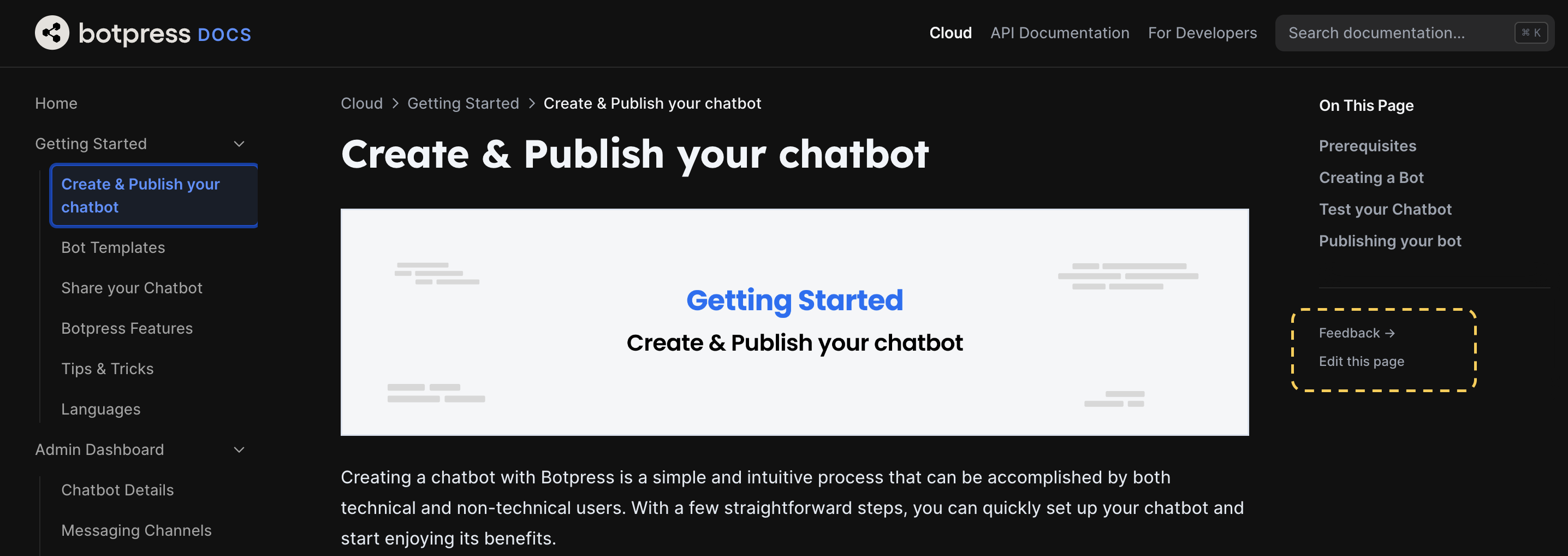 The Feedback and Edit this page links can be found on the bottom right corner of most pages
The Feedback and Edit this page links can be found on the bottom right corner of most pages
At Botpress Engineering, and by extension in this repository, we follow the Conventional Commits standard. This makes sure that each commit clearly describes what it is about.
When you raise a PR, after a few minutes you can inspect the preview link of the change you made. Click on the Visit Preview preview link. 💡 Please make sure you append /docs at the end of the link.
Before your change is reflected on the live documentation website, your PR has to be approved by two members of the Botpress Engineering team. Though we try to act on every PR as soon as possible, in some cases this process might take up to two weeks.
There's an issue in Nextra's Table of Contents TOC components that can cause the TOC element to scroll up and back to a link/slug that shouldn't be in focus.