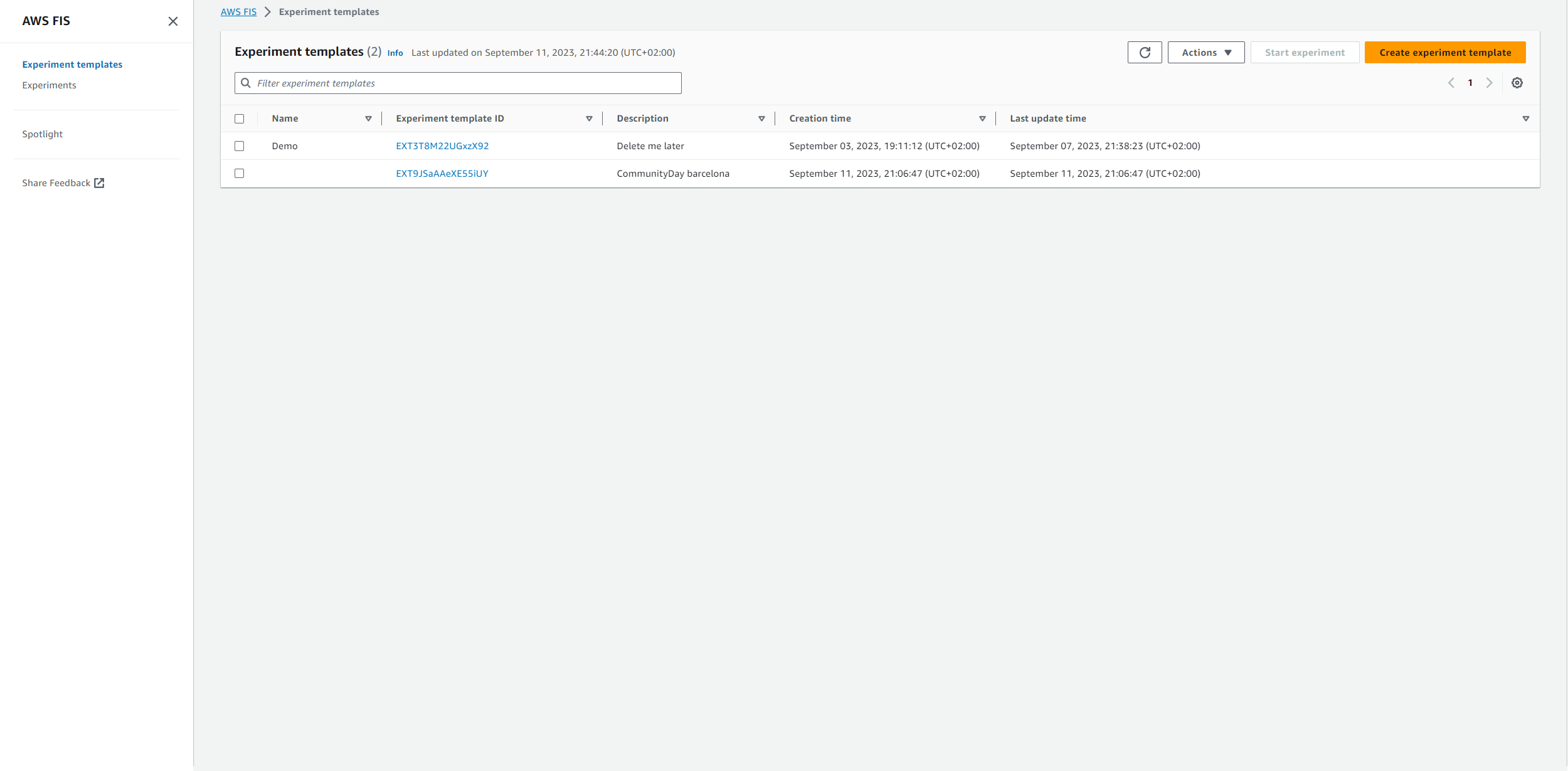This repo contains a demo of how to use AWS Fault Injection Simulator to test your application's resilience to failure.
- aws-cli
- aws-cdk
- Clone this repo
- Make sure you have valid credentials and aws cli confgured
- Run
cdk bootstrapto create the necessary resources to deploy the CDK app - Run
cdk deployto deploy the CDK app
-
Go to the AWS Console and navigate to the Fault Injection Simulator service
-
Add a description, select new action, give it a Name, Action type: EC2, and select type of action: aws:ec2:terminate-instances. Click save
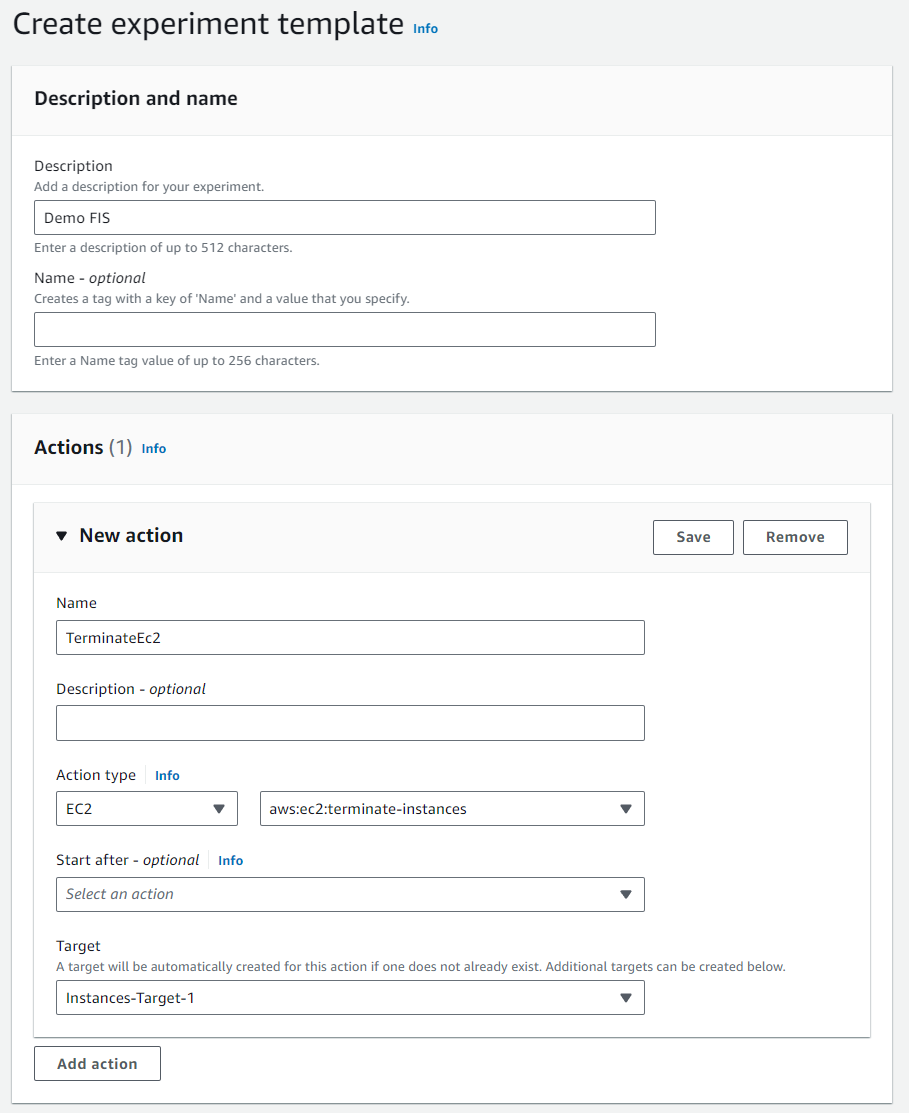
-
Go to the target section, edit the target, and select the target type as EC2. Select the instance from your ECS cluster that you want to target. Click save
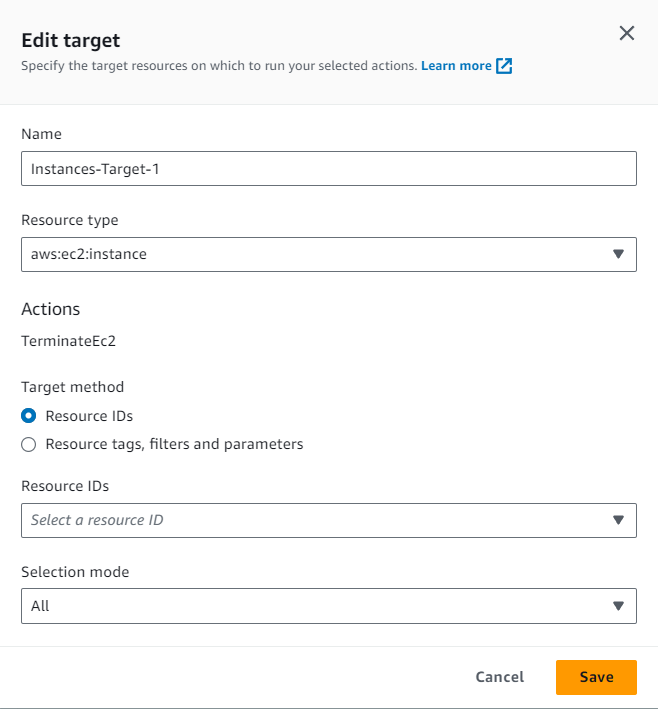
-
Go to the service access section. Select the IAM Role created by the CDK app. Click save
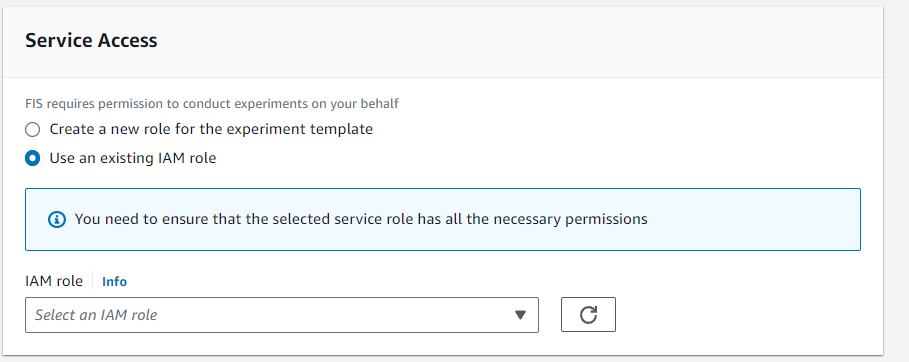
-
Click "Create experiment template" at the bottom of the page. You will get ask for confirmation.
-
Start the experiment by clicking on the "Start Experiment" button. You will get asked for confirmation.
Once the CDK gets deployed, it will output the Load Balancer DNS name. You can use this to test the application.
Outputs:
FisDemo.LoadBalancerDNS = http://FisDe-LB8A1-BNZFW5TDXWJV-1932086526.us-east-1.elb.amazonaws.com
Stack ARN:
arn:aws:cloudformation:us-east-1::stack/FisDemo/12235fd0-50cd-11ee-9ba0-120535d3a1e7
In the fis directory there is a script called testEndpoint.sh that you can use to test the application. You can run it like this:
./testEndpoint.sh http://FisDe-LB8A1-BNZFW5TDXWJV-1932086526.us-east-1.elb.amazonaws.com
You should see a response like this:
➜ infra git:(master) ✗ ./testEndpoint.sh http://FisDe-LB8A1-BNZFW5TDXWJV-1932086526.us-east-1.elb.amazonaws.com
Testing endpoint: http://FisDe-LB8A1-BNZFW5TDXWJV-1932086526.us-east-1.elb.amazonaws.com
Success - 200
Success - 200
Success - 200
Success - 200
Success - 200
Success - 200
Success - 200
Success - 200
Success - 200
Fail - 502
Success - 200
Fail - 502
Fail - 502
Success - 200
Success - 200
Fail - 504
Success - 200
Success - 200
Success - 200
Success - 200
Success - 200
Success - 200
Success - 200
Success - 200
Success - 200
Success - 200
Success - 200
Success - 200
Success - 200
Success - 200
Total requests: 30
Success rate: 86%
Fail rate: 13%
Move to the infra directory and run cdk destroy to delete all the resources created by the CDK app.