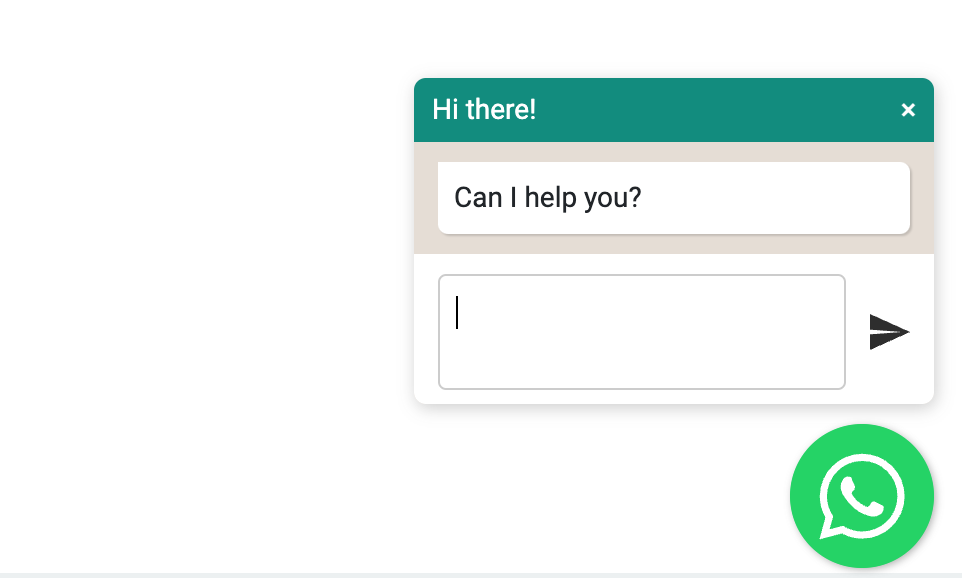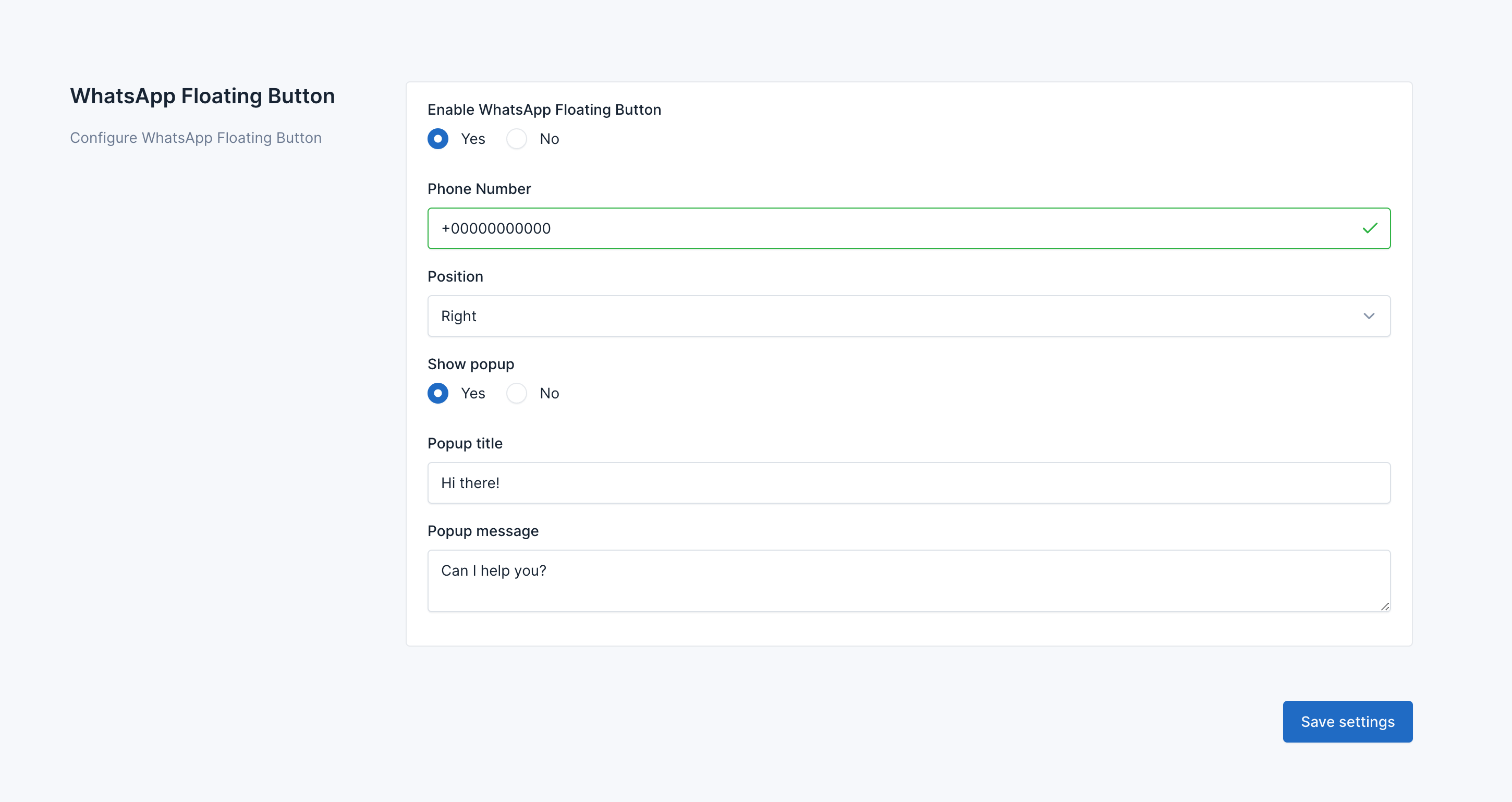WhatsApp Floating Button is a plugin for Botble CMS. It allows you to add a floating button with WhatsApp chat to your website.
- Botble core 6.5.0 or higher.
Install via Admin Panel
Go to the Admin Panel and click on the Plugins tab. Click on the "Add new" button, find the WhatsApp Floating Button plugin and click on the "Install" button.
Install manually
- Download the plugin from the Botble Marketplace
- Extract the downloaded file and upload the extracted folder to the
platform/pluginsdirectory. - Go to Admin > Plugins and click on the Activate button.
First, you need to go to Admin -> WhatsApp Floating Button -> Settings tab to set up your information.
The MIT License (MIT). Please see License File for more information.