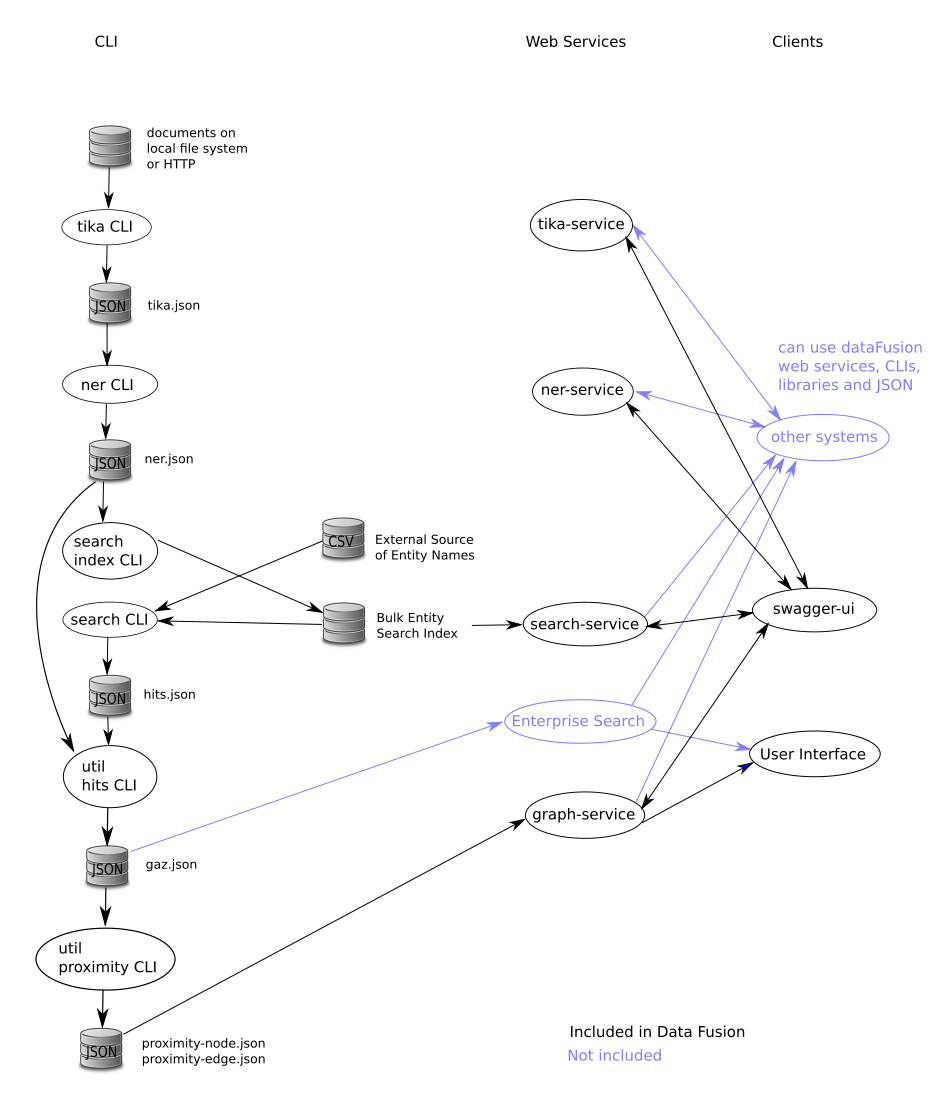The purpose is to extract useful information by fusing unstructured data with structured data.
This project:
- extracts text and meta-data and performs language detection from a wide variety of unstructured document formats (PDF, Word, Excel etc.) using Apache Tika. Processing includes embedded documents, which in the case of images involves using Tesseract OCR to obtain the text.
- performs Named Entity Recognition (NER);
- provides batch search for known entities in documents, reporting locations of each match;
- builds a network of entities that appear close together in documents and so are likely related in some way;
- provides web services to the above and multi-threaded command line interfaces (two alternatives to access the same functionality).
The following diagram depicts the processing steps and data flow.
Please see JSON Data Formats for details of the data at each step.
The top level directory provides the sbt build for the Scala sub-projects in each of the child directories:
dataFusion-$namefor libraries; anddataFusion-$name-servicefor RESTful web services.
The library projects dataFusion-{tika,ner,search} all provide a multi-threaded command line interface (CLI) for efficient bulk processing without the need for web services and clients.
Scalability options, ordered by least change first, are:
- Run CLI's on a single machine with more CPUs.
- Split the data, run CLI's on multiple machines, join the results. This is Map-Reduce without using Hadoop. GNU Parallel should make this easy.
- Run web services on multiple machines with a load balancer in front of them (most web servers can perform this function). The load balancer is transparent, it looks to a client just like the web service. Client software (needs to be written) makes requests to the load balancer which distributes the requests to the machines running the web services.
- Hadoop with or without Spark. To benefit from the cluster it is crucial that the heavy processing: Tika, ImageMagik (image preprocessing done before Tesseract), Tesseract and NER, runs on the processing nodes. This would require installation on all the processing nodes of ImageMagik, Tesseract and the non-Java components of the MITIE NER implementation (the models which are data files and the C++ code which resides in a shared library, a .so file). Options 2 & 3 above have this same requirement, however this may be more acceptable on single purpose VM's than it is on a general purpose cluster.
There are a large number of non-JVM system dependencies:
- dataFusion-ner uses MITIE (C++ code) with some runtime dependencies and many build time dependencies
- Apache Tika has runtime dependencies on ImageMagick and Tesseract OCR
- dataFusion-tika has an additional dependency on Libreoffice (if Tika has a particular error with an Excel spreadsheet it is converted to Open Document Format and retried).
The docker directory provides Dockerfiles for Ubuntu and Centos configured with all required dependencies.
Run in the dataFusion top level directory:
OS=ubuntu # or OS=centos
cd docker
docker build --file Dockerfile-$OS --tag dfus-$OS . # create OS image
cd ..
# create OS container with dataFusion top level directory mounted at /dfus and run the container
docker run --name dfus-$OS -it --mount type=bind,source=$PWD,destination=/dfus dfus-$OS
# now, in the container ...
cd /dfus
./build.sh # see script for alternatives
exit # exit the container
Alternatively you can manually install the dependencies on your physical host using the Dockerfiles as a guide, then run build.sh natively (on your physical host).
The Scala programs are packaged by the build as a onejar. This is a jar file containing ideally all dependencies and run simply with: java -jar {filename.jar}.
However, as noted above, dataFusion-tika and dataFusion-ner have additional runtime dependencies. You can either:
- manually install the dependencies on your physical host using the Dockerfiles as a guide; or
- continue to use the automatically configured docker containers from the build with
docker start -i dfus-$OS.
Run in the dataFusion top level directory (/dfus if using a docker container):
OS=ubuntu # or OS=centos
source sh/setenv.$OS # set the environment
# get help for the search CLI, running the one-jar from where the build creates it
java -jar dataFusion-search/target/scala-2.12/datafusion-search_2.12-0.1-SNAPSHOT-one-jar.jar --help
# or use the dfus script for convenience
dfus -h # get help for the sh/dfus script
dfus tika --help # get help for the tika CLI
dfus ner --help # get help for the ner CLI
dfus search --help # get help for search CLI (same as java -jar example above)
# run tika on all files under /collections; -m 7 to set 7GB Java heap; default output to tika.json
find /collections -type f | dfus -m 7 tika
# run tika only on the files listed in demoFiles.txt
dfus -m 7 tika --output tika-demo.json < demoFiles.txt
# run NER; default output to ner.json
dfus -m 7 ner < tika.json
# create bulk search index (location set in sh/setenv)
dfus search --index < ner.json
# bulk search for entities in entities.csv; default output to hits.json
dfus search --searchCsv < entities.csv
# merge search results (hits.json) into ner results (ner.json)
# also create Ner entries from names in email headers; default output to gaz.json
dfus util --hits hits.json --email < ner.json
# proximity network building; default output to proximity-node.json and proximity-edge.json
dfus util --proximity < gaz.json
# start graph-service using data from proximity-node.json and proximity-edge.json; default port 8089
dfus graph-service &
These projects have configuration in src/main/resources/application.conf, which uses ${?ENV_VAR} syntax to define environment variables that may be set to override default values set in the file. For example dataFusion-ner's application.conf sets the default location for MITIE's English NER model to MITIE-models/english/ner_model.dat (relative to whatever directory the program is run from) and allows this to be overridden by setting an environment variable NER_MITIE_ENGLISH_MODEL.
Note that configuation is the union of all the application.conf's on the class path. The project's own application.conf takes precedence, but the application.conf's of dependent projects
are also used. So the web service projects (e.g. datFusion-ner-service) also use their base project's configuration (e.g. dataFusion-ner).
- override all relative paths with environment variables specifying absolute paths; and
- set configuration environment variables for all dataFusion programs in
sh/setenv.$OSand source this file prior to running any of the programs - use the convenience script
sh/dfusfor shorter command lines as shown above.
The dataFusion-*-service web services use Swagger to both
document their APIs and provide a user interface to call them (for use by developers rather than end users).
Each web service exposes an endpoint http://host:port/api-docs/swagger.json which provides the Swagger description of the service.
To install swagger-ui download it and copy the dist dir to swagger-ui on a web server.
- open the swagger-ui URL in a web browser, e.g. something like:
http://webServer/swagger-ui/ - paste in the URL of web service's Swagger description, e.g. something like:
http://host:port/api-docs/swagger.json
The command:
sbt eclipse
uses the sbteclipse plugin to create the .project and .classpath files required by Eclipse (with source attachments for dependencies).
If libraries are changed, update the 3rd-party-licenses.md for each sub-project.
After sbt dumpLicenseReport run:
for i in */target/license-reports/*.md; do cp $i ${i%%/*}/3rd-party-licenses.md; done
This software is released under the GPLv3. For alternative licensing arrangements please contact Warren.Bradey@data61.csiro.au. Each of the Scala sub-projects lists its dependencies and their licenses in 3rd-party-licenses.md.