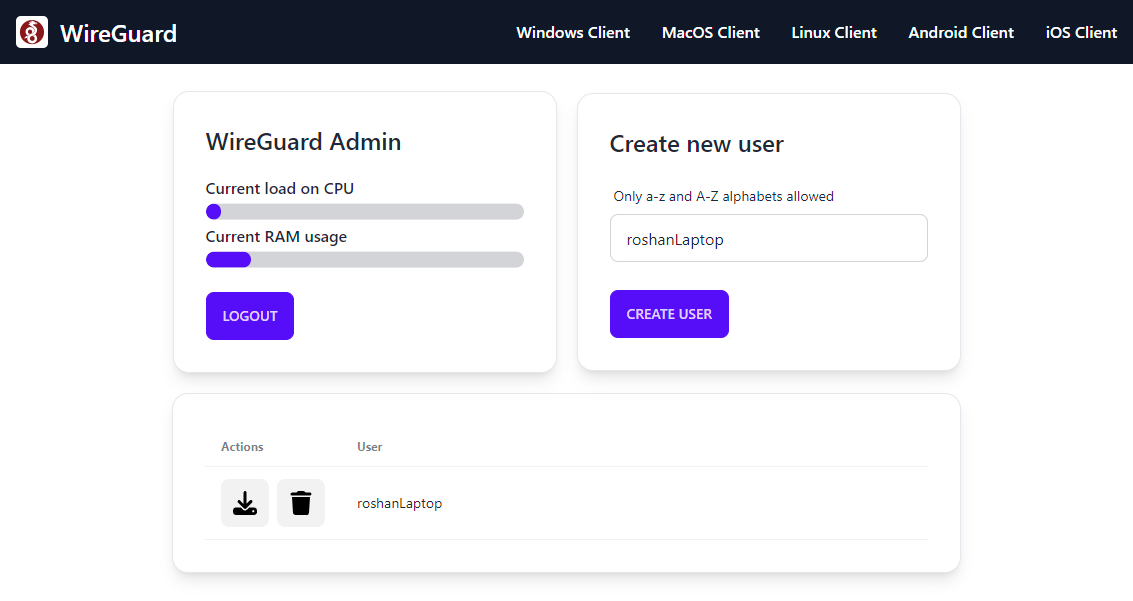Install OpenVPN or WireGuard along with a web admin panel on a freshly created virtual machine using just a single line of command.
sudo wget https://raw.githubusercontent.com/dashroshan/openvpn-wireguard-admin/main/setup.sh -O setup.sh && sudo chmod +x setup.sh && sudo bash setup.sh- Open port 80, 443, and whichever port you want to use for the VPN in your VM hosting network panel.
- Create a domain pointing to your VM for the web admin panel.
This project uses the easy install scripts by Nyr for setting up the OpenVPN and WireGuard services.