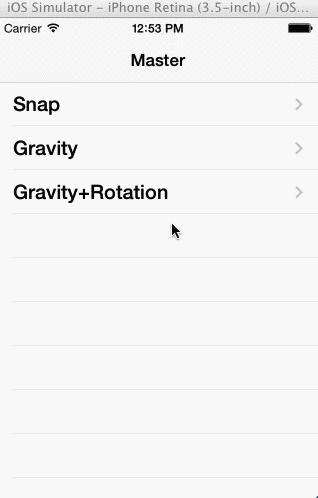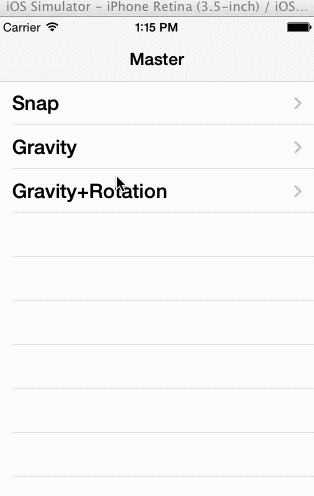Custom view controller transitions using UIDynamic behaviors.
Snap
Gravity
Gravity + Rotation
Create an instance of DDHNavigationControllerDelegate and make it the delegate of you navigation controller.
Example:
#import "DDHAppDelegate.h"
#import "DDHFirstViewController.h"
#import "DDHNavigationControllerDelegate.h"
@interface DDHAppDelegate ()
@property (nonatomic, strong) DDHNavigationControllerDelegate *navigationControllerDelegate;
@end
@implementation DDHAppDelegate
- (BOOL)application:(UIApplication *)application didFinishLaunchingWithOptions:(NSDictionary *)launchOptions
{
self.window = [[UIWindow alloc] initWithFrame:[[UIScreen mainScreen] bounds]];
DDHFirstViewController *firstViewController = [[DDHFirstViewController alloc] initWithNibName:@"DDHFirstViewController" bundle:nil];
UINavigationController *navigationController = [[UINavigationController alloc] initWithRootViewController:firstViewController];
self.navigationControllerDelegate = [[DDHNavigationControllerDelegate alloc] initWithTransitionType:1];
navigationController.delegate = self.navigationControllerDelegate;
self.window.rootViewController = navigationController;
self.window.backgroundColor = [UIColor whiteColor];
[self.window makeKeyAndVisible];
return YES;
}
Important: The navigation controller assigns it's delegate. Therefore you will need a reference to the navigation controller delegate somewhere. You can do this eighther in Interface Builder of in code like in the example.
To change the transition type on the fly set the transitionType of the navigation controller delegate.
#import "DDHNavigationControllerDelegate.h"
...
- (void)prepareForSegue:(UIStoryboardSegue *)segue sender:(id)sender
{
((DDHNavigationControllerDelegate*)self.navigationController.delegate).transitionType = DDH_TRANSITION_TYPE_GRAVITY;
}#import "DDHNavigationControllerDelegate.h"
...
- (void)pushSecondViewController {
((DDHNavigationControllerDelegate*)self.navigationController.delegate).transitionType = DDH_TRANSITION_TYPE_GRAVITY;
DDHSecondViewController *secondViewController = [[DDHSecondViewController alloc] initWithNibName:@"DDHSecondViewController" bundle:nil];
[self.navigationController pushViewController:secondViewController animated:YES];
}If you don't want to include the header file into your code you can use Key-Value-Coding:
[(NSObject*)self.navigationController.delegate setValue:@1 forKey:@"transitionType"];ARC and iOS7.
DDHDynamicViewControllerTransitions is available through CocoaPods, to install it simply add the following line to your Podfile:
pod "DDHDynamicViewControllerTransitions"
Download the project and add the files DDHNavigationControllerDelegate.{h,m} and the directory DynamicTransitionAnimators to your project.
Dominik Hauser, dominik.hauser@dasdom.de
DDHDynamicViewControllerTransitions is available under the MIT license. See the LICENSE file for more info.