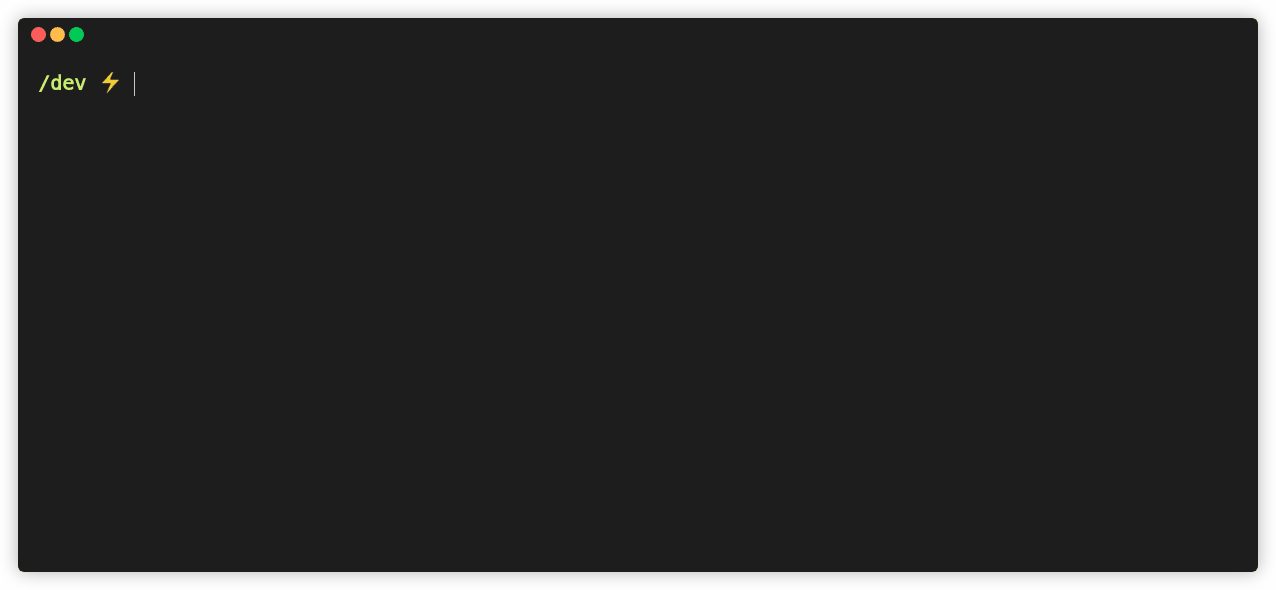📝 Generate API documentation in Markdown from apiDoc data
Motivation
I really like the idea of generating API documentations with simple annotations like apiDoc does.
Unfortunately, apiDoc outputs a big HTML/CSS/JavaScript project which is not ideal when you want to add it to your GIT project.
apidoc-markdown lets you convert data from apiDoc to a nice and portable Markdown documentation!
This project is a full-rewrite fork of @martinj/node-apidoc-markdown, which transfered the npm package name apidoc-markdown to me.
Installation
# For the command line utility
yarn global add apidoc-markdown
# npm i -g apidoc-markdown
# For programmatic usage
yarn add apidoc-markdown
# npm i apidoc-markdownThen, generate your documentation using your newly added command apidoc-markdown or programmatically.
CLI usage
Generate Markdown documentation from apiDoc data.
Usage: apidoc-markdown -p <path> -o <output_file> [-t <template_path>] [--multi] [--createPath] [--prepend <file_path>]
Options:
--version Show version number [boolean]
--path, -p Path to generated apiDoc output directory. Where `api_data.json` and `api_project.json` resides. [string] [required]
--output, -o Output file or directory to write output to. [string] [required]
--template, -t Path to EJS template file, if not specified default template will be used. [string] [default: "templates/default.md"]
--prepend Path to file content to add before route groups documentation. [string]
--multi Output one file per group to the `output` directory. [boolean] [default: false]
--createPath Recursively create directory arborescence to the `output` directory. [boolean] [default: false]
-h, --help Show help [boolean]
Examples:
apidoc-markdown -p doc/ -o doc.md Generate from `doc/` apiDoc output to `./doc.md`
apidoc-markdown -p doc -o multi/ --multi --createPath Generate from `doc/` apiDoc output to `./multi/<group>.md`
apidoc-markdown - https://github.com/rigwild/apidoc-markdown
Command-line arguments
| Option | Alias | Description |
|---|---|---|
--help |
-h |
Show help message |
--apiDocPath <apiDoc_path> |
-p |
Path to generated apiDoc output directory. Where api_data.json and api_project.json resides. |
--output <output_path> |
-o |
Output file or directory to write output to. |
--template <template_path> |
-t |
Path to an EJS template file. If not specified, the default template is used (see Examples). |
--prepend <file_path> |
Path to file content to add before route groups documentation. | |
--multi |
Output one file per group to the --output directory. |
|
--createPath |
Recursively create directory arborescence to the --output directory |
See Examples for usage examples.
Quick and easy project integration
Install apiDoc and apidoc-markdown as dev dependencies
yarn add -D apidoc apidoc-markdown # npm i -D apidoc apidoc-markdownAdd the following script to your package.json file (src is where are stored your source files containing apiDoc annotations).
{
"scripts": {
"doc": "apidoc -i src -o apidoc-out && apidoc-markdown -p apidoc-out -o DOCUMENTATION.md && rm -rf apidoc-out"
}
}Run the npm script to generate the DOCUMENTATION.md file.
yarn doc
# npm run docProgrammatic usage API
generateMarkdown
Generate mardown documentation.
generateMarkdown: (config: ConfigurationObject) => Promise<{ name: string, content: string }[]>See ./src/types.
export declare interface ConfigurationObject {
/** apiDoc project JSON data object (`api_project.json` (or legacy `apidoc.json`) file content) */
apiDocProjectData: { [key: string]: any }
/** apiDoc documentation JSON data object (`api_data.json` file content) */
apiDocApiData: { [key: string]: any }[]
/** EJS template (will use default if ommitted, see './templates/default.md'). */
template?: string
/** Content to add before route groups documentation */
prepend?: string
/** Generate one documentation output per group */
multi?: boolean
}Usage example:
import { generateMarkdown } from 'apidoc-markdown'
const documentation = await generateMarkdown({
apiDocProjectData: { name: 'test', version: '0.13.0', /* ... */ },
apiDocApiData: [{ type: 'get', url: '/define', /* ... */ }],
template: 'my EJS template <%= project.name %> v<%= project.version %>',
prepend: 'Prepend this!',
multi: false
})
// Output
documentation: {
name: string; // Group name
content: string; // Documentation content
}[]generateMarkdownFileSystem
Generate mardown documentation using the file system and creating output file(s).
generateMarkdownFileSystem: (config: ConfigurationObjectCLI) => Promise<{ outputFile: string, content: string }[]>See ./src/types.
export declare interface ConfigurationObjectCLI {
/** Path to generated apiDoc output directory. Where `api_data.json` and `api_project.json` are located */
apiDocPath: string
/** Output file or directory to write output to */
output: string
/** Path to EJS template file './templates/default.md' */
template: string
/** Path to file content to add before route groups documentation */
prepend?: string
/** Output one file per group to the `output` directory */
multi?: boolean
/** Recursively create directory arborescence to the `output` directory */
createPath?: boolean
}Usage example (see ./example/basic/generate.ts):
import path from 'path'
import { generateMarkdownFileSystem } from 'apidoc-markdown'
const documentation = await generateMarkdownFileSystem({
apiDocPath: path.resolve(__dirname, 'path', 'to', 'apiDoc', 'output', 'files', 'directory'),
output: path.resolve(__dirname, 'output'),
template: path.resolve(__dirname, '..', '..', 'templates', 'default.md'),
prepend: path.resolve(__dirname, 'path', 'to', 'file', 'to', 'prepend'),
multi: true,
createPath: true
})
// Output
documentation: {
outputFile: string; // File path
content: string; // File content
}[] Configuration
Groups order
You can choose the order in which the documentation groups gets generated by adding an order key in api_project.json (or apidoc.json). See example and example output.
Note: This in only available when generating the documentation to a single output file (the multi mode generates 1 file per group, so there is nothing to sort).
Examples
Generate apiDoc data
apidoc-markdown requires apiDoc generated data (only api_data.json and api_project.json, you can delete every other files).
apidoc -i src -o apidoc-outBasic example
Generate documentation from the included example data (See ./example/basic/example.md).
apidoc-markdown -p ./example/basic -o ./example/basic/example.mdMulti-files example
Generate documentation from the included example data, one file per group and creating the parent directory of the output (See ./example/multi/output/).
apidoc-markdown -p ./example/multi -o ./example/multi/output --multi --createPathContribute
Suggest any feature you would like by creating an issue or a pull request.
When reporting bugs, please fill the issue template correctly with as much info as possible to help me debug and understand what's happening.