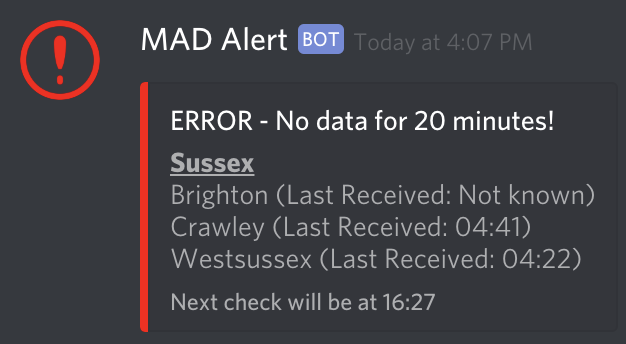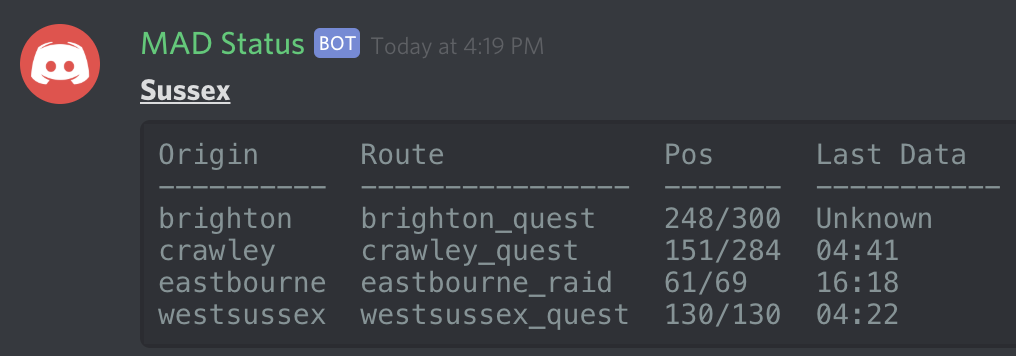Provides a way to monitor devices being used in MAD without needing a browser. Get alerts in Discord when they have not updated for a set amount of time. As well as a way to get the status of your devices on demand without leaving Discord. git
- Python 3.7 (Only tested on 3.7, other Python 3 versions may work)
WHERE IT SAYS
python[3[.7]]orpip[3[.7]]DON'T JUST COPY AND PASTE. EITHER RUN:
pipif you only have python 3 installedpip3if you only have one python 3 installedpip3.7if you have multiple python 3 installs.
- Clone this repo
- You MUST create a virtual environment as this and MAD use different websocket versions.
- Go to the folder containing MADevice. Within this folder run
python[3[.7]] -m venv py3. This will create a folder within calledpy3 - Within this there is a
binfolder and in this there is the pip and python installs for this envrionment.
- Go to the folder containing MADevice. Within this folder run
- Once you have a venv run from in the MADevice folder
<PATH_TO_VENV_BIN>/pip[3[.7]] install -r requirements.txt - Ensure you have entered your server details and name into
servers.json(take a copy fromservers.json.example)- This should be the
IPand theport. - If you have set authentication for MADmin, ensure you add
usernameandpasswordto each of the servers in `servers.json
- This should be the
- Create
config.inifromconfig.ini.exampleand populate the value which saysREQUIRED- Optional config
duration_before_alertthis is the number of minutes that MAD has not received any proto data for, before it raises an alert (Default: 20 minutes)delay_between_checksthis is the amount of time that MADevice does to sleep before checking the status of the devices again (Default: 20 minutes)
- Optional config
<PATH_TO_VENV_BIN>/python[3[.7]] main.py
When running it will check the last received time for data and then if it is more than 20 minutes (or the values set in alert_recheck_time) in the past it will post a message to the channel set by webhook in servers.json
If you type !status in the channel set by status_channel_id in servers.json You get an on-demand update across all servers (set in servers.json) and posted into Discord rather than opening up multiple browsers to see the data.
Enable developer mode -> https://support.discordapp.com/hc/en-us/articles/206346498-Where-can-I-find-my-User-Server-Message-ID-
Then go to the channel you want the messages to be posted in. Right-click and select Copy ID and paste in servers.json
https://github.com/reactiflux/discord-irc/wiki/Creating-a-discord-bot-&-getting-a-token
https://www.techjunkie.com/add-bots-discord-server/
If a server has over 2500 members this limits the notifications and you won't get a push notification. To resolve this create a role (assign the relevant users to this role) and add the role id to the corresponding server in servers.json - see the example json.
Make sure the role has "Allow anyone to @mention this role" enabled otherwise it wont trigger a notification
As of Python 3.6, the interpreter handles SIGINT generated by Ctrl+C differently for Linux and Windows.
See the below examples for how to stop the processes:
Ctrl + Shift + \ or Ctrl + \
General: Ctrl+Break
Dell: Ctrl+Fn+F6 or Ctrl+Fn+S
Lenovo: Ctrl+Fn+F11 or Ctrl+Fn+B
HP: Ctrl+Fn+Shift
Samsung: Fn+Esc