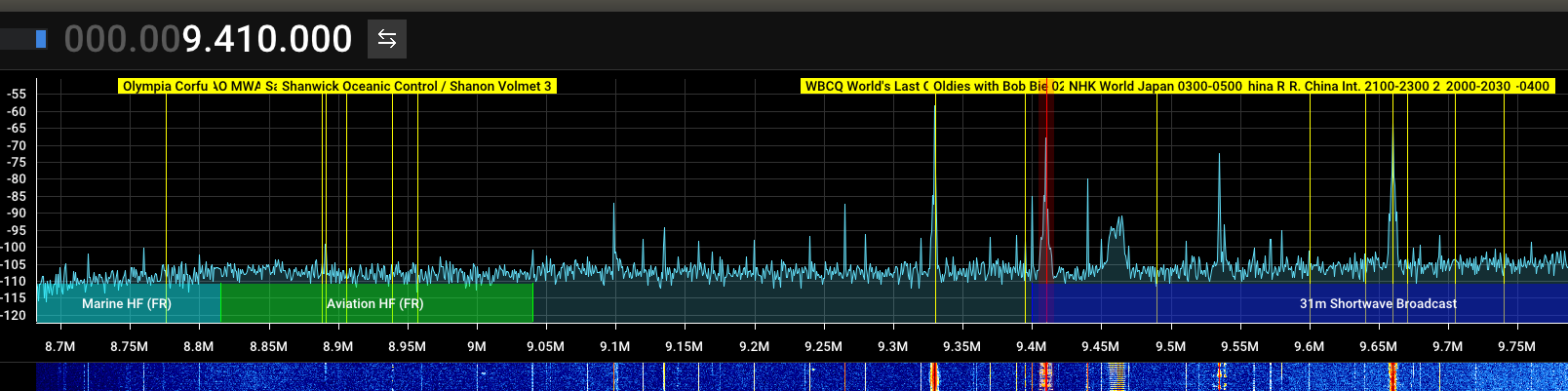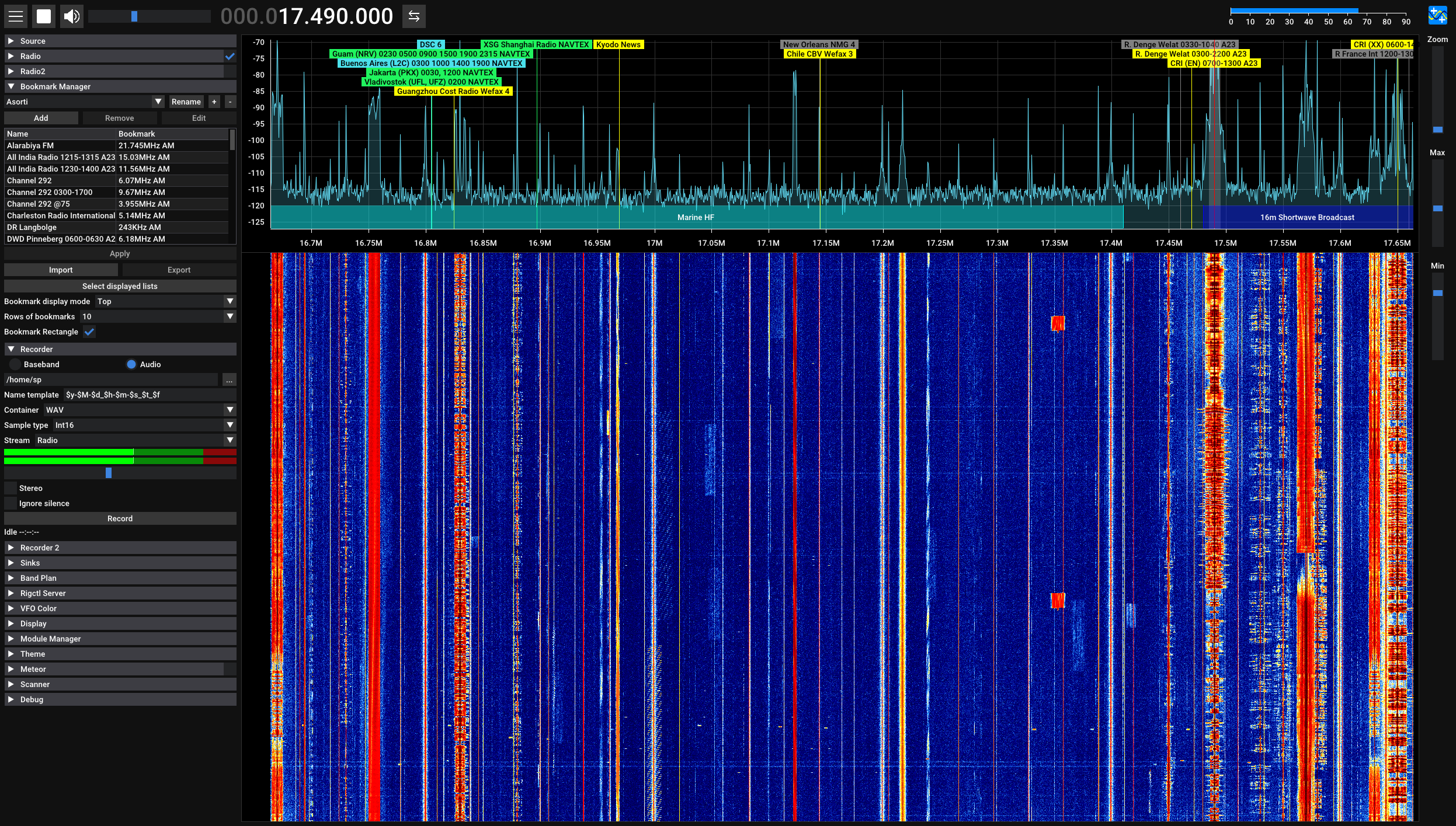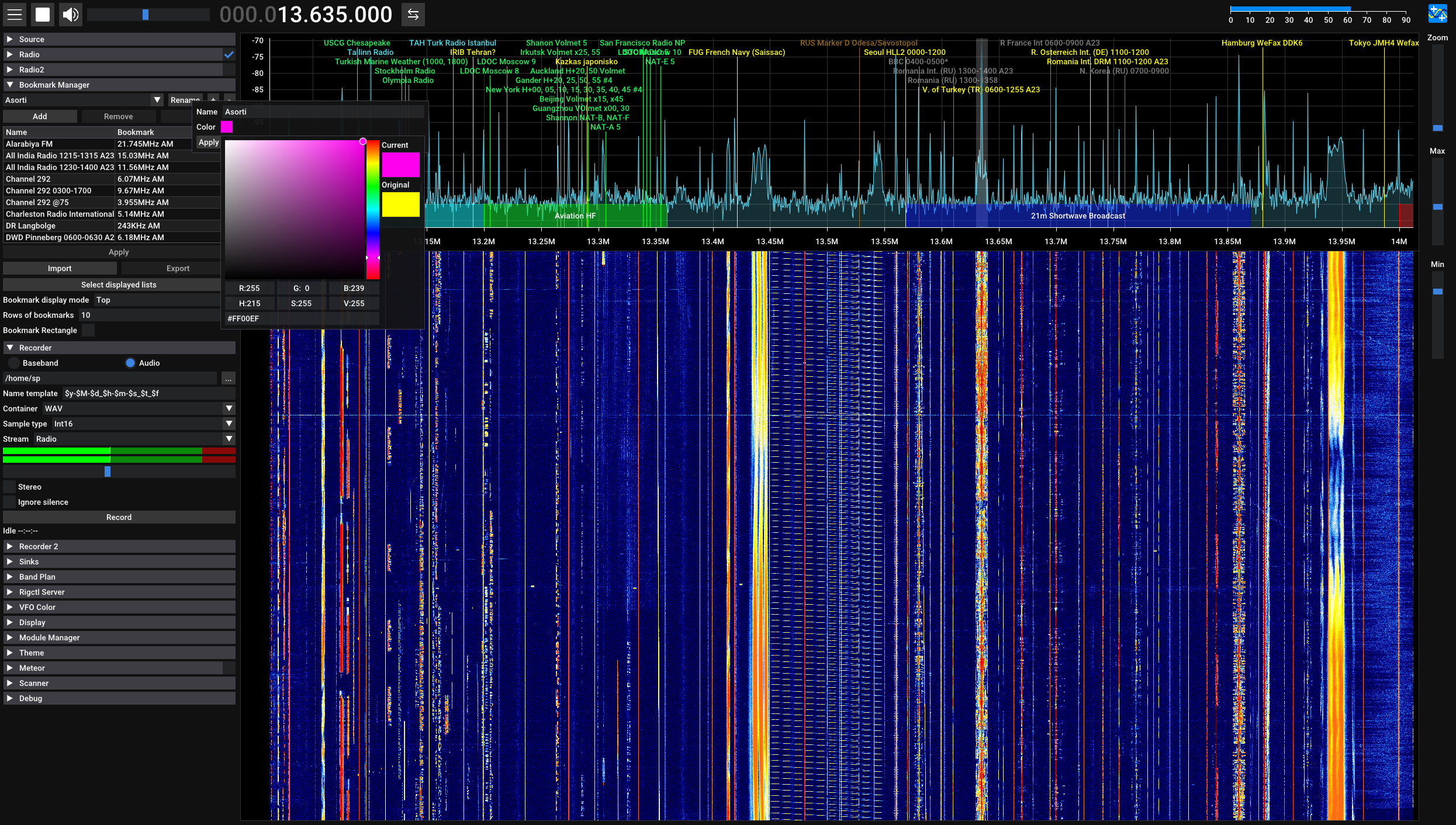An alternative bookmark manager for SDR++.
The original Frequency Manager included with the SDR++ has an inconvenience of arranging bookmarks in one row only, so they get overlapped:
I really like SDR++ for its cleanliness, but this issue bugged me a lot. So I simply took the source of the Frequency Manager, copied it, renamed to Bookmark Manager and "fixed" it for myself.
Users can now choose to use between 1 and 10 lines for bookmarks to be automatically arranged:
Bookmarks with UTC, appropriate week days and currently not online are greyed out.
Additionally, by marking "Bookmark Rectangle" to off bookmarks are displayed in text-only, without fat rectangle around:
And each list can be colored to easier distinguish between stations, types or whatever works for the user.
(As opposed to original Frequency Manager)
- Bookmark arrangement in up to 10 (user chosen) rows, both top and bottom arrangements
- Bookmarks can be displayed in text-only, without fat rectangle
- Cashed position for mouse-over (no recalculation)
- UTC start/end times of the broadcast (leave 0000 in both for all day broadcasts)
- Week days for a bookmark (all checked by default)
- Each list can be assigned an individual color
Features introduced by Davide Rovelli:
- Labels centered or on the side (flag like)
- Limit clutter to last row and stopping clutter by skipping too many bookmarks
- Clicking on bookmark also selects it in the manager list
- Additional data fields for geoinfo and personal notes
I also have other plans for Bookmark Manager in the future:
- Add a toggle to show/hide bookmarks that are not on time
Checkout the SDR++. Then checkout bookmark_manager into the misc_modules directory.
In SDR++'s CMakeList.txt file add the following lines
option(OPT_BUILD_BOOKMARK_MANAGER "Build the Bookmark Manager module" ON)
and
if (OPT_BUILD_BOOKMARK_MANAGER)
add_subdirectory("misc_modules/bookmark_manager")
endif (OPT_BUILD_BOOKMARK_MANAGER)
where appropriate.
Then compile all SDR++, make install, run it, add the Bookmarks Manager into your panel using Module Manager.
To migrate old bookmarks simply copy frequency_manager.json and rename it to bookmark_manager.json, then adjust the line number to a desired one.