This is the implementation for the paper DreamShard: Generalizable Embedding Table Placement for Recommender Systems. We propose DreamShard, a reinforcement learning approach for embedding table placement. DreamShard has two novel ideas. 1) It learns a cost network to directly predict the costs of the fused embedding operations. 2) It trains a policy network by interacting with an estimated Markov decision process (MDP) without real GPU execution. Please refer the paper for more deteails.
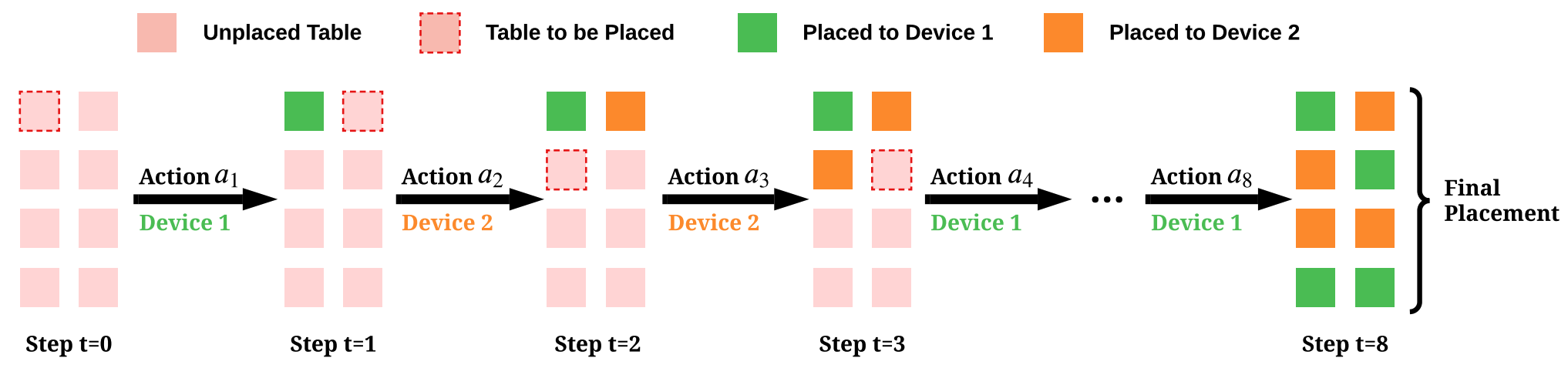
Miscellaneous Resources: Have you heard of data-centric AI? Please check out our data-centric AI survey and awesome data-centric AI resources!
If you find this project helpful, please cite
@inproceedings{zha2022dreamshard,
title={DreamShard: Generalizable Embedding Table Placement for Recommender Systems},
author={Zha, Daochen and Feng, Louis and Tan, Qiaoyu and Liu, Zirui and Lai, Kwei-Herng and Bhargav, Bhushanam and Tian, Yuandong and Kejariwal, Arun and Hu, Xia},
booktitle={Advances in Neural Information Processing Systems},
year={2022}
}Step 1: install PyTorch
pip3 install torch
Step 2: install FBGEMM
Follow the instructions in https://github.com/pytorch/FBGEMM to install the embedding operators
Step 3: install DreamShard
pip3 install -r requirements.txt
pip3 install -e .
Step 1: Download DLRM dataset
Download the data with git lfs at https://github.com/facebookresearch/dlrm_datasets
Step 2: Process the dataset
python3 tools/gen_dlrm_data.py
Note that you need to change --data argument to the path of the downloaded DLRM dataset.
Step 3: Generate training and testing tasks
python3 tools/gen_tasks.py --T 50 --out-dir data/dlrm_tasks_50
The argument --T specifies the number of tables, and --out-dir indicates the output directory.
Step 4: Train DreamShard
python3 train.py --task-path data/dlrm_tasks_50/train.txt --gpu-devices 0,1,2,3 --max-memory 5 --out-dir models/dreamshard
Note that you need to specify --gpu-devices and --max-memory based on your GPU. You also need to specify --task-path. --out-dir indicates where the trained model will be saved.
Step 5: Evaluate DreamShard and baselines
python3 eval.py --alg models/dreamshard/9.pt --task-path data/dlrm_tasks_50/test.txt --gpu-devices 0,1,2,3 --max-memory 5
Not that you need to specify --gpu-devices and --max-memory based on your GPU. You also need to specify --task-path. --alg points to the saved model. Here 9.pt is the final saved model because we train 10 iterations and save the model after each iteration.
To obtain the results of the baselines, simply change --alg to random, dim_greedy, lookup_greedy, size_greedy, or size_lookup_greedy.