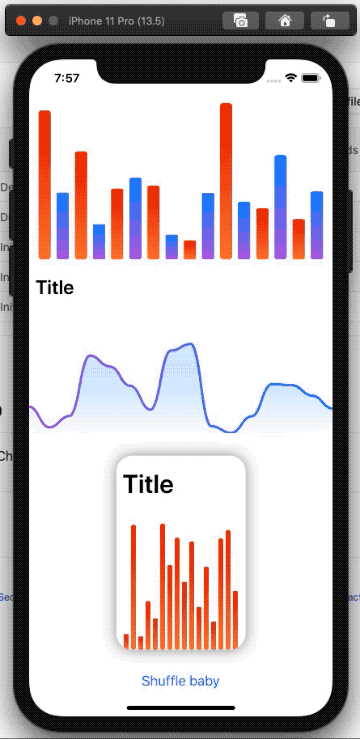ChartViewV2Demo
Demo code for the upcoming SwiftUI ChartView v2 release
In V2 a new structure is introduced. With this you will be able to create your charts with more modularity.
Creating a basic chart
You can create
- barchart
- linechart
- piechart
To create a chart, initialise the chart type you would like to have then give it data and style:
@State var chartData: [Double] = [0, 5, 6, 2, 13, 4, 3, 6]
BarChart()
.data(chartData)
.style(ChartStyle(...))Creating a cardview chart
To create a cardview chart, you just embed a basic chart in a CardView element, also cardview is a normal view now, so you can specify your frame if you like:
CardView {
ChartLabel("Title", type: .title)
BarChart()
}
.data(chartData)
.style(ChartStyle(...))or
CardView {
BarChart()
ChartLabel("Text", type: .custom(...))
}
.data(chartData)
.style(ChartStyle(...))Adding a title, subtitle or custom text
Title, subtitle and text is now a standalone element, called ChartLabel. When you interact with the chart, the current chart value will automatically appear in place of the text in ChartLabel. You can add a ChartLabel by inserting above or below the chart:
CardView {
BarChart()
}
.data(chartData)
.style(ChartStyle(...))
.frame(width: 160, height: 240)ChartLabel
Has types:
titlelargeTitlesubtitlelegendcustom(size: CGFloat, padding: EdgeInsets, color: Color)
ChartStyle
ChartStyle contains as for now the backgournd and foreground color. Foreground color property is a array so you can have multiple colors in some charts. Colors are a type of ColorGradient so it supports linear grandients and simple colors too.
initialisers:
public init(backgroundColor: Color, foregroundColor: [ColorGradient])public init(backgroundColor: Color, foregroundColor: ColorGradient)public init(backgroundColor: ColorGradient, foregroundColor: ColorGradient)public init(backgroundColor: ColorGradient, foregroundColor: [ColorGradient])
CardView
public init(showShadow: Bool = true, @ViewBuilder content: @escaping () -> Content)