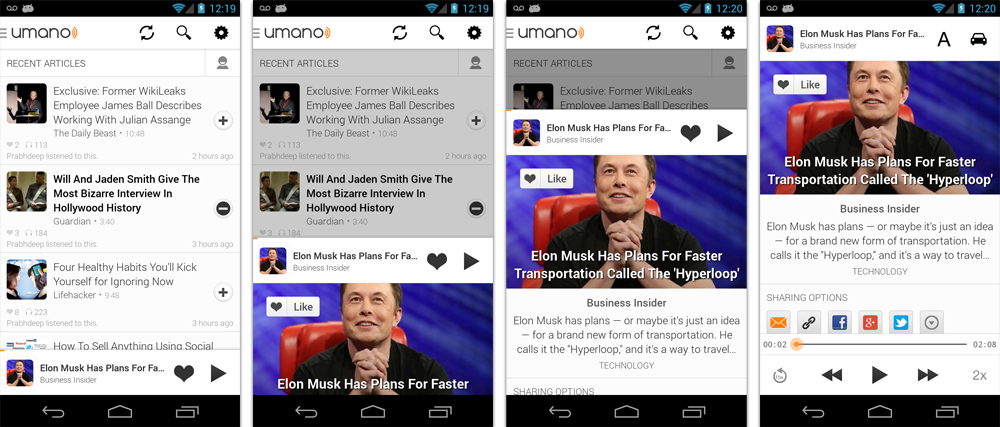Android Sliding Up Panel
The 2.2 version of the Umano Android app features a sexy sliding up draggable panel for the currently playing article. This type of a panel is a common pattern also used in the Google Music app and the Rdio app. This is an open source implementation of this component that you are free to take advantage of in your apps. Umano Team <3 Open Source.
As seen in Umano (http://umanoapp.com):
Usage
To use the layout, simply include com.sothree.slidinguppaneldemo.SlidingUpPanelLayout as the Root element in your activity Layout. Layout must have layout_gravity set to either top or bottom. Make sure that it has two children. The first child is your main layout. The second child is your layout for the sliding up panel. Both children should have width and height set to match_parent. For more information, please refer to the sample code.
<com.sothree.slidinguppanel.SlidingUpPanelLayout
android:id="@+id/sliding_layout"
android:layout_width="match_parent"
android:layout_height="match_parent"
android:layout_gravity="bottom">
<TextView
android:layout_width="match_parent"
android:layout_height="match_parent"
android:gravity="center"
android:text="Main Content"
android:textSize="16sp" />
<TextView
android:layout_width="match_parent"
android:layout_height="match_parent"
android:gravity="center|top"
android:text="The Awesome Sliding Up Panel"
android:textSize="16sp" />
</com.sothree.slidinguppanel.SlidingUpPanelLayout>For smooth interaction with the ActionBar, make sure that windowActionBarOverlay is set to true in your styles:
<style name="AppTheme">
<item name="android:windowActionBarOverlay">true</item>
</style>Additional Features
You can restrict the drag area of the sliding panel to a specific view by using the setDragView method. Otherwise, the whole panel will be slideable and it will intercept all clicks.
You can change the panel height by using the setPanelHeight method.
You can change the panel shadow by using the setShadowDrawable method. No shadow is displayed by default.
You can disable sliding by using setSlidingEnabled method. This can be useful if you want to show\hide panel only from the code. By default sliding is enabled.
You can set a anchor point in the middle of the screen using setAnchorPoint to allow an intermediate expanded state for the panel (similar to Google Maps).
You can also make the panel slide from the top by changing the layout_gravity attribute of the layout to top.
Implementation
This code is heavily based on the opened-sourced SlidingPaneLayout component from the r13 of the Android Support Library. Thanks Android team!
Requrements
Tested on Android 2.2+
If you are using Android studio, make sure to add the following section to the root build.gradle file:
allprojects {
buildscript {
repositories {
mavenCentral()
}
}
dependencies {
repositories {
mavenCentral()
}
}
}
Other Contributors
Jan 21, 14 - ChaYoung You (@yous) - Slide from the top support
Aug 20, 13 - (@gipi) - Android Studio Support
Jul 24, 13 - Philip Schiffer (@hameno) - Maven Support
Oct 20, 13 - Irina Preșa (@iriina) - Anchor Support
Dec 1, 13 - (@youchy) - XML Attributes Support
Dec 22, 13 - Vladimir Mironov (@mironov-nsk) - Custom Expanded Panel Height
If you have an awesome pull request, send it over!
Licence
Licensed under the Apache License, Version 2.0 (the "License"); you may not use this work except in compliance with the License. You may obtain a copy of the License in the LICENSE file, or at:
http://www.apache.org/licenses/LICENSE-2.0
Unless required by applicable law or agreed to in writing, software distributed under the License is distributed on an "AS IS" BASIS, WITHOUT WARRANTIES OR CONDITIONS OF ANY KIND, either express or implied. See the License for the specific language governing permissions and limitations under the License.