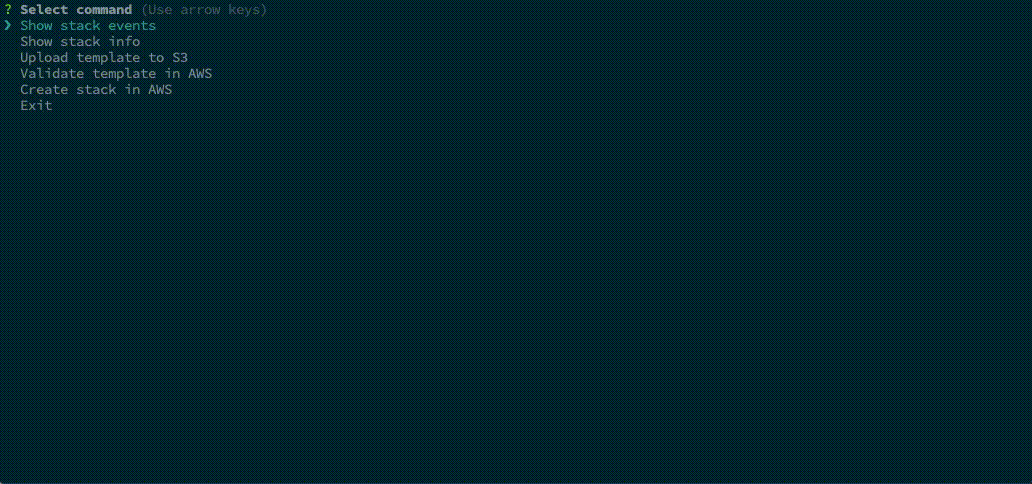Acknowledgment: Augusto Toledo, thank you for giving me part of your time to be a better professional.
An opinionated Command Line utility that aims to help and speed up the development activities associated with the construction of AWS CloudFormation Stacks.
- Upload stack templates to S3
- View stack information
- View stack events
- Validate template syntax
- Create stack in AWS
- Delete stack in AWS
You can use the cf-cli-create-project script to bootstrap a sample project:
- Create an empty npm project (
npm init) - Run
npm install https://github.com/atpollmann/cf-cli-helper - Run
./node_modules/.bin/cf-cli-create-project - Run
./node_modules/.bin/cf-cli
Or you can setup one manually:
- Create an empty npm project (
npm init) - Create a
templatesfolder and put amain.ymltemplate inside - Create a stack metadata file in the root project folder
- Create a
config/default.jsfile with the corresponding configuration values npm install https://github.com/dcfriz/cf-aws-helper.git- Run
./node_modules/.bin/cf-cli
- The user builds a CloudFormation template
- With the help of this tool:
- Upload it to S3 into a bucket.
- Validate the syntax of the template
- Deploy the stack
- View the stack events
When uploading to S3, the tool places the templates inside the following directory structure:
<bucket_name>/<domain>/<stack_name>/<stack_version>/
Where domain can be used to aggregate the templates under any given logic. i.e.: application_x, service_x, department_x, team_x, etc.
The helper assumes the following elements are present in the working environment:
- A
templatesdirectory that has at least one template in it calledmain - A
configdirectory with adefault.jsconfig file - A
stack_metadata.jsonfile in the root - An optional
stack_parameters.jsonif the stack receives parameters
All the CloudFormation templates live here. It must be at least one template file called main to bootstrap the creation of the stack.
module.exports = {
aws: {
credentialsProfile: "default",
region: "us-east-1",
pollingInterval: 1,
onCreateStackFailure: "ROLLBACK",
template: "main.yml"
}
};aws.credentialsProfile: A specific profile that holds the access key and secret in the local~/.aws/credentialsfileaws.region: The AWS region in which the stack will be deployedaws.pollingInterval: The CloudFormation poll interval in seconds for the 'view stack events' use caseaws.onCreateStackFailure: What to do when a stack can't be createdaws.template: The template to be deployed. If not set, the defaultmainbucket will be deployed'
A stack metadata file that contains the following information about the stack:
name: The name of the stackdomain: Any given template aggregation (refer to S3 bucket structure)version: Current version of the templates (refer to S3 bucket structure)bucket: The S3 bucket name to put the templates into
The NODE_ENV environment variable will determine the configuration file inside the config directory that will be loaded.
For development, it is desirable to specify where the working directory resides by setting a CF_CLI_WORKING_DIR environment variable that specifies a path relative to the root of the project. The program will only read this variable when NODE_ENV starts with dev.
If NODE_ENV does start with dev, and no CF_CLI_WORKING_DIR environment variable exists, the application assumes the path ./dev/dev_workdir as it's working directory.
When NODE_ENV does not start with dev (or is not set), the application assumes the process.cwd() as it's working directory.
env NODE_ENV=dev-custom node app/cli
This will set the working directory to ./dev/dev_workdir and will look for a ./dev/dev_workdir/config/dev-custom config file
env NODE_ENV=dev-custom CF_CLI_WORKING_DIR=/users/john/cf_stack node app/cli
This will set the working directory to /users/john/cf_stack and will look for a /users/john/cf_stack/config/dev-custom config file
To run the tests
npm test