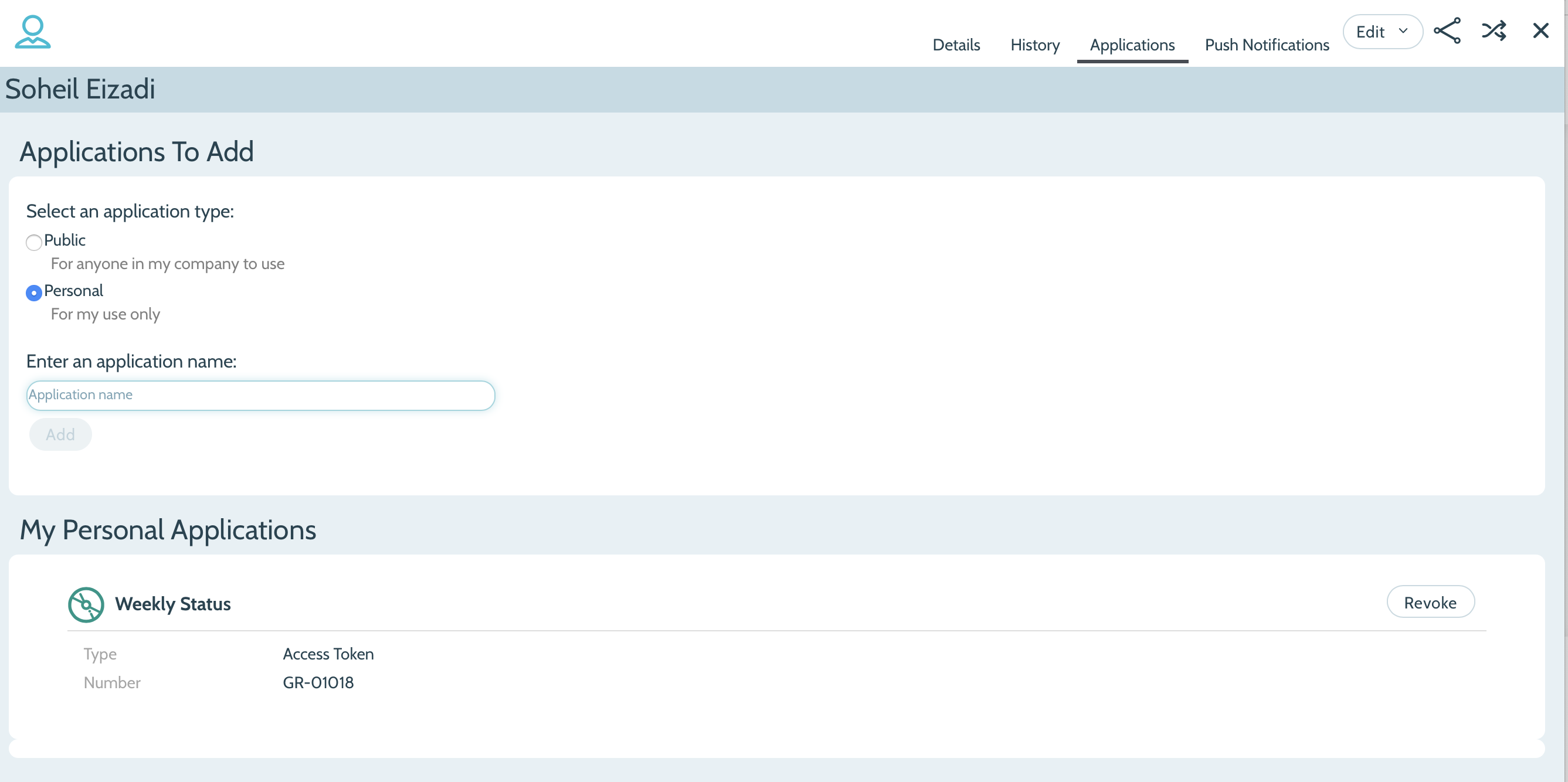To work on VersionOne you will need to create an access token. You do this by going to your Applications and creating a Private Application and you will be given an access token, you need to copy the value from the clipboard as it will not be shown again. Here is the screenshot of the page after the access token is created:
The endpoint and token can be written to the env.sh file, so it can be sourced in your shell prior to running the script.
A python interpreter is required to use this script (version 2.7 or 3 are both supported).
First define the environment to specify endpoint and token (API key). Either
export VERSION_ONE_ENDPOINT=https://www10.v1host.com/InfobloxNewV1
export VERSION_ONE_TOKEN=<v1 token>Or
. env.shThen run the script, optionnally specifying:
- one or more target Portfolio(s) (with --scope or -s).
- a filter specific to TSA status(es) (with --tsa_status). The option accept a list of comma separated TSA Status values. If not specified, all statuses are returned.
# using default scope and iterating over all statuses:
./epics_export.py
# using default scope and filtering for 'Required' status:
./epics_export.py --tsa_status 'Required'
# getting items for Required and Done statuses:
./epics_export.py --tsa_status 'Required, Done'
# getting unset TSA Status for a given scope
./epics_export.py --scope 'Atlas 3.X' --tsa_status ''
# getting unset TSA Status for multiple scopes
./epics_export.py -s 'Atlas 3.1' -s 'Atlas 3.2' -s 'Atlas 3.3' --tsa_status ''Items are returned sorted by V1 Order by default. This may changed using the --sort id option to return items sorted by their V1 Identifier instead.
# getting all items in scope sorted by id
./epics_export.py --sort idOutput can be changed using the --output pr control option, which will query all categories and output them grouped by section, ready to cut and paste in reports.
# reporting on all items in a Portfolio for reporting
./epics_export.py --scope 'Atlas 3.X' --output prExtending the script capabilities requires to understand the VersionOne schema and the metadata specific to Infoblox. All metadata can be accessed using the following link:
https://www10.v1host.com/InfobloxNewV1/meta.v1?xsl=api.xsl
Documentation: https://community.versionone.com/Digital.ai_Agility_Integrations/Developer_Library