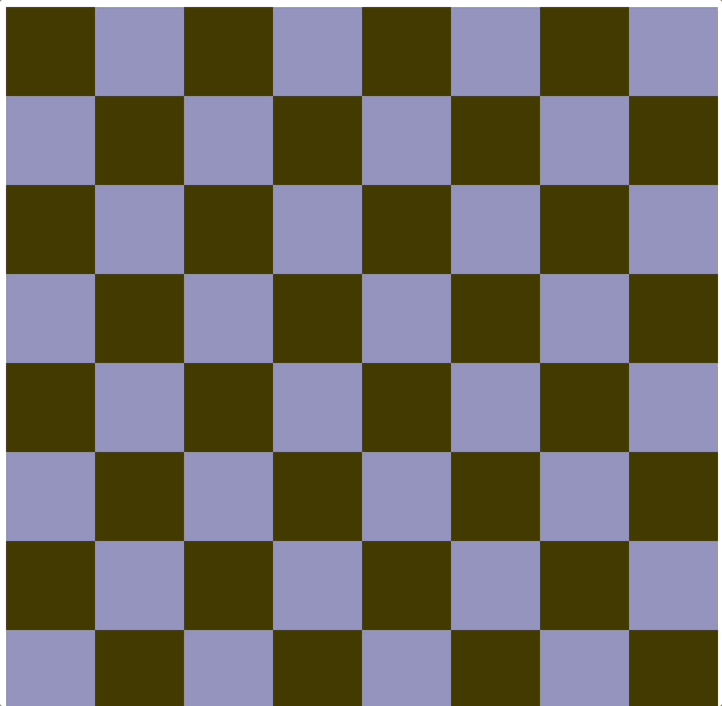A minimal example showing how HTML5's canvas, wasm memory and zig can interact.
https://daneelsan.github.io/minimal-zig-wasm-canvas/
This example was mostly adapted from: https://wasmbyexample.dev/examples/reading-and-writing-graphics/reading-and-writing-graphics.rust.en-us.html. The difference (aside from using Zig instead of Rust), is that this example
does not depend on any external package, library or extra bindings. As with most Zig related projects, the zig command is everything you will need.
checkerboard.zig defines a global 8 by 8 pixel array: checkerboard_buffer.
There are two functions exported: getCheckerboardBufferPointer() and colorCheckerboard(...).
getCheckerboardBufferPointer() returns a pointer to the start of checkerboard_buffer, which will be used inside script.js (described later). The other function, colorCheckerboard(...), is in charge of (re-)coloring the different squares in the checkerboard according to colors passed down by script.js.
checkerboard.zig is compiled into the wasm module checkerboard.wasm by build.zig (see the Build Section).
script.js first creates a WebAssembly.Memory, named memory, which will be used by the wasm module's memory. Next step is to compile and instantiate the fetched wasm module using WebAssembly.instantiateStreaming(). The returned object is a Promise which contains the instance field (WebAssembly.Instance). This is where all the exported symbols from checkerboard.wasm will be stored.
What follows is mostly straightforward:
- Create a Uint8Array from the WebAssembly.Memory
memorybuffer, calledwasmMemoryArray. - Get the
"checkerboard"canvas defined inindex.htmland create an ImageData object from the canvas' context, calledimageData. - In a loop:
- Call
colorCheckerboard(...), passing down random RGB colors. This will modify the values insidecheckerboard_buffer. - Extract the contents of the
checkerboard_buffer, which is an slice ofwasmMemoryArrayoffseted bygetCheckerboardBufferPointer()and of length8 * 8 * 4(bytes). - Copy the contents of the previous slice, i.e. the contents of
checkerboard_buffer, into theimageData's data. - Put the
imageDatainto the canvas.
- Call
The default (and only) target for this example is wasm32-freestanding-musl.
The latest zig version used to build this project is:
$ zig version
0.12.0-dev.2341+92211135fTo build the wasm module, run:
$ zig build
$ ls zig-out/lib/ checkerboard.*
checkerboard.wasm
$ wc -c zig-out/bin/checkerboard.wasm
580 zig-out/bin/checkerboard.wasmNote: build.zig specifies various wasm-ld parameters. For example, it sets the initial memory size
and maximum size to be 2 pages, where each page consists of 64kB. Use the --verbose flag to see the complete list of flags the build uses.
Start up the server in this repository's directory:
python3 -m http.serverGo to your favorite browser and type to the URL localhost:8000. You should see the checkboard changing colors.