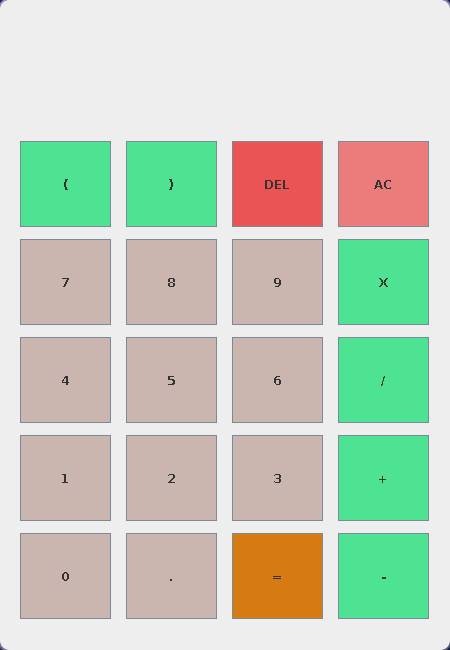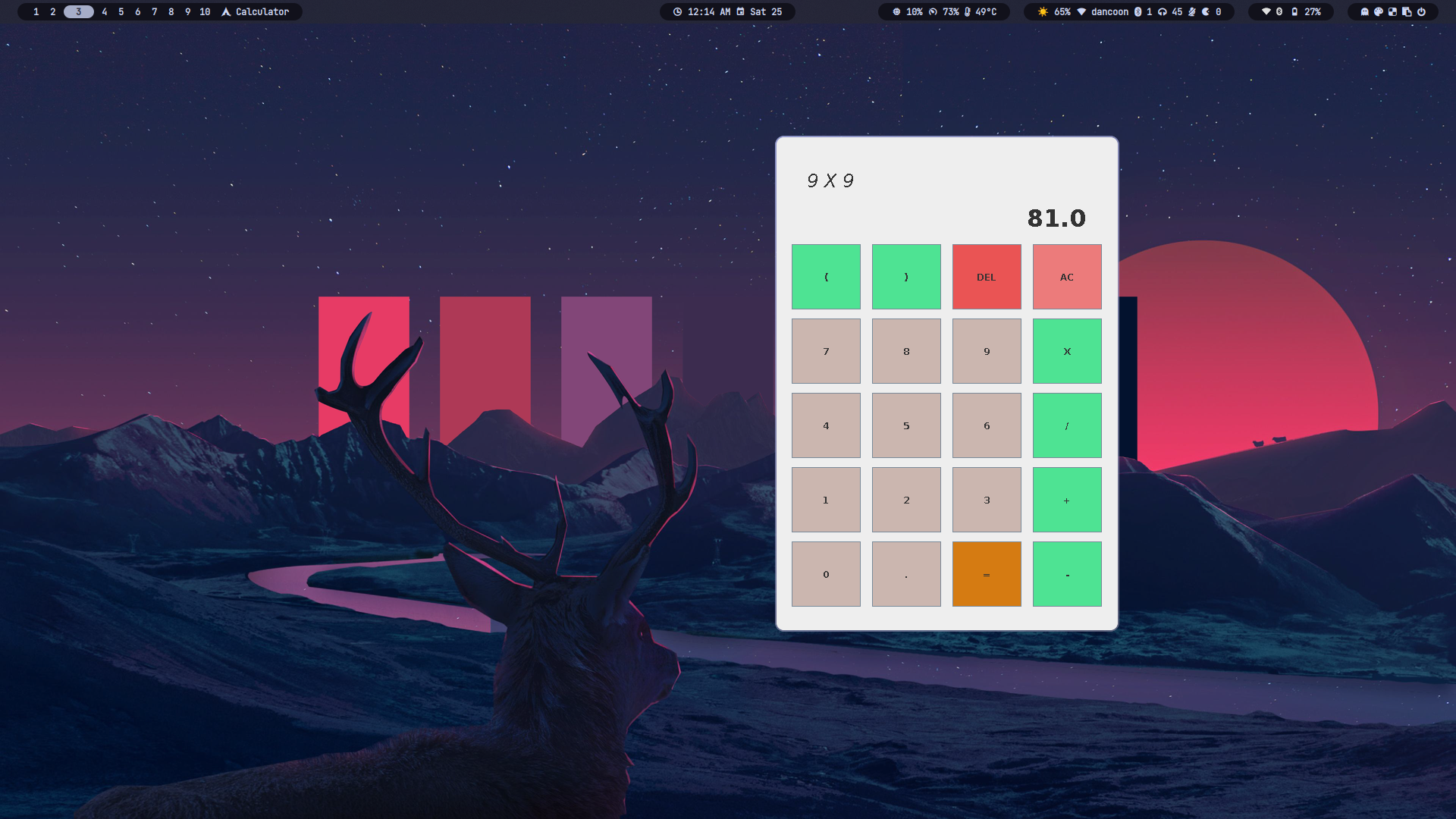The Swing Calculator is a sleek and user-friendly calculator application developed using Java Swing. It offers a visually pleasing interface for performing basic arithmetic operations, making calculations a breeze.
- Intuitive Interface: A clean and user-friendly graphical interface designed for ease of use.
- Arithmetic Operations: Perform addition, subtraction, multiplication, and division with just a click.
- Java Development Kit (JDK) installed on your machine.
-
Clone the repository:
git clone "https://github.com/dancoon/Calculator.git" -
Navigate to the project directory:
cd Calculator -
Compile and run the application:
javac -d out src/Calculator.java src/Math.java java Calculator
-
Numeric Input:
- Use the numeric keypad to input numbers.
-
Performing Operations:
- Click the operation buttons (+, -, *, /) to perform calculations.
-
Clear Input:
- Press the "AC" button to clear the input and start a new calculation.
I welcome contributions! If you'd like to contribute to this project, follow these steps:
- Fork the repository.
- Create a new branch for your feature or bug fix:
git checkout -b feature/my-feature. - Make your changes and commit them:
git commit -m 'Add new feature'. - Push to your fork:
git push origin feature/my-feature. - Create a pull request.
- Special thanks to the Swing library for providing a robust GUI framework.