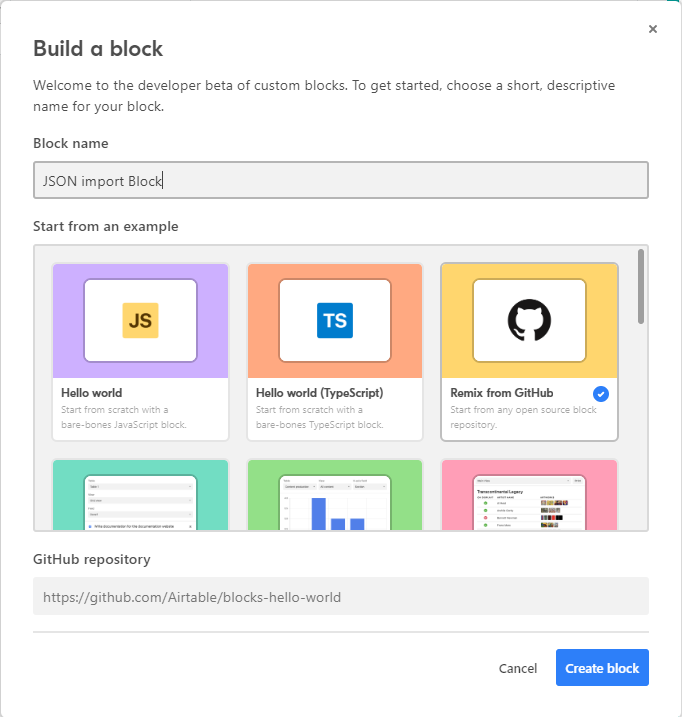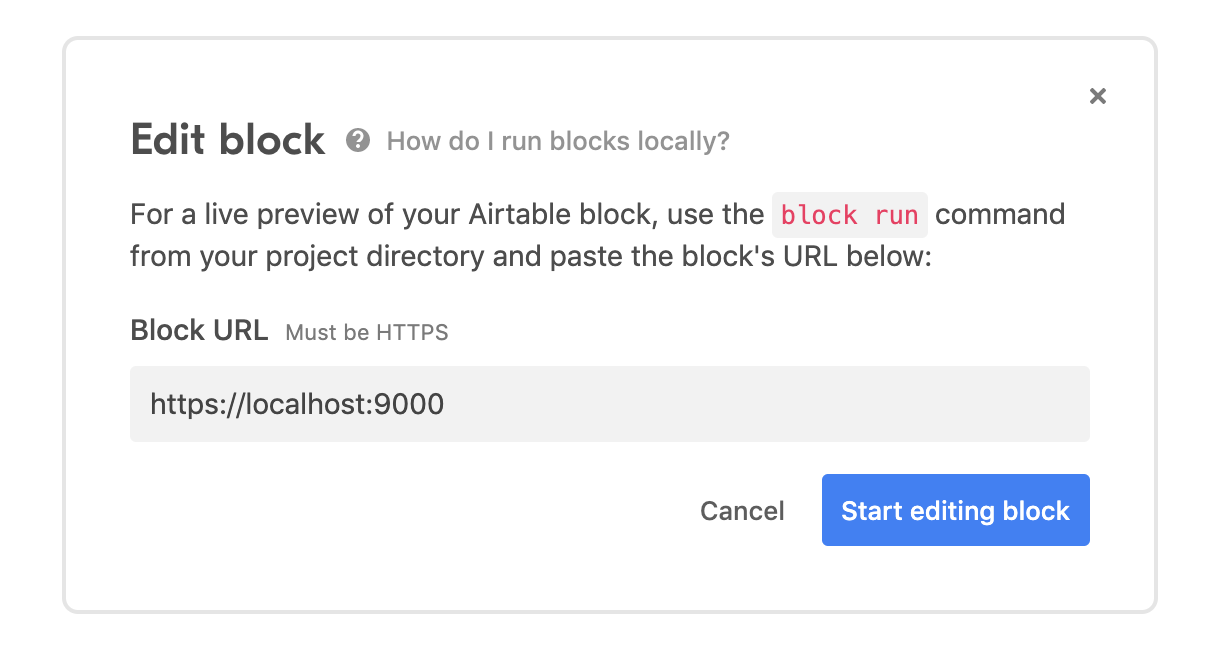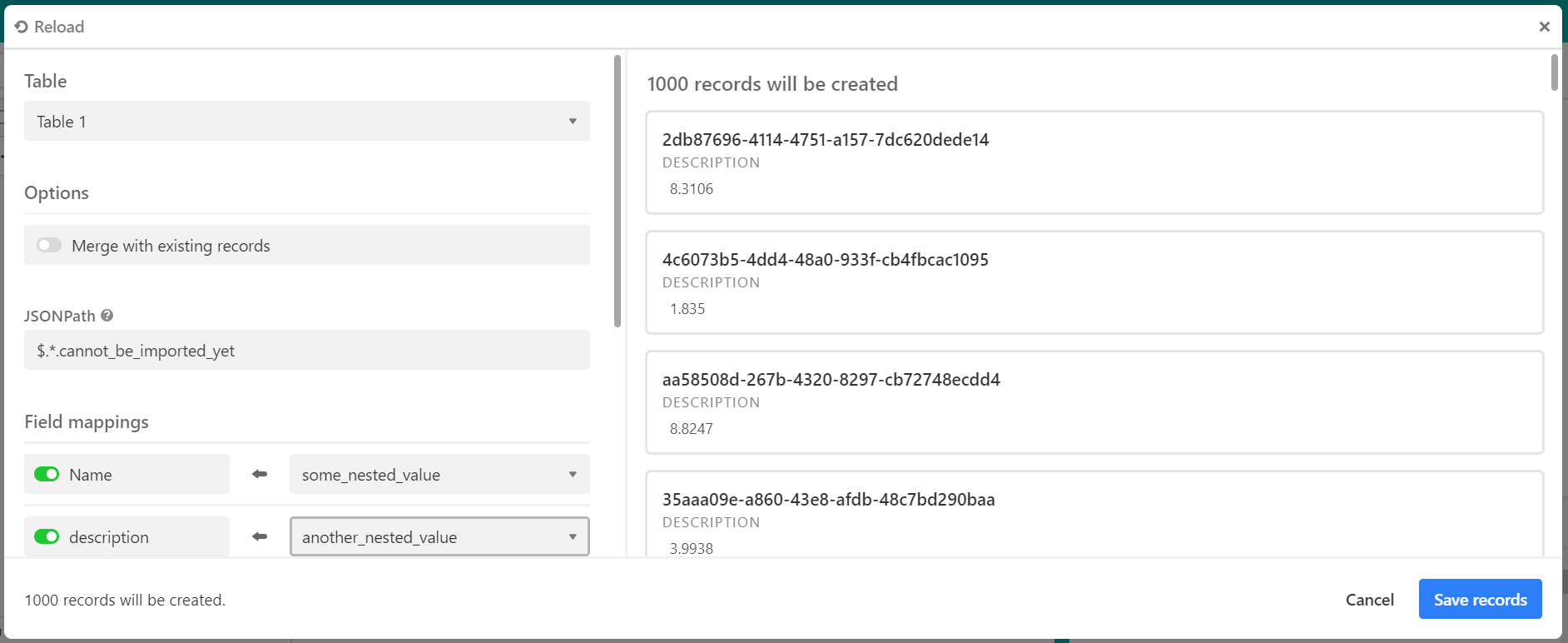Written in TypeScript. Import data from JSON files, and query with JSONPath.
Built by the SVI Team. Featured on Airtable's Developers Blocks.
Looking for help with your software project? Email us to chat at info@siliconvalleyinsight.com!
-
On your Airtable base, open the Blocks sidebar on the right, and click Install a block
-
On the modal that opens, click Build a custom block
-
Select Remix from GitHub on the Build a block modal
-
Enter
JSON import Blockin the Block name field -
Enter
https://github.com/SiliconValleyInsight/airtable-json-blockin the GitHub repository field -
Click Create block, and follow the instructions on the next screens to run and test the Block locally
-
Clone this git repo
$ git clone git@github.com:SiliconValleyInsight.com/airtable-json-block.git -
Install necessary packages with npm
$ cd airtable-json-block/json_import $ npm install @airtable/blocks-cli $ npm install @airtable/blocks $ npm install
-
Follow this guide to setup a new Block for your base
-
Take note of the Block ID (format:
blkxxxxxxxxx) and Base ID (format:appxxxxxxxxx) from the guide above, modify thebaseIDandblockIDin remote.json, and save -
Run
$ block runand ensure that the Block is running locally -
On your newly created Block from step 3, enter
htps://localhost:9000as the URL and click "Start editing block"
- Make sure to follow Airtable's style guides for React and TypeScript (refer to Airtable's developer docs)
- Install eslint and prettier, and make sure to run both before committing a file
Block dashboard screen
JSON import and mapping screen