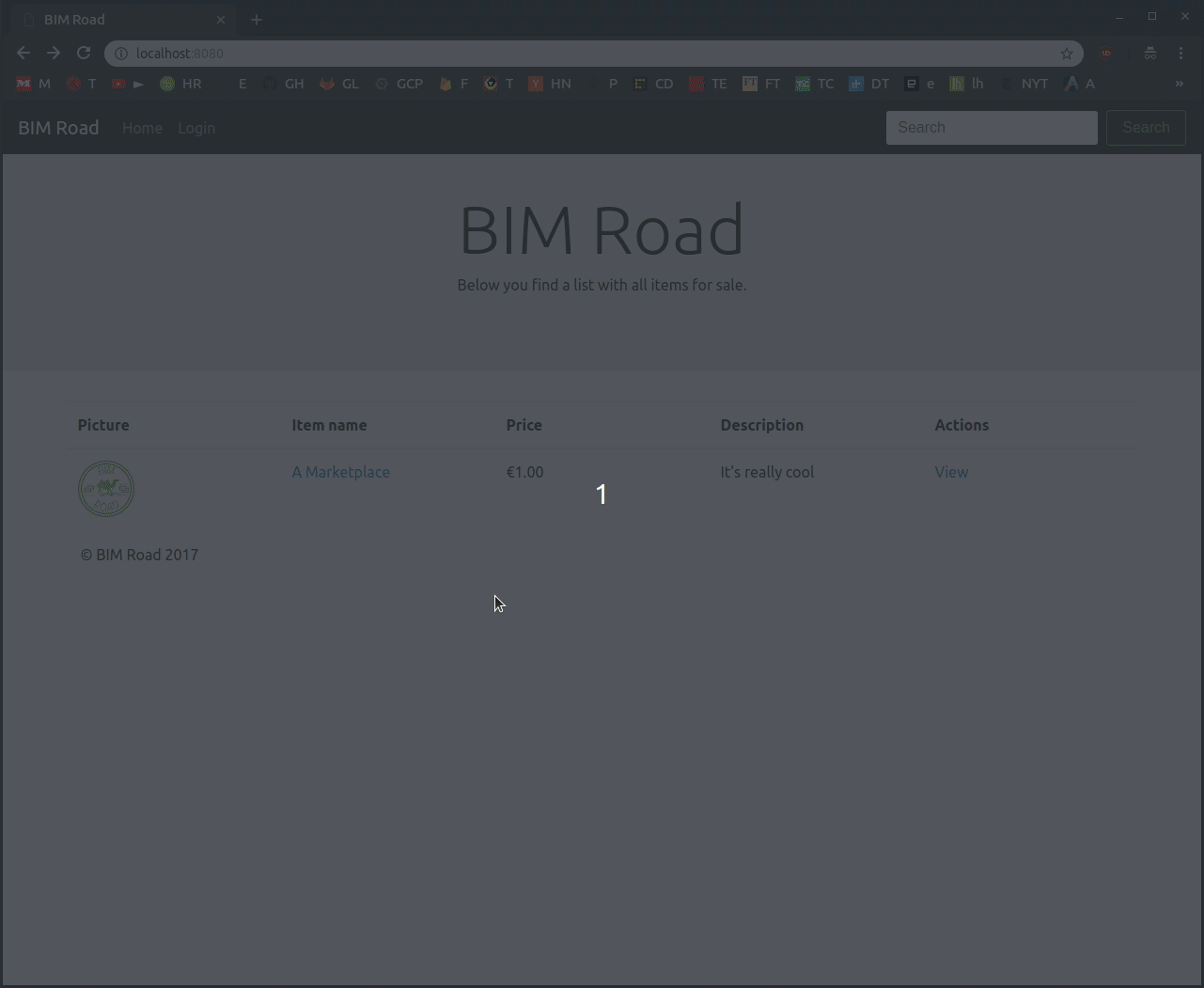BIMRoad
Online marketplace written in JavaEE based on Servlets and H2. CICD is done using Google Cloud Build and Run.
Built by Sverrevh and me as a University project.
Alternatively, run this command inside your Google Cloud shell:
cloudshell_open --repo_url "https://github.com/danacr/BIMRoad.git" --page "editor"
Note: because the repository contains capital letters, you must must remove
$REPO_NAMEfrom your inlinecloudbuild.yaml, e.g. from$_GCR_HOSTNAME/$PROJECT_ID/$REPO_NAME/$_SERVICE_NAME:$COMMIT_SHAto$_GCR_HOSTNAME/$PROJECT_ID/$_SERVICE_NAME:$COMMIT_SHA
Getting started:
Run: docker-compose up
Admin account details:
email: admin@bimroad.org
password: password
Website will be available at localhost:8080
Visiting localhost:8082 will reveal the ngrok reverse tunnel address. (Other's can access the website at that link without the need of any port-forwarding)
Build: docker build . --tag bimroad
Useful commands:
java -jar target/dependency/webapp-runner-*.jar target/BIMRoad
# Restore
java -cp target/dependency/h2-*.jar org.h2.tools.RunScript -url jdbc:h2:file:./h2new -script sql/h2backup.sql
# Backup
java -cp target/dependency/h2-*.jar org.h2.tools.Script -url jdbc:h2:file:./h2new -script 'h2backup.sql'
# Maven
mvn install dependency:copy-dependencies
mvn install
mvn package