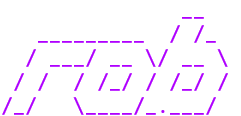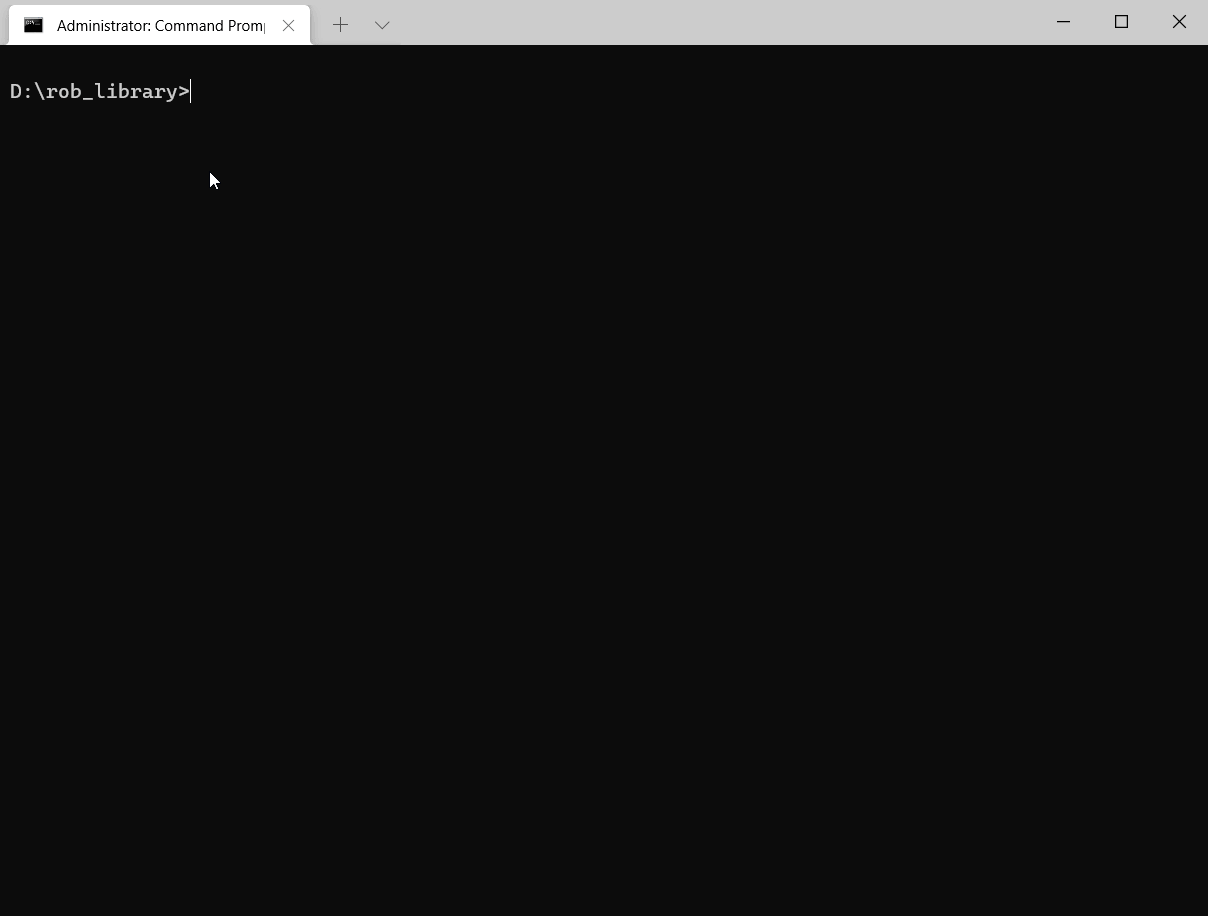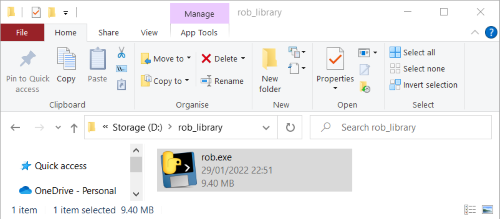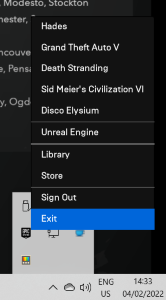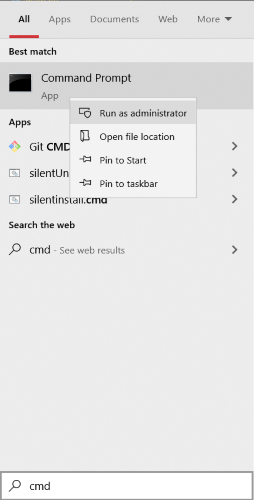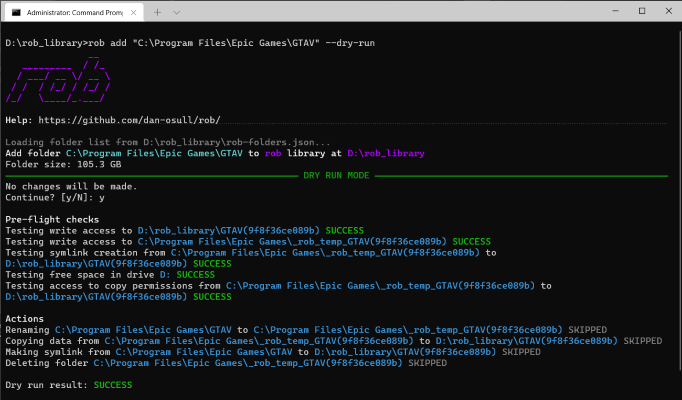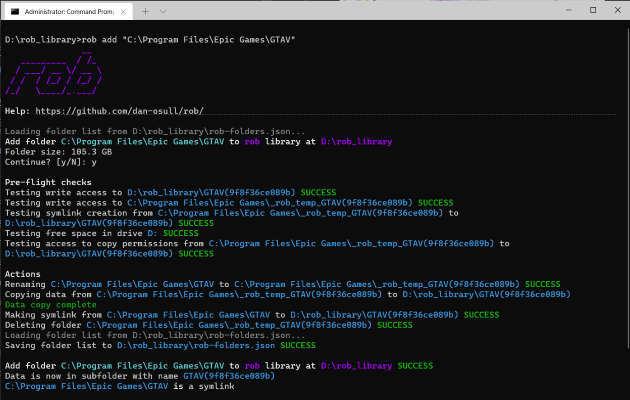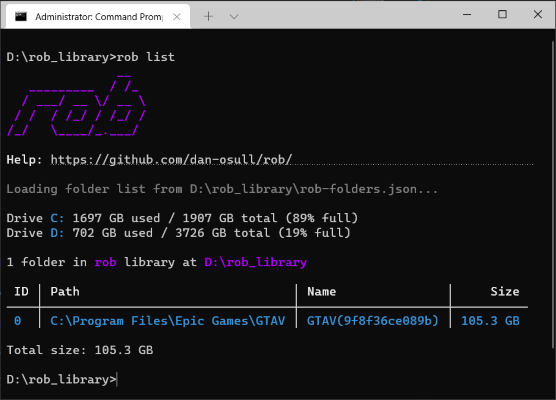Is your SSD full of games that you don't want to delete?
Do you have a slow or metered internet connection and you can't download the same game multiple times?
rob is a command line tool for Windows that frees up space on your SSD by moving game data to a library of folders on another disk.
- 💾 Move any game to another disk
- 🕹 Games continue to update and run
- 👓 Transparent to games and app stores
- 💰 Free, open-source, no ads
- 🚀 Fast, multi-threaded data copy
- ✅ Test before you use with "dry run" mode
- 📈 Faster than downloading
rob creates a symlink from the original location to the library so that games continue to work and can be updated.
The process is reversible: rob can move a game back to your SSD on demand.
This means that you can have a game on your fast disk when you want to play it, then archive it when you're done. Less demanding games may even run well from your slower disk.
rob works by generating a new name for each folder, and storing the original path in a file named rob-folders.json in the rob library folder.
rob was designed with games and SSDs in mind but it works with folders and disks of any type.
rob from the poor and give to the rich
- rob-0.2.0.zip (9.2MB)
This is a beta version.
It should function well: rob is designed to be non-destructive, and it performs a lot of checks before moving data to ensure success. But it has not yet been used on a wide variety of systems "in the wild".
Please let me know how you get on at python@osull.com
In this example, I'm using rob to move GTA5 from a small fast SSD (drive C) to a big slow disk (drive D).
-
Create a folder on your big disk for your
roblibrary. This will be the destination for data. I'm using D:\rob_library. -
Download rob-0.2.0.zip. Copy rob.exe from the ZIP file to your
roblibrary folder.
- Make sure that the game you're moving and its app store are not running. (Check the notification area/system tray in the bottom right of your screen.)
- Search the Start menu for cmd. Right click the Command Prompt result and select Run as Administrator.
Hint: try Windows Terminal for a more modern console experience
-
In the command prompt, change directory to your
roblibrary by entering:pushd "d:\rob_library" -
Run
rob addin dry run mode to check for any problems:rob add "C:\Program Files\Epic Games\GTAV" --dry-runEnclose paths that contain spaces in double quotes, as shown.
Hint: use a utility like WinDirStat to find the biggest folders on your SSD.
-
Run the same command without
--dry-runto move data for real:rob add "C:\Program Files\Epic Games\GTAV"It may take a while to copy data. It depends on the size of the folder and the speed of your drives.
- Done! The game data is now stored in a subfolder of your
roblibrary. The original path is a symlink. The game keeps working.
In this example, I'm using rob to move GTA5 back to a small fast SSD (drive C).
-
Make sure that the game you're moving and its app store are not running. (Check the notification area/system tray in the bottom right of your screen.)
-
Search the Start menu for cmd. Right click the Command Prompt result and select Run as Administrator.
-
In the command prompt, change directory to your
roblibrary by typing:pushd "d:\rob_library" -
See what's in your
roblibrary:rob list
-
Run
rob removein dry run mode to check for problems:rob remove "C:\Program Files\Epic Games\GTAV" --dry-runHint: you can also select a folder by providing its ID or Name.
-
Run the same command without
--dry-runto move data:rob remove "C:\Program Files\Epic Games\GTAV" -
Done! The game data is back in its original location.
__
_________ / /_
/ ___/ __ \/ __ \
/ / / /_/ / /_/ /
/_/ \____/_.___/
Help: https://github.com/dan-osull/rob/
Usage: rob [OPTIONS] COMMAND [ARGS]...
rob is a command line tool that frees up space on your SSD by moving data to
a library of folders on another disk.
rob creates a symlink from the original location to the library so that
games continue to work and can be updated.
Options:
-l, --library-folder DIRECTORY The path of the library. The current folder
is used by default.
-h, --help Show this message and exit.
Commands:
add Add FOLDER_PATH to library
list List folders in library and their size
remove Remove FOLDER_PATH from library
Each command has further help, e.g. rob add --help
No.
But the exe may give a false positive because this tool copies and deletes data.
If you get a false positive, you can either tell your security software to unblock/allow rob, or install Python and run the code from there.
This software is open source and its code can be inspected to verify that it does what I say.
There are two ways to directly use the code in this repo:
- Run in Python
- Make your own exe using
build_exe.cmd
In short: yes.
The long answer is that rob can work without admin access if:
- You have enabled Windows Developer Mode, which lets normal users create symlinks.
- You are not copying from a protected area of the operating system, like Program Files.
- You run rob add with the --dont-copy-permissions flag, as you typically need admin access to set permissions. This could have negative implications for security.
Because rob is designed for games, which are usually in Program Files, in practice it is easiest to run the tool from an admin Command Prompt.
Pythonistas can run rob as a Python package.
Download this repo and:
pip install poetry
poetry install
poetry run python -m rob
Tested with Python 3.10, Windows installer, 64-bit.
This software is dedicated to Comcast, the worst company in the history of the world.
Please drop me a line at python@osull.com