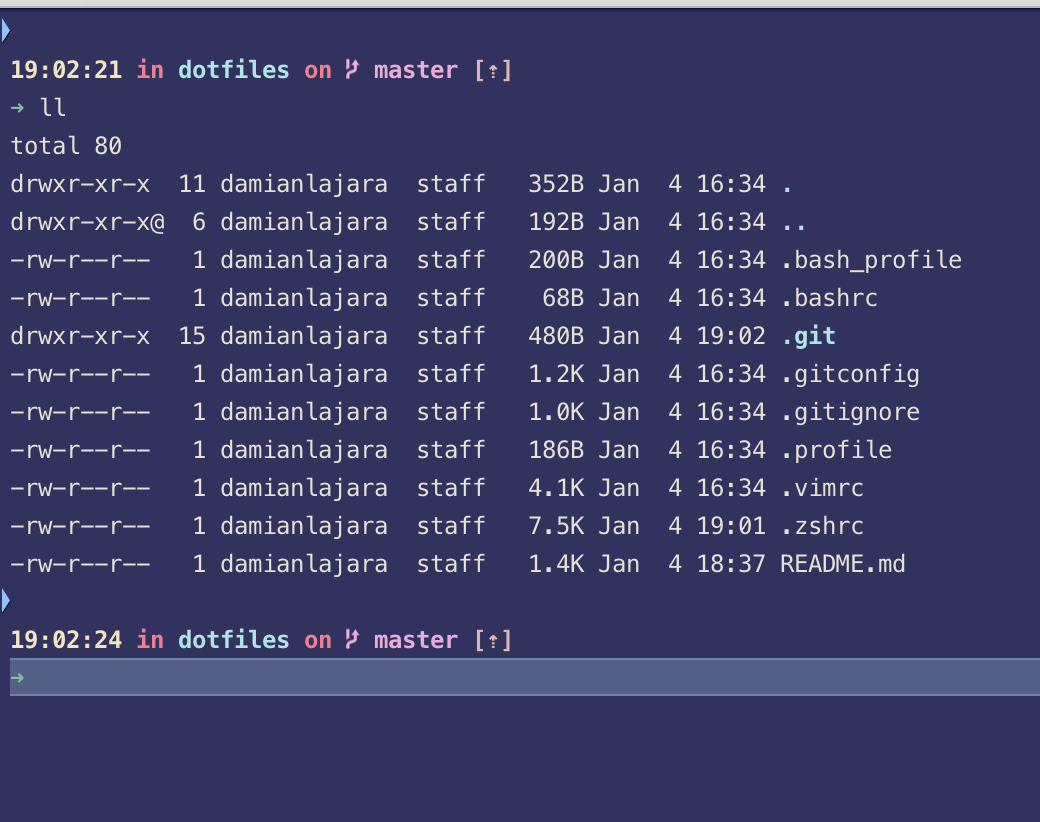Dotfiles
Big configurations come in small packages :D
Steps to config
- Clone and extract files into your home dir (NOTE - I usually just use the
.zshrcfile from here since the other files are pretty out of date) - Download iterm2
- Install Zsh (Check with zsh --version since you probably already have it :p)
- Install Oh-My-Zsh
- Download all these iTerm themes. You can never go wrong with more style!
My personal favs are:
- chalkboard
- mirage
- Vaughn (The one I usually go for)
- wild cherry
- Obsidian
- jubi
- rebecca
- Install all these fonts on your system. My favorite to use is Meslo
- Go to your iTerm font settings and make sure you change the font (both regular and non-ascii) to your new powerline font of choice
- Go to your iTerm color/theme settings and import all of the themes you just downloaded
- Install Dank Mono (Best Font for Coding :D)
- Install VS Code
- Install Settings Sync plugin (Make sure to use secret key and gist id).
- Note - As of Jan 2021, VS Code now has built in settings sync. Although it is experimental for now.
- [Optional] Download and run this script if extensions did not install with the above
And you're done!