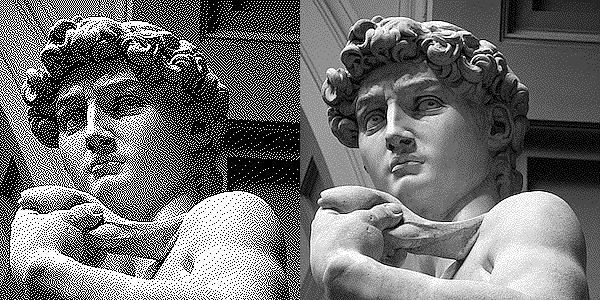Thermal receipt printers can usually only output black or white, dot or no dot, but certain Epson models support "multi-tone" printing, which means that we can specify up to 16 levels of gray for each pixel/dot.
Having 16 levels (in theory, more like 8 levels in practice, more on this later) instead of just 2 makes a drastic difference when printing multi-tone logotypes and images in particular on these little printers.
This is achieved by using the GS 8 L-command (function 112) to define 4-bit image data in a planar fashion.
To illustrate the difference between 1-bit and 4-bit images, here's an image of Michelangelo's David, represented on the left in 2 colors, and on the right in 8 colors, both images with sharpening and error diffusion dithering applied, without sRGB/gamma linearization.
Quite a difference huh? But why only 8 levels when there's 4 bitplanes and hence 16 levels available in software? Well, it turns out that when you try to print all levels from 16 (pure black) to 0 (pure white), we only get about 8 discernable levels on paper. Here's an example:
It might be hard to pick up from the image, but the first 3 steps are essentially the same, followed by 2 steps of a slightly lighter shade, followed by yet another 2 steps of a slightly lighter shade, and from there on we get 4 levels of gray before we hit pure white. 8 levels in total.
It seems to me like the heat applied by the thermal head isn't enough to make a difference at the lower levels, while the thermal coating on the paper gets fully saturated at the higher levels. A lack of dynamic range of sorts?
To work around this limitation in hardware we have to use dithering to make our 8 discernable levels appear like 16 different levels to the human eye (which acts sort-of like a low-pass filter). Here's an example of the same gradient ramp, now with error diffusion dithering applied:
It should be noted that you can adjust the "print density" for both monochrome prints as well as multi-tone prints by using the GS ( E <Function 5>), a=5 and a=117 commands, which affects the amount of energy that the thermal head applies to the paper. But I have not been able to reproduce any more than 8 levels no matter what values I set these density settings to. Different papers do require higher or lower density settings, to prevent the prints from looking oversaturated or washed out.
Here's an example of a bilevel (1-bit) print to the left, and a multi-tone (4-bit) print to the right. Make sure to click the image to view it in a separate tab to fully appreciate the difference.
Lighter shades of gray will fade more quickly than darker shades, due to the nature of thermal paper, so bi-level printing is preferable if long-term legibility is of concern.
You can greatly improve the logevity of your prints by using a high quality thermal paper, increasing the print density and by storing it properly.
See Guide to thermal paper for more information.
These are the printers that seem to support 4-bit graphics via the GS 8 L-command, please send me a pull request if I have missed any:
- TM-T70II
- TM-T88V
- TM-T88VI
- TM-T88VII
poetry shell
poetry install
epson --output-image preview.png --output-file output.bin <INPUT_IMAGE>
nc <PRINTER_IP> 9100 < output.bin
See epson --help for a full list of available parameters.