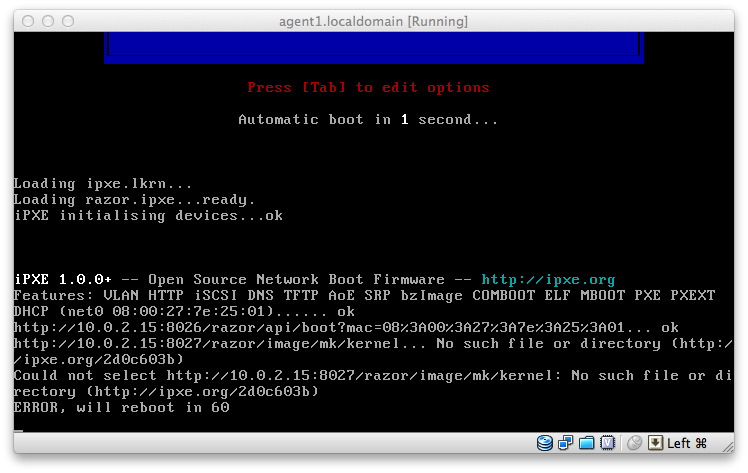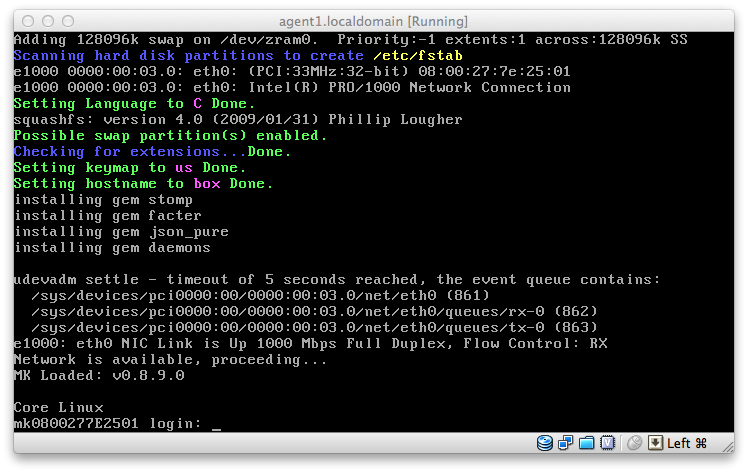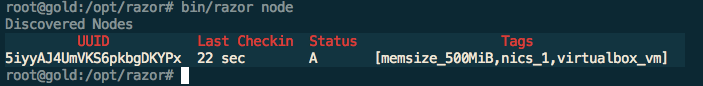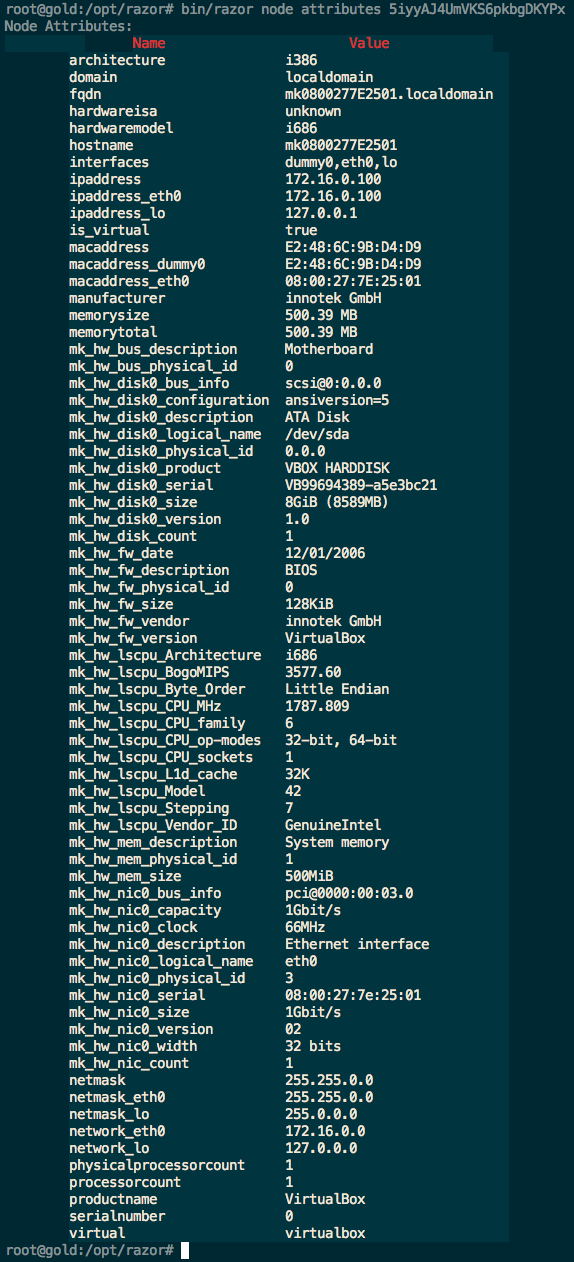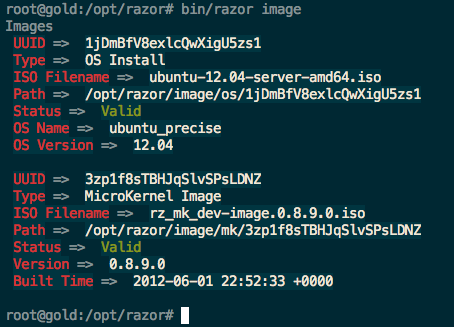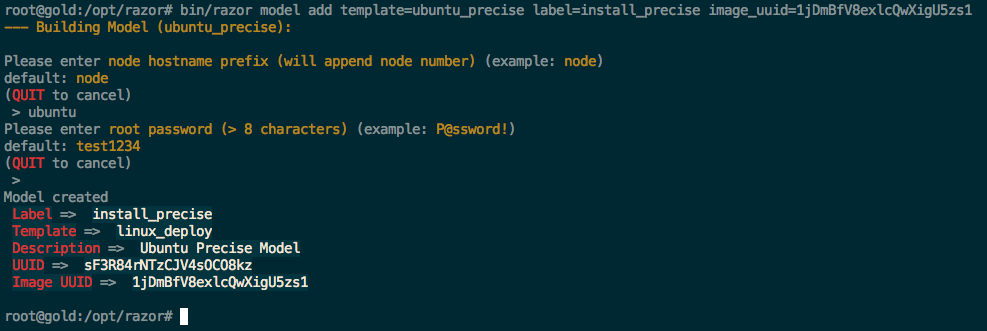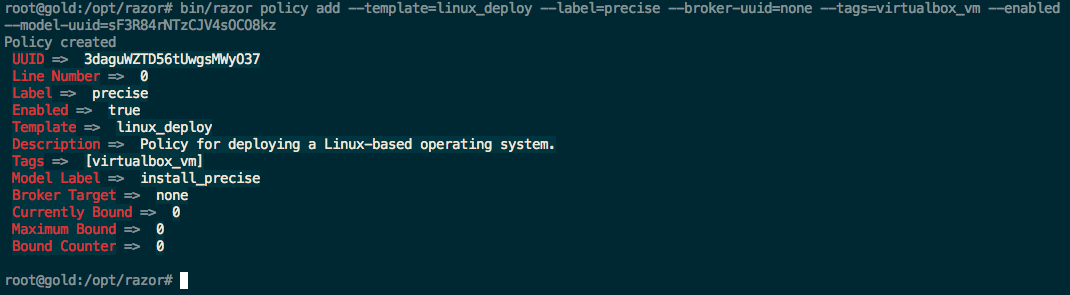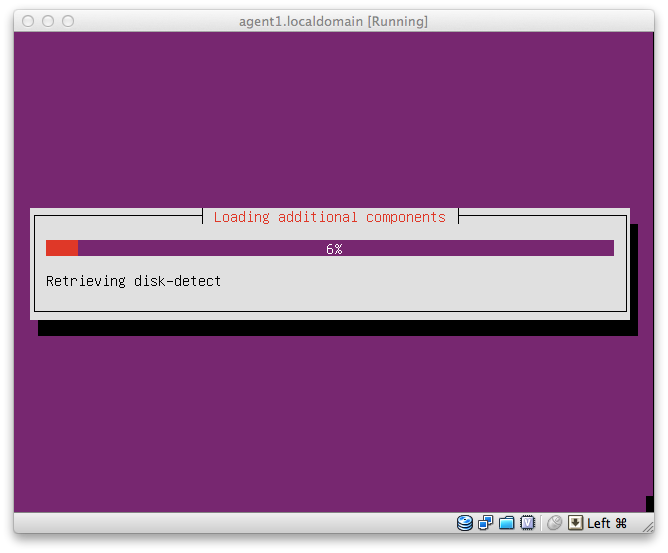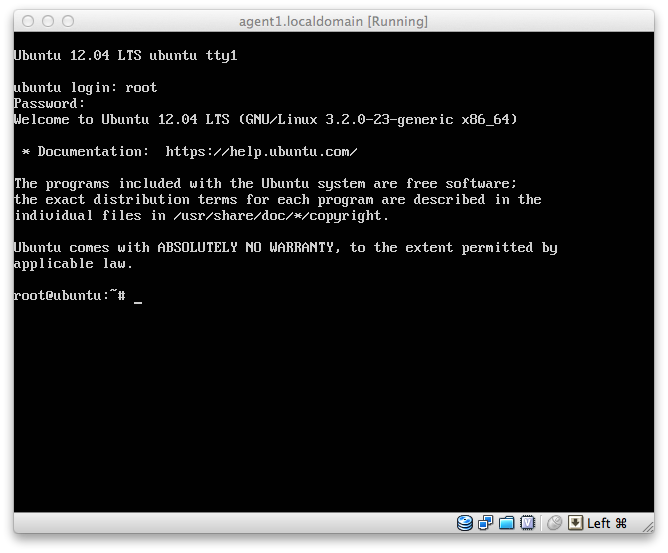- NPM for node.js
- mime and express@2.5.11 packages of node.js (with --registry=registry.npm.taobao.org)
- set agent1 network to host-only type manually
If it happens, razor will not work.
This always caused by VM not been shutdown gracefully.
Try the solution as follow.
- ssh to VM
- delete mongodb.lock file at /var/lib/mongodb/
- restart mongodb service
- care line ending on Windows, it's recommended to run
git config --global core.autocrlf false - puppet cannot work as a gem on windows, install puppet by windows installer instead.
librarian-puppetgem depends onpuppetgem, so won't work under windows either.- Vagrant-wrapper not work proper on windows, use dalang's fork instead.
- tftp service not running:
service tftpd-hpa restart
A demo of Razor using Vagrant.
This is a demo using Vagrant of Puppet Lab's Razor introduction.
First install VirtualBox and the VirtualBox Extension Pack. Next bundle & boot the servers:
$ bundle install
$ bundle exec rake start
The gold server will boot first and kick off a puppet run. This will
install razor and setup dhcp on the internal VM network. Once the gold
server finished the agent1 box will boot. agent1 initially fails to
PXE boot because razor is not configured with a microkernel.
$ bundle exec rake microkernel
The microkernel rake task downloads and registers the razor microkernel.
At this point agent1 will boot the microkernel.
The agent1 server will register itself with razor. We can inspect it
via the razor node command.
$ bundle exec vagrant ssh gold
$ sudo su -
$ cd /opt/razor
$ bin/razor node
The razor node attributes command will show the attributes of agent1.
$ bin/razor node attributes ...
Run the ubuntu rake task to download and register Ubuntu Precise 12.04
Server with razor. This may take a while.
$ bundle exec rake ubuntu
List the registered OS images via razor image.
$ bundle exec vagrant ssh gold
$ sudo su -
$ cd /opt/razor
$ bin/razor image
Add a model for ubuntu\_precise with the new image.
$ bin/razor model add template=ubuntu_precise label=install_precise image_uuid=...
Create a policy to install ubuntu on agent1.
$ bin/razor policy add --template=linux_deploy --label=precise --broker-uuid=none --tags=virtualbox_vm --enabled --model-uuid=...
On the next checkin by agent1 the server will reboot. Instead of booting
the microkernel, razor serves agent1 the Ubuntu installer.
Once that finishes you can login as root with your password.
Run vagrant destroy to cleanup everything.
$ bundle exec vagrant destroy --force